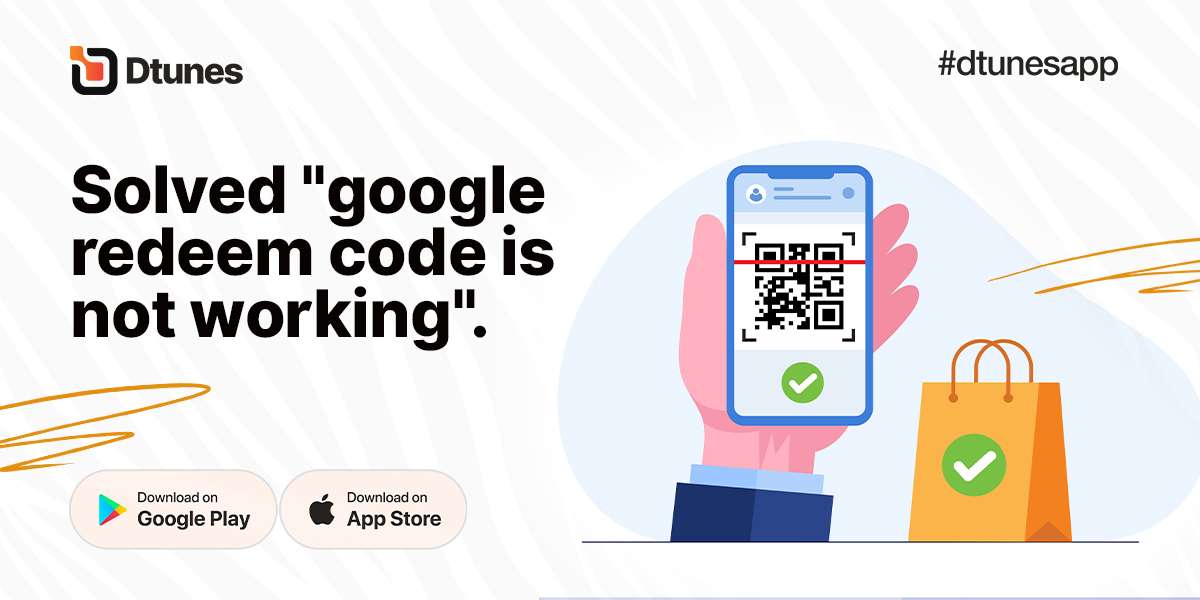
Solved “google redeem code is not working”
google redeem code is not working: The Google Play Gift Card is one of the most in-demand items in the gift card industry. With this gift card, you can buy products from the Google play store.
Some of which may include books, apps, music, etc. The Google play gift card feeds off the popularity of the play store, which is accessible on all Android devices, making them a force to reckon with among other digital assets.
However, even though the google play gift card is known to be one of the best among others, customers are likely to experience error messages from time to time. In this piece, you will learn about one of the common error messages and their variants and how you can solve them.
google redeem code is not working
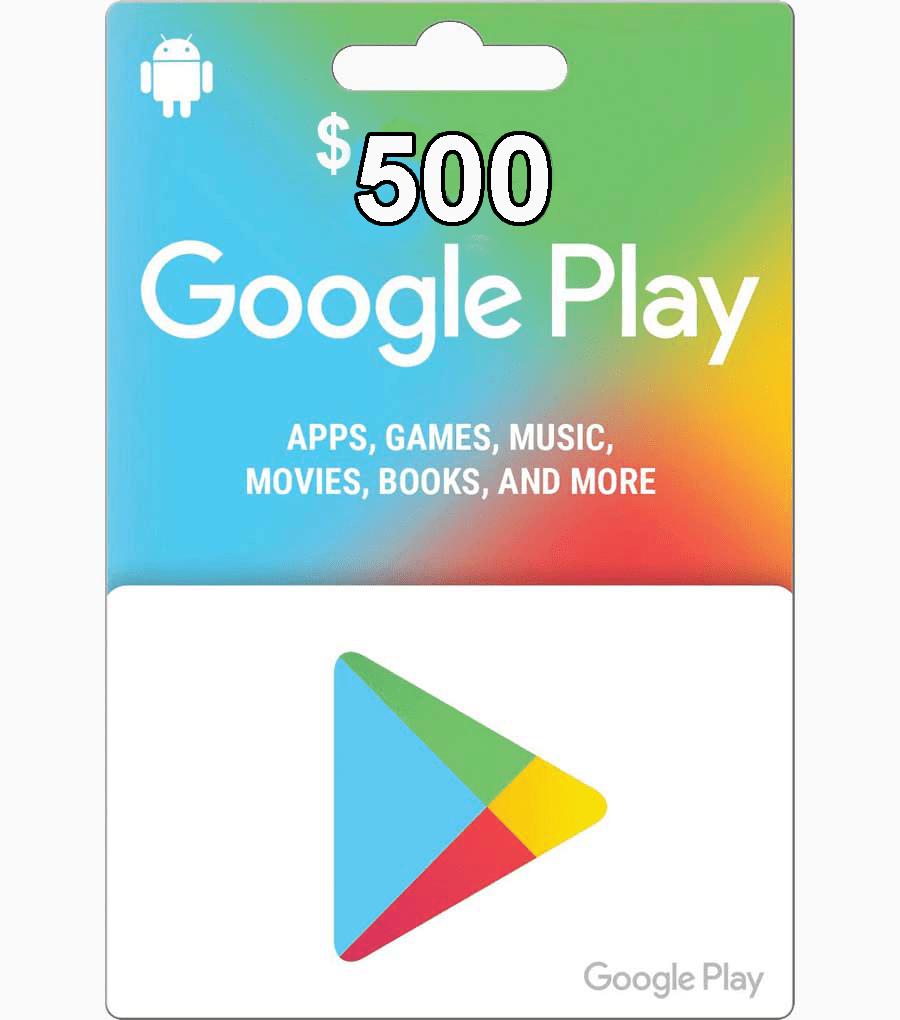
What is the meaning of this error message
If you’re about to trade your google gift card and you get the error message “google redeem code is not working” or other similar messages, do not fret. It might mean that your gift card is not working and needs to be fully activated.
Therefore, we advise you to return to the store and request an activation. On the other hand, we can give some tips on how to resolve these error messages. Importantly, your asset balance will remain the same irrespective of the error message you get. When the error has been fixed, your funds will be readily available to use.
How to solve the error message “google redeem code is not working”
When it comes to solving the error message “google redeem code is not working”, there are some suggestions by google that you can explore to get your google gift card working again.
Solution to Code invalid or input wrong
This error message is synonymous with “google redeem code is not working”, and if you frequently get this, the first step is to scan your gift card. Next, launch the Google Play app on your Android device, and click the profile icon located at the top right. Next, click on Payments & Subscriptions, then tap Redeem gift card.
If you’re unable to scan your gift card, enter the code manually. It is important to enter the code correctly and avoid using dashes or spaces. Also, check if the correct letters were entered.
If this hack does not work, then your gift card might not have been activated. When gift cards are purchased at physical stores, the seller needs to activate them. It is impossible for Google to activate the gift cards for the seller.
Therefore, contact the company or the seller who sold the card and request for its activation. If they confirm that the card has been activated, but you still get an error message, reach out to Google Play Help for more assistance.
How to Sell Gift Cards on Dtunes app
One of the easiest ways to sell your giftcards and get paid instantly is by using the Dtunes app. It is interesting to note that all transactions are seamless and fast, which allows customers to save more time.
To sell your gift cards on the Dtunes app, use these steps to get started
- Download and install the Dtunes app on your Android or iPhone device. You can get the app on both Google Playstore and App store.
- Create an account and log in with your details.
- Add your bank account details so that you can withdraw your money after exchanging your gift cards
- Create a transaction pin to approve every transaction.
Conclusion
With the insightful tips mentioned in this article, we believe you know the ideal step to take if you get error messages like “google redeem code is not working”. Many people who have gotten such error messages have resolved their cases after using the above steps or by contacting Google Play help.
In addition to Google Play gift cards, you can sell other gift cards on Dtunes and get paid instantly at juicy rates. Download the Dtunes app on Google Playstore or App store to get started.



