
OPay USSD Codes Updated (2025): Check Balance, Transfers, Airtime, and More
The OPay USSD code is *955#. It is free to use. This code allows you to perform banking transactions, including creating accounts, money transfers, airtime purchases, data purchases, withdrawals, and so on.
OPay USSD Codes: If you’re a Nigerian living in Nigeria, then you know OPay. I mean, who doesn’t? OPay is one of the leading financial services platforms in Nigeria that continues to make banking and payment processes simple for millions of Nigerians. One of the ways it does this is to help its users carry out transactions seamlessly without the need for internet connectivity through its collection of USSD codes.
In this article, we will consider OPay USSD codes in 2025, what they are used for, and basically everything you need to know about activating the codes. If you’re an OPay user, or you know someone who is and might be interested in this article, keep reading, and also send this over to them.
With no further ado, let’s get right into it.
What is the OPay USSD code?
The OPay USSD code is *955#. This code allows OPay users to conduct various transactions on the platform. Its introduction aimed to simplify OPay services, particularly in areas with limited or no internet access, thus solidifying OPay’s position among Nigeria’s top online payment gateways.
However, users must first create an OPay account and link their phone number to it before using the USSD code. The registered phone number functions as the OPay account number, enabling seamless transactions on the platform.
What is OPay?
For the Nigerians, we all know what/who OPay is. But what if a Ghanaian relocated to Nigeria and wants to know more about the platform? Now you see why it’s only right we start from the very beginning, right? Exactly!
OPay is a one-stop financial service platform for payments, transfers, savings, loans, and other essential services for users and provides the best POS service for agents and acquiring service for merchants.
OPay was established in 2018, and we can all testify that they’ve been doing so well. One of the ways OPay has been able to capture the hearts of millions of Nigerians is the fact that it is very accessible and fast. Everyone has an OPay account. If you know someone who doesn’t, tell them peer pressure has nothing on them.
Currently, OPay boasts over tens of millions of users, agents, and merchants in Nigeria.
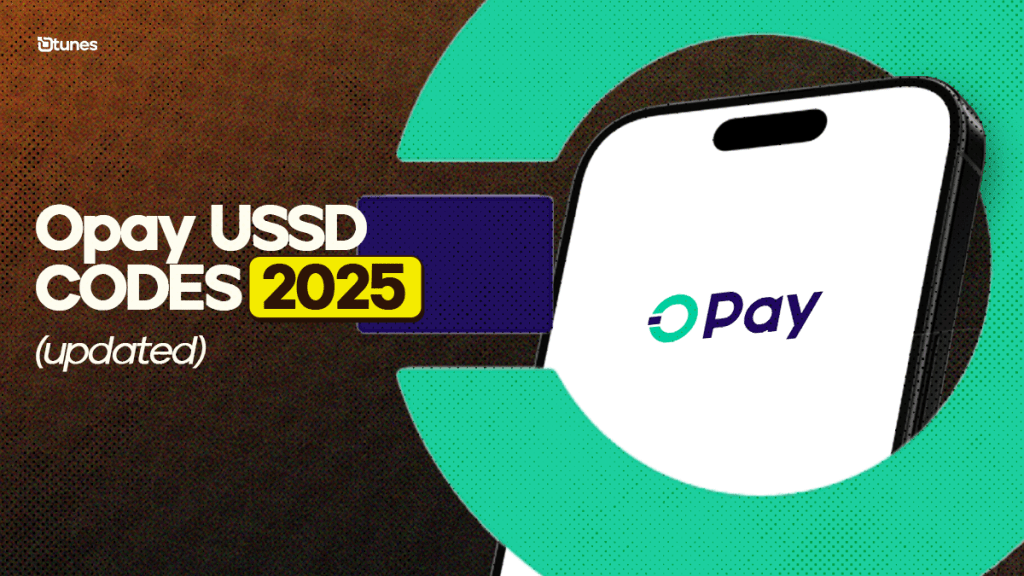
OPay USSD Codes
The OPay USSD code is *955#. It is free to use. This code allows you to perform banking transactions, including creating accounts, money transfers, airtime purchases, data purchases, withdrawals, and so on.
To use the OPay USSD code, you must have an already existing OPay account. Be sure to dial the code on the phone number or SIM connected to your OPay account.
Here’s how to activate OPay USSD Code:
- Register with OPay
Of course you have to sign up for an Opay account. You can do this through their app or by visiting an Opay agent. Whichever is more convenient for you to do
- Link your Phone Number
You have to make sure that your phone number is linked to your Opay account.
- Dial *955# to register your device
When you dial the code on your mobile phone, follow the instructions on the screen to register your device for OPay USSD banking.
- Set Up a PIN
You need a 4-digit pin to authorize your transactions, so make sure to set one up.
Updated List Of Opay USSD Codes
Updated list of all USSD codes:
- Check Balance: *955*0#
- Get OTP (one-time password): *955*010#
- Transfer to Opay Account: *955*1*Amount*Account Number#
- Transfer to Other Bank Account: *955*2*Amount*Account Number#
- Airtime for Self: *955*3*Amount#
- Airtime for Others: *955*3*Amount*Phone Number#
- Data: *955*4*Phone Number#
- Electricity Bill: *955*6#
- Betting: *955*5#
- Opay Card Activation: *955*03121#
Guess how you can pay bills and earn rewards instead of using your bank app?
Use the Dtunes app for bill payments and earn lots of rewards. Download Dtunes app now
Common OPay Transfer Codes/ Transaction USSD Codes & How to Use Them
Here are some of the commonly OPay transfer codes (for transfer, balance, etc.), along with their functions and formats:
How To Withdraw Funds Opay USSD Code
- Dial *955# to open the menu.
- Select the “Withdrawal” option.
- Enter the phone number of the OPay POS agent.
- Input the amount you want to withdraw.
- Enter your PIN to complete the withdrawal.
How To Create Opay Account With USSD Code
- Dial *955# to open the menu.
- Select the option to create your account.
- Enter your first and last name.
- Set your preferred PIN for Opay.
- Confirm your PIN by typing it again.
- Verify your account with the OTP sent to your phone.
How To Fund Your Opay Account With USSD Code
- Dial 9552# or *955# to open the menu.
- Select the “Add Money” option.
- Follow the prompts to complete the transaction.
- Your Opay account will be funded after the transaction is complete.
OPay USSD Code for Balance Check
To check your OPay account balance using the USSD code, follow these steps:
- Dial *955#.
- Select the 4th option, “Check Balance”, from the menu.
- Enter your PIN.
You will receive an SMS notification containing your current account balance.
OPay USSD code for Funds Transfer
Not only can you transfer funds from an OPay to an Opay account using the USSD codes, but you can also make transfers from your OPay account to another bank account using the same codes.
Follow these steps to transfer funds from your OPay account:
- Dial *955# on your phone.
- Select “Transfer” from the menu options.
- Choose the type of transfer you want to make.
- Select option 1 to transfer money to another OPay user or option 2 to transfer money to a different bank account in Nigeria.
For OPay transfers, you will enter the recipient’s phone number; for bank transfers, you will choose the recipient’s bank from a list and enter the recipient’s bank account number.
- Input the amount you want to transfer.
- Input your PIN to authorise the transaction.
OPay USSD Codes for Data Purchase
You can also purchase data for yourself or anybody else using the OPay USSD code. Here’s how to go about it:
- Dial *955#.
- Select the “Airtime/Data” option.
- Choose between “Buy for self” or “Buy for others”.
If you choose the latter, which is to buy for others, enter the recipient’s phone number.
- Select the data bundle you want to purchase from the available options on the screen.
- Enter your PIN to finalise the transaction.
A much quicker way to buy data if you don’t want to go through the above route is to dial *955*4*Phone number# to buy data on your mobile number.
OPay USSD Codes for Airtime Purchase
You can also purchase airtime either for yourself or your loved ones using the OPay USSD codes. Here’s how you can go about it:
- Dial *955#.
- Select the “Data” option, usually option 4.
- Choose between “Buy for self” or “Buy for others”.
If you choose the latter, enter the recipient’s phone number.
- Select the data bundle you want to purchase from the available options on the screen.
- Enter your PIN to confirm the payment.
Opay USSD Code for Airtel
- Recharge your Airtel line easily using Opay USSD.
- Dial 9553AmountAirtel Phone Number# on your phone.
- Replace Amount with how much you want to recharge.
- Replace Airtel Phone Number with the number to receive the airtime.
- You can top up your own number or send airtime to friends and family.
Opay USSD Code for Buying Data
- Buy data bundles quickly using USSD.
- Dial 9554*Phone Number# and follow the prompts.
- Choose the data plan you want after dialing.
- Supports major networks like Airtel, MTN, and Glo.
- Useful for buying data for yourself or someone else.
Opay USSD Code for Loan
- Access loan services via Opay USSD.
- Dial 9557# (this may vary by location).
- Follow instructions to apply for a loan.
- Check your loan balance or repay your loan easily.
- Manage loans without needing internet or the app.
Opay USSD Code to Buy Airtime
- To buy airtime for yourself, dial 9553*Amount#.
- To buy airtime for others, dial 9553AmountPhone Number#.
- Enter the amount and recipient’s phone number (if different).
- Quick way to keep phones active for yourself or loved ones.
Frequently Asked Questions (FAQs)
How Safe Is It To Use OPay USSD Codes?
Yes, using OPay USSD codes is safe. Just remember to keep your transaction PIN private. Your account and money are secure as long as you don’t share your PIN with anyone.
Do I Need Internet to Use OPay USSD Codes?
No, you don’t need an internet connection to use OPay USSD codes. Simply dial the code and follow the steps to complete your transaction.
Are There Any Hidden Fees for Using OPay USSD Codes?
No, there are no hidden fees when using OPay USSD codes. It’s completely free to use.
What Should I Do If I Have Problems Using OPay USSD Codes?
If you run into any issues, reach out to OPay customer support. They can help you solve any problems, just like they would if you lost your phone or OPay card.
How do I check my balance on OPay?
To check your balance on OPay, dial *955# on your mobile device. Follow the on-screen prompts, and your balance will be displayed.
How do I transfer money with USSD?
To transfer money using OPay USSD, dial *955# and follow the prompts. You will be asked to enter the recipient’s phone number, the amount, and your PIN to complete the transfer.
How do I make a USSD payment?
To make a payment using OPay USSD, dial *955# and choose the payment option. You will then enter the details (like the recipient or merchant number) and your PIN to confirm the payment.
What is the OPay 6-digit PIN?
The OPay 6-digit PIN is a security code you set when registering for your OPay account. It is used to authorize transactions and protect your account from unauthorized access. Make sure to keep it safe and confidential.
What is the USSD code for Opay?
The official USSD code for Opay is *955#.
You can use it on any mobile phone — no internet connection or smartphone needed. With *955#, you can send money, buy airtime or data, pay bills, and even check your balance in seconds.
Just dial *955#, follow the on-screen menu, and you’re good to go. It works on all major networks in Nigeria — MTN, Airtel, Glo, and 9mobile.
How do I check my Opay balance?
Checking your Opay balance is very simple. You have two options:
- Using the USSD code:
- Dial *955#
- Select option 3 for “Check Balance”
- Enter your 4-digit PIN
- Your balance will appear instantly on your screen
- Using the Opay app:
- Open your Opay app
- Your balance shows right on your home screen
If you use the app, you’ll also see your transaction history and available bonuses.
How to transfer money from Opay?
You can transfer money from your Opay wallet to another Opay user or any Nigerian bank account easily.
Method 1: Using the Opay App
- Open the app
- Tap “Transfer”
- Choose either “To Opay Account” or “To Bank Account”
- Enter the account details and amount
- Confirm with your PIN
Method 2: Using USSD (*955#)
- Dial *955#
- Select option 1 (Transfer Money)
- Choose the destination (Opay or other banks)
- Enter the account number, amount, and your PIN
Transfers are usually instant, and Opay doesn’t charge you hidden fees for wallet-to-wallet transfers.
How do I pay with USSD code?
You can make payments with Opay’s USSD code in just a few steps — perfect when you don’t have mobile data.
Here’s how:
- Dial *955#
- Select option 4 (Pay with USSD)
- Enter the merchant’s Opay account number or phone number
- Input the amount
- Confirm the details and enter your PIN
Once that’s done, you’ll receive an instant confirmation SMS. It’s fast, secure, and doesn’t require an internet connection — making it super convenient for everyday transactions like fuel payments, POS, and market shopping.
Conclusion
Opay USSD codes in 2025 are transforming the way Nigerians handle financial transactions. You can do anything you want with these codes. The simplicity and efficiency of *955# allow users to manage their finances effortlessly, even without internet connectivity. Whether it’s transferring money, paying bills, or checking balances, Opay’s USSD codes provide a secure, reliable, and user-friendly solution.
Godwin has spent the last 5 years making SEO magic happen and now leads as SEO Manager at Dtunes. When he’s not tweaking search rankings, you’ll catch him vibing to music, playing games, or hanging out with friends.




