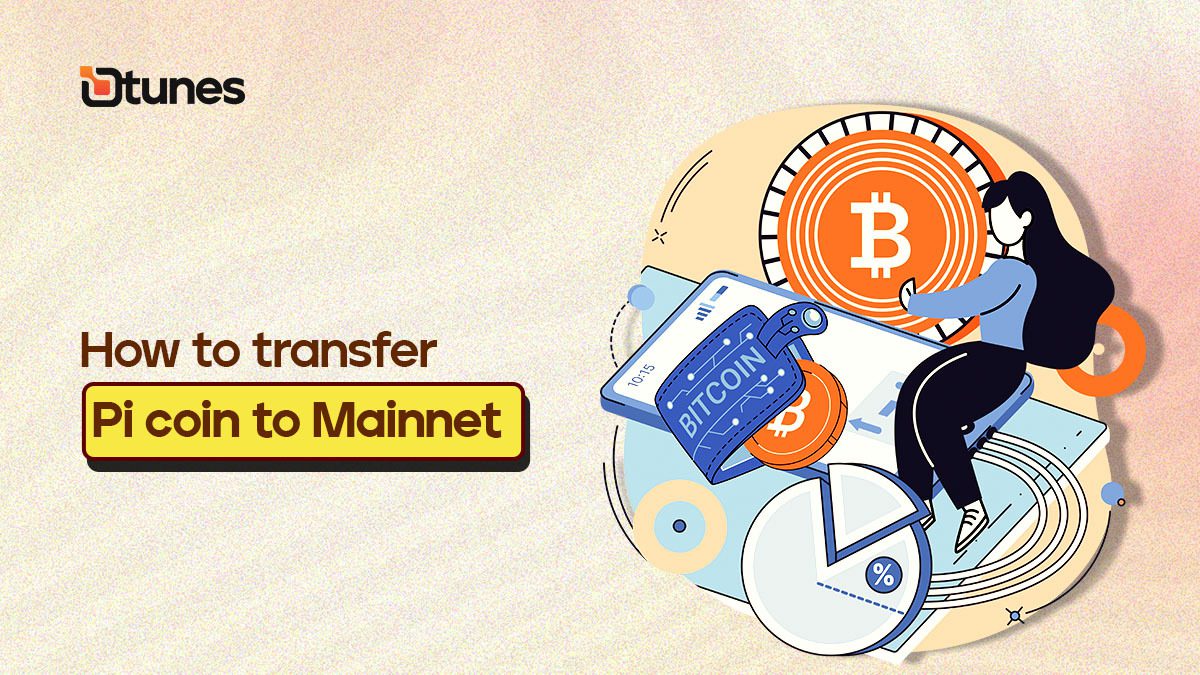
Pi Network Second Migration: How and when to Migrate Pi coin to Mainnet (2025)
Pi Network Second Migration: Pi Network’s second migration is definitely coming, but when exactly? Well, that’s still a mystery. Honestly, no one knows for sure—not even the Pi Core Team. The mainnet launch, which had a fixed date, was even pushed back until next year. So, as for the second migration date? It’s still up in the air.
But here’s why the second migration matters: it’s crucial for the mainnet launch. It’ll make sure that everyone’s accounts and Pi balances are set up properly. The Pi Core Team has been talking about getting ready for the second migration and future ones too.
So, what can pioneers expect? Good news: even though there’s no set date for the second migration yet, pioneers will soon be able to handle the process themselves. Just like you’ve been able to send and receive Pi coins from your wallet without help from the Pi Core Team, you’ll be able to manage your migrations on your own too.
The Pi Core Team recently announced that they’ll be adding a new feature to each pioneer’s wallet on the Pi mainnet. This feature will let you handle your own migrations, not just the second one but possibly the third or later ones too. It’s definitely a step in the right direction!
pi network second migration Date
As of now, Pi Network has not set an official date for the second migration. The first migration phase ended in March 2025, and users who missed the deadline risk losing most of their mobile balances. The Pi Core Team has announced that a new feature will soon allow pioneers to manage future migrations independently through their wallets. Stay updated by following official Pi Network announcements.

Quick Steps to Migrate Pi coin to Mainnet
- Get the Pi Browser app.
- Make a Pi wallet.
- Confirm your wallet.
- Choose how much Pi to lock.
- Secure your account.
- Do your KYC (identity check).
- Wait for KYC approval.
- Agree to receive tokens.
- Move your Pi to Mainnet.
What is Pi Network?
Pi Network is a decentralized cryptocurrency project that aims to create a user-friendly platform for mining and transacting digital currency. Unlike traditional cryptocurrencies like Bitcoin, Pi Network allows users to mine coins using their smartphones without draining excessive batteries or consuming data. The Pi Network app has gained popularity due to its accessibility and potential for future value.
Understanding Pi Mainnet
Mainnet refers to the main blockchain network of a cryptocurrency project. It is the fully operational version of the network where transactions are processed, and coins can be exchanged and utilized. Pi Network is currently in the Testnet phase if you have yet to transfer your holdings, which means it is still being tested and refined. However, the team behind Pi Network launched the Mainnet in 2021, allowing users to transfer their Pi coin to Mainnet and engage in various activities within the network.
Why Transfer Pi Coin to Mainnet?
Transferring your Pi coins to Mainnet offers several advantages:
- Increased Value: Once Pi Network transitions to Mainnet, the value of Pi coins is expected to increase. By transferring your coins to Mainnet, you position yourself to benefit from potential future growth and value appreciation.
- Access to Features: Mainnet opens up a range of features and functionalities within the Pi Network ecosystem. By transferring your coins, you gain access to these features, such as exchanging Pi for other cryptocurrencies, participating in decentralized applications, and engaging in peer-to-peer transactions.
- Community Engagement: Mainnet brings together a vibrant community of Pi Network users. By transferring your coins, you become an active participant in this community, collaborating with like-minded individuals and contributing to the growth and development of the network.
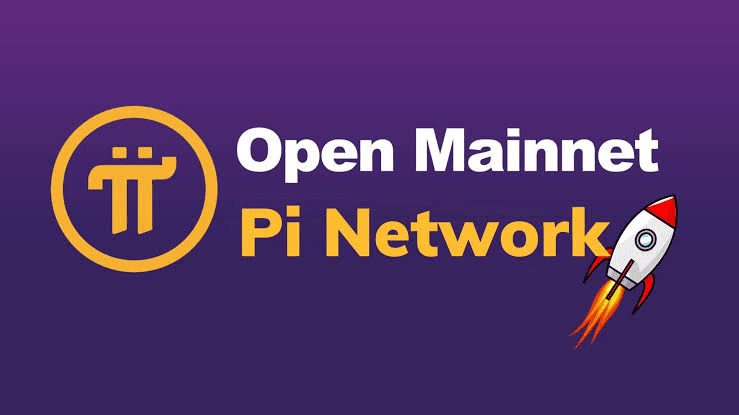
Steps to Transfer Pi Coins to Mainnet
Transferring your Pi coins to Mainnet involves a few essential steps. Let’s walk through the process:
Step 1: Completing the Mainnet Checklist
Before you can transfer your Pi coins to Mainnet, it is crucial to complete the Mainnet checklist within the Pi Network app. The checklist ensures that you have met the necessary requirements and are eligible for the transfer. The checklist typically includes tasks such as verifying your phone number, connecting with trusted members, and engaging in the Pi Network community.
Step 2: Verifying Your Account
To ensure the security and integrity of the transfer process, Pi Network requires users to verify their accounts. This verification process involves providing additional personal information or completing identity verification steps via the Pi Browser App. By verifying your account, you establish trust within the network and protect your Pi holdings.
Step 3: Withdrawing Pi Coins
Once you have completed the Mainnet checklist and verified your account, you are ready to withdraw your Pi coins to Mainnet. The exact process may vary depending on the Pi Network app’s interface and functionality at the time of the mainnet transfer. However, it is likely to involve initiating a withdrawal request and confirming the transaction. Follow the instructions provided within the app to complete the transfer successfully.
Currently, the KYC verification on the Pi app is available on request. However, you may be notified to complete the KYC within a stipulated time.
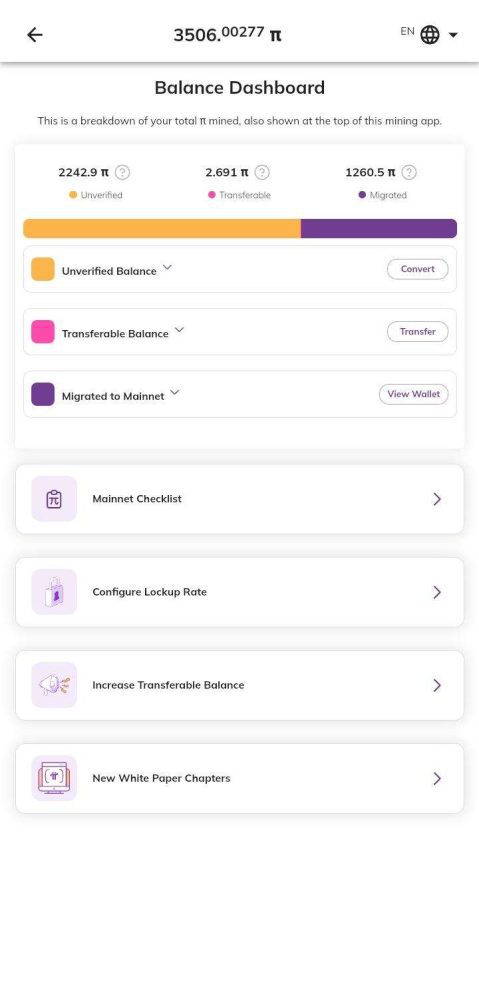
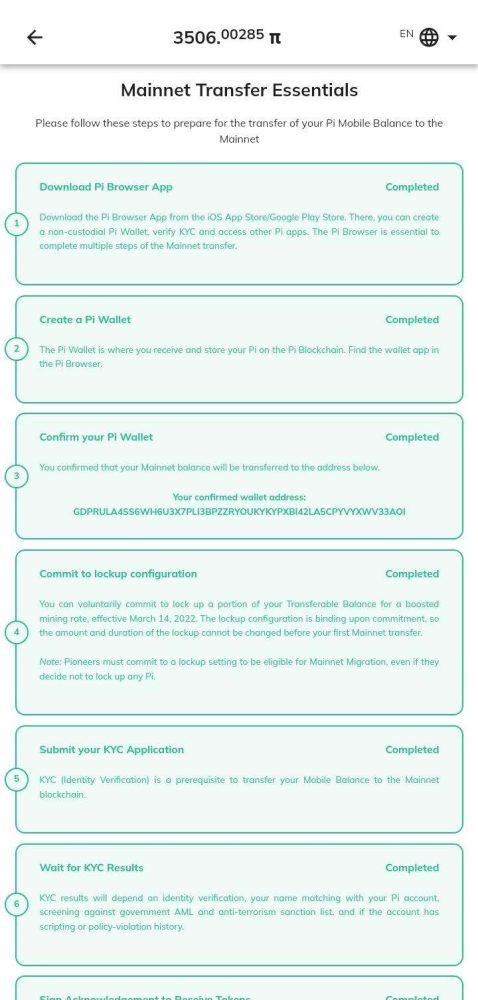
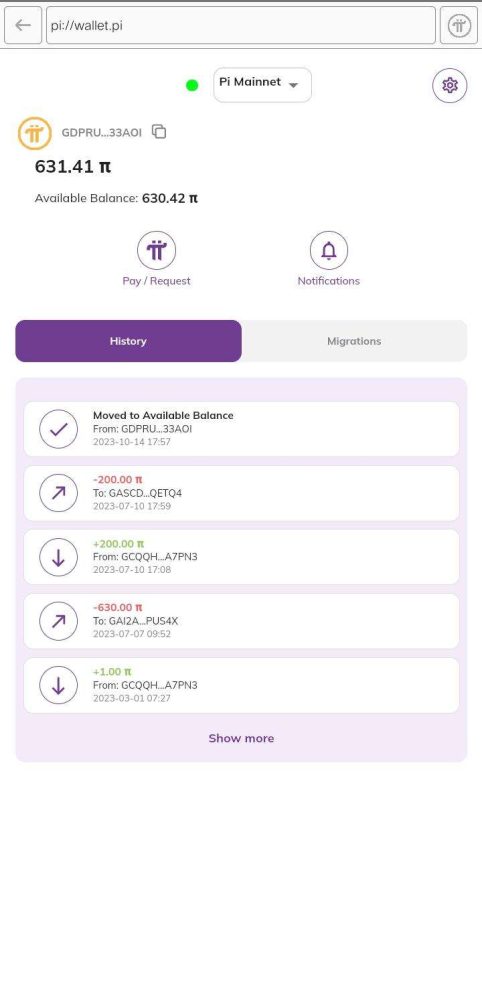
Tips to Migrate Pi Coin to Mainnet Successfully
To ensure a smooth and successful transfer of your Pi coins to Mainnet, consider the following tips:
- Stay Informed: Keep yourself updated with the latest news and announcements from the Pi Network team. This will help you stay informed about the Mainnet launch and any specific instructions or requirements for the transfer process.
- Follow Official Channels: Rely on official Pi Network communication channels, such as the Pi Network app, official website, or verified social media accounts. Beware of scams or unofficial sources claiming to provide transfer assistance.
- Backup Your Wallet: Before initiating the transfer, ensure that you have a secure backup of your Pi Network wallet. This backup will safeguard your Pi coins and allow you to restore your wallet in case of any unforeseen circumstances.
- Be Patient: The time to transfer Pi coins to Mainnet may take a while, depending on network congestion and other factors. Exercise patience and avoid panicking if the transfer process takes longer than expected.
‘Slots Are Not Available Right Now’; Is It Normal?
Yes, it’s normal for the Pi Network KYC process to display “slots are not available right now.” The KYC process is managed in batches, meaning they release slots gradually to ensure the system can handle the influx of applicants without overloading their servers.
Hope this helps.
Pi Network Mainnet Transition: Frequently Asked Questions
1. Will Pi Coin go mainnet?
Yes, Pi Coin is on track to move to the mainnet! The Pi Network is already in the enclosed mainnet phase, allowing users to prepare by verifying their KYC (Know Your Customer) details. Once everything is ready, the network will move to an open mainnet, making Pi fully operational for real-world transactions.
2. What happens when Pi moves to mainnet?
When Pi transitions to the mainnet:
- Independent Blockchain: Pi will have its own fully functioning blockchain.
- Real Transactions: You’ll be able to use Pi for payments, apps, and more.
- Decentralized Network: Validators will secure the network and keep it running smoothly.
- Potential Exchange Access: In the open mainnet phase, you may be able to transfer Pi to external wallets and exchanges.
Make sure to complete your KYC to move your Pi coins to the mainnet.
3. How long does it take to migrate to the mainnet?
Once you pass KYC, moving your Pi to the mainnet usually takes a few hours to a couple of days. The time depends on how busy the network is. After migration, your Pi coins will show up in your mainnet wallet.
4. Can I transfer Pi to a wallet?
Yes, you can transfer Pi to your mainnet wallet once your coins are migrated. Here’s how:
- Download the Pi Browser App.
- Set up your Pi Wallet inside the app.
- Link your wallet to your Pi account during the migration process.
During the enclosed mainnet phase, transfers are only allowed within the Pi Network. Transfers to other wallets or exchanges will be possible in the open mainnet phase.

Sell Crypto at the highest selling rate
With Dtunes App, every trader is a winner! We give you all the goodies you need to enjoy your crypto and gift card trading experience. Download Dtunes app for instant crypto to Naira trade at the best rate in town.
No terms and conditions apply. Just come with your crypto and get cash sharp sharp!


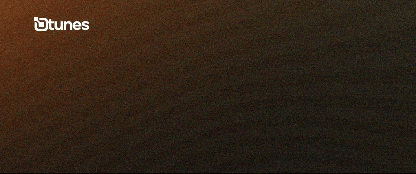

![[elementor-template id="6995"]](https://dtunes.ng/blog/wp-content/uploads/2024/08/Latest-DtunesjArtboard-1-copy-41-768x432.jpg)
