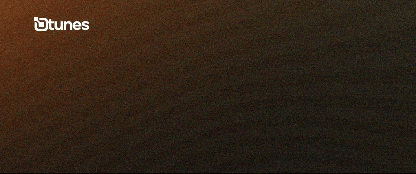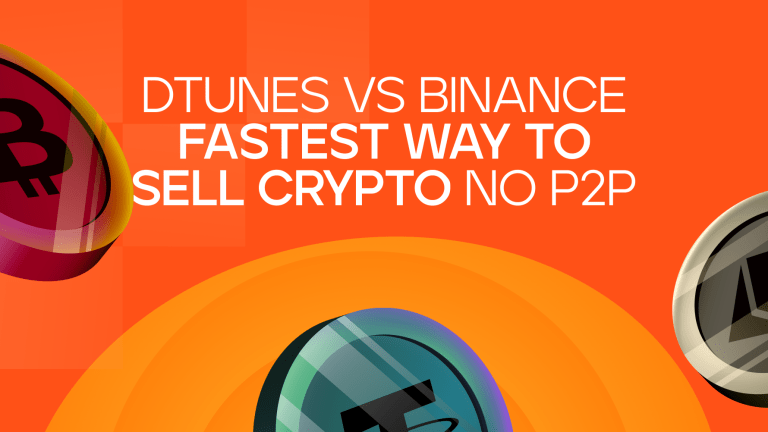How To Transfer Money From GT Bank To All Banks
Fund transfer from your GT Bank account to other banks in Nigeria is very easy. With the USSD code and mobile banking, you are good to go.
This article discusses all the ways to transfer money from GT Bank to all banks.
Top 2 Ways to Transfer Money From GT Bank To All Banks
To transfer money from GT Bank to other banks, you can
- Dial USSD code “*737*1*Amount*Account Number#” for GT to GT or *737*2*Amount*Account Number# for GT to other banks.
- Use the GT Bank Mobile Application (GT World)
Let’s delve deep so you can understand these options better.
How To Transfer Money From GT Bank To Other Banks through USSD
Sending money from GT Bank to other banks with USSD is a very easy channel to send money. It takes less than a minute.
To transfer money from GT Bank to other banks through USSD,
- Dial *737*2*Amount*Account Number# (e.g. *737*2*10000*0123456723#)
- Ensure you dial this from the phone number you registered with GTBank
- Follow the prompts on your screen
- Proceed with the transfer with your 737 PIN created
- Success.
What if you are transferring money to a GT bank account, too?
How To Transfer Money From GT Bank To GT Bank through USSD
There’s a different code to transfer money from GT Bank to GT Bank.
- Dial *737*1*Amount*Account Number# (e.g. *737*1*10000*0123456723#)
- Ensure you dial this from the phone number you registered with GTBank
- Follow the prompts on your screen
- Proceed with the transfer with your 737 PIN created
- Success.
If you don’t have your GT Bank 737 pin, you can learn how to create one below.
How to Generate your 737 PIN for Funds Transfer
These are the following steps to create your transaction PIN for GT Bank,
- Dial *737*5#
- Input the last 6 digits of your Debit Card
- Input your 4-digit PIN
- Success!
How To Transfer Money From GT Bank To All Banks through GT World Mobile Banking
The GT world mobile banking allows you to perform a number of functions apart from transferring money. You can fund your account, buy airtime, buy data, link other accounts and more.
Follow these steps to transfer money from GT Bank to all banks with GT World mobile banking;
How to Transfer Money from GTBank to Other Banks Using the GTWorld App
- Get the GT world app from Google Play Store or App Store and launch it.
- Log In: Activate with your ATM card or OTP, then enter your password.
- Tap “Transfers” on the home screen, then select “To Other Banks.”
- Choose the recipient’s bank, input the account number and amount, and add a note (optional).
- Confirm Name: The app will auto-display the recipient’s name.
- Select Account: Pick the GTBank account to debit.
- Review the summary and enter your PIN or token.
- A success screen appears with receipt options.
Note: The GT World app can only work with your phone number registered with GT Bank. Sometimes, a bad network can also affect the quality of service.
See More on Dtunes
Conclusion
You can use USSD or the GTWorld app to transfer money from GTBank to any Nigerian bank. Under the best network, it’s quick, secure, and available 24/7.
Follow the steps, confirm your details, and you’re done in seconds.
Frequently Asked Questions(FAQs)
1. How do I transfer money from GTBank to other banks using the GTWorld app?
Open the GTWorld app, log in, tap “Transfers,” select “To Other Banks,” enter account details, confirm recipient’s name, then authorise with your PIN or token.
2. What is the USSD code to transfer money from GTBank to other banks?
Dial *737*2*Amount*AccountNumber# (e.g “737*2*5000*0123456789#) from your registered number and follow the prompts.
3. How can I create my GTBank 737 PIN?
Dial *737*#, enter the last 6 digits of your GTBank debit card, choose a 4-digit PIN, and confirm.
4. Why is my GTWorld app transfer not going through?
Check your internet connection, ensure account details are correct, and retry. If it fails, contact GTBank support or visit a nearby branch.
Godwin has spent the last 5 years making SEO magic happen and now leads as SEO Manager at Dtunes. When he’s not tweaking search rankings, you’ll catch him vibing to music, playing games, or hanging out with friends.