Pay all your
essential bills,
Faster than a
blink
Keep your lights on, phones loaded, and TV rolling without leaving your couch.
Pay bills without
missing a beat
Bills don’t have to interrupt your flow. From airtime and electricity to cable TV, pay what you need in seconds and get on with your day.
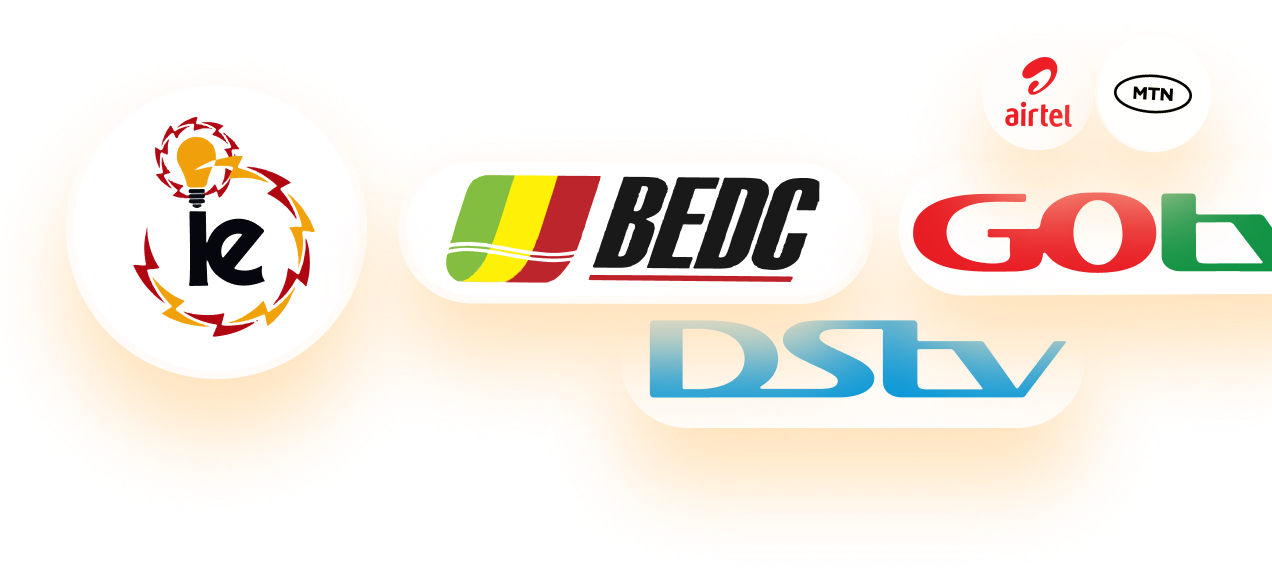
All-In-One
Coverage
From buying airtime and data to paying electricity and DSTV bills, Dtunes is the best platform to pay your bills.
Lightning-Fast
Payments
Pay bills online and complete transactions in under 2 minutes—from airtime top-up to utility bills payments.


Trusted
Platform
Rated 4.8/5 by users for delivering reliable and secure transactions every day.


Rewards
Built In
Get your cashback rewards straight into your wallet and use it to pay bills.
Don’t skip a beat
Let Dtunes handle your payments so you can focus on what matters.
Bills that
keep life running
Electricity, TV, airtime, and more—settle them all without missing a beat. Pay directly with your wallet balance.
Frequently
asked questions
Dtunes allows you sell gift cards, hold & trade cryptocurrency for cash, top up airtime and data and pay bills. For detailed guides on how to use specific features in the app, visit our Help Centre.
You can download the Dtunes App on Android or iOS. Your account creation process is quick and takes less than a minute.
You can reach Dtunes easily through these channels: email at support@dtunes.ng, phone support at +2348113372579 (available 24/7), or via social media platforms (Facebook, Twitter, Instagram). Additionally, you can use the contact form on our website or use the live chat feature in the app for real-time assistance.
Most gift card and crypto transactions on Dtunes are processed within 5–10 minutes, while airtime and bill payments are typically instant. If you experience any delays, our customer support team is available 24/7 to assist you.
Stay ahead
on bill payments.
From airtime to electricity, thousands of users trust Dtunes to pay their bills in seconds. Use your rewards, skip the stress, and keep life running smoothly.











