
How to sell USDT TRC-20 in Nigeria
The Dtunes app for trading is available for Apple and Android users on their respective app stores.
Selling USDT TRC-20 in Nigeria has never been easier. With instant payout, low network fees, and widespread adoption across the country, USDT TRC-20 remains the most preferred stablecoin for cashing out to Naira. And if you want the fastest, safest, and most reliable way to convert your USDT to cash, Dtunes is built exactly for that.
Dtunes is a modern off-ramp platform designed for Nigerians who want to avoid P2P stress and get paid instantly with no delays and no stories. Just seamless, automated, fast payouts.
This is a guide to walk you through how to sell USDT TRC-20 in Nigeria using Dtunes, how to check live rates, and why thousands of Nigerians trust Dtunes for crypto cashouts.
What You Will Learn
- How to sell USDT TRC-20 in Nigeria step-by-step
- Why USDT TRC-20 is the best stablecoin for cashing out
- The safest way to convert crypto to cash without P2P
- How Dtunes processes your transaction instantly
- How to check today’s USDT TRC-20 rate in seconds
- How to withdraw money instantly to any Nigerian bank
- Common mistakes beginners make when selling crypto
- Why thousands of Nigerians trust Dtunes for crypto cashouts
Why USDT TRC-20 Is the Safest and Easiest Version to Sell
USDT TRC-20 has become the most trusted and widely used version of USDT in Nigeria because it offers a fast, low–risk, and beginner-friendly experience when converting crypto to cash. Here’s why it is considered the safest option:
1. Extremely Low Network Fees: Transactions on the TRON network cost almost nothing, making it cheaper and safer for beginners who want predictable fees.
2. Fast Confirmation Times: TRC-20 transactions confirm in seconds, reducing waiting time and making instant payouts possible.
3. High Liquidity in Nigeria: Most Nigerian platforms and traders prefer TRC-20, which means smoother transactions and better rates.
4. Fewer Stuck or Failed Transactions: The TRON network handles large volumes easily, which reduces the chances of delays or failed transfers.
5. Lower Risk of Sending to the Wrong Network: Because TRC-20 is the most commonly used network in Nigeria, beginners face fewer mistakes and compatibility issues.
6. Supported by Almost Every Nigerian Wallet and Platform: Using the network everyone already uses makes cashing out safer and more predictable.
7. Ideal for Instant Off-Ramp Platforms Like Dtunes: The speed and stability of TRC-20 allow Dtunes to process payouts immediately once your transaction confirms.
Why Sell USDT TRC-20 on Dtunes?
If you’ve ever dealt with P2P vendors, fake alerts, or long confirmation times, you already know how risky and stressful selling crypto in Nigeria can be. Dtunes solves every single one of those problems by offering a direct off-ramp, meaning:
- You sell straight to Dtunes, not a stranger.
- Your payout is instant once your transaction confirms.
- Rates are competitive and transparent.
- The experience is seamless, modern, and automated.
With Dtunes, selling USDT TRC-20 is literally a “send – confirm – get paid” process. That sounds seamless right? it absolutely is! Ready to skip P2P stress and enjoy seamless trading?Download Dtunes now and start selling your USDT with zero delays.

How to Sell USDT TRC-20 on Dtunes in Minutes
The Dtunes app is available for Android and iOS, and once you install it, selling your USDT TRC-20 is unbelievably straightforward.
Below is the full step-by-step process.
READ ALSO: How to Withdraw Money Instantly to Your Bank Using Dtunes
Stage 1: Download the App & Create Your Account
Before you can sell, you need the Dtunes app installed.
Verify your email address. This is required to verify the authenticity of accounts and to discourage people from creating dummy or test accounts. Without email verification, you will not be allowed to log in to the user dashboard. To verify email, go to your email app after creating your account and you will find an email from Dtunes. Open and click the link and you are done verifying your email address. Once verified, you can log in immediately.
Download Dtunes from the Play Store or App Store.
Launch the app and tap Create Account.
Proceed to the login page and input your details. The personal details that are required include your name, country, mobile contact, email address, account password, and referral details if available.

Stage 2: Log In and Start Your USDT TRC-20 Trade
After logging in, Dtunes will prompt you to create a trading pin and update your bank details. These prompts will keep coming up every time you log in till you fix them. You can do this before you sell USDT TRC-20 on Dtunes or after completing a trade. However, you must attend to them before you would be able to withdraw cash to your local bank account. Check through the account setting panel to get them done once and for all.
Once set up:
- Tap Trade Crypto on your dashboard.
- Select Trade Crypto again.
- Choose USDT TRC-20 from the list of available coins.
- Enter the amount (in USD) you want to sell.
Dtunes will instantly show you how much you’ll receive in Naira, using the latest live rate. - Tap Sell USDT TRC-20 to generate your unique wallet address.
- Copy the wallet address or simply scan the QR code.
- Send your USDT TRC-20 to the displayed address.
As soon as your transaction confirms on-chain, your Naira appears immediately in your Dtunes wallet, usually in under a minute
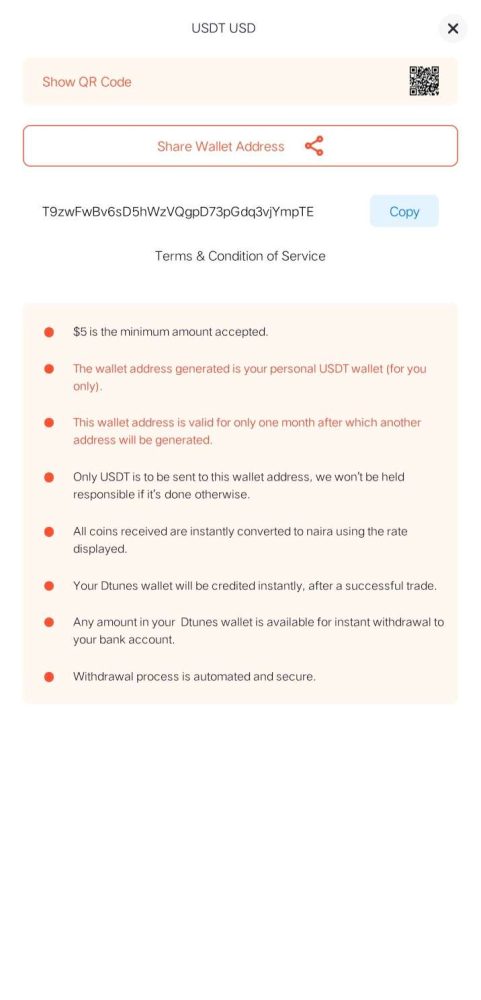
Stage 3: Withdraw Your Money to Your Nigerian Bank Account
Once you have your Naira in your Dtunes wallet:
- Return to your dashboard.
- Tap the arrow next to your wallet balance.
- Select Withdraw.
- Add your bank account (if not already added) or select an existing one.
- Enter the amount you want to cash out.
- Tap Withdraw.
Your money hits your bank instantly at anytime of the day, including weekends and public holidays.
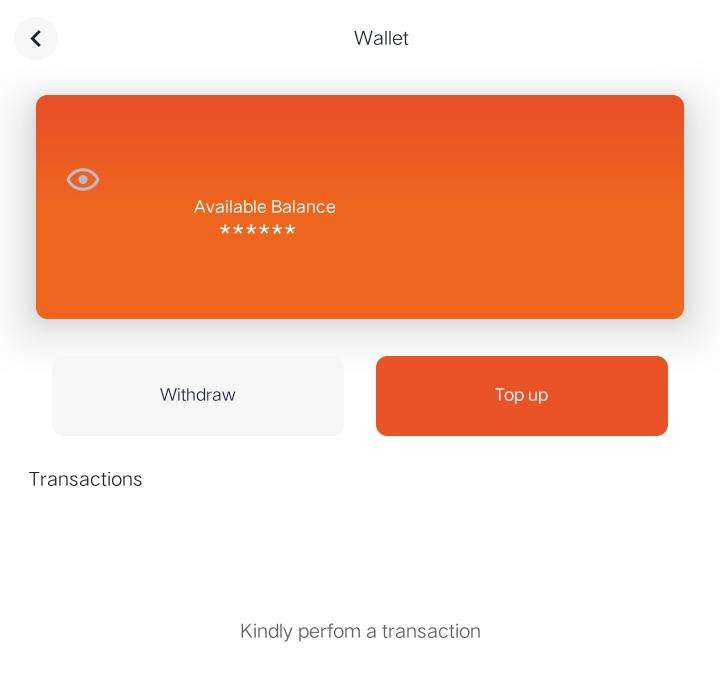
Note: the payment to your bank account is instantaneous!
How to check the current rate for trading USDT TRC-20 on Dtunes
As it is in the habit of Dtunes to always fund the easiest path to servicing traders, the rate calculator is another free and stress-free feature that Dtunes offer. To use the rate calculator, there is no need for the trader to have a registered account with Dtunes or even download the app.
With the following steps, you can check the current rate to sell USDT TRC-20 on Dtunes in seconds:
- Visit Dtunes on any browser.
- Go to the end and select Crypto Prices.
- Tap TRC.
- Choose USDT TRC-20.
- Enter the USD amount you want to sell.
The Naira value will appear automatically.
When you’re ready, just click on Trade Now to download the app.
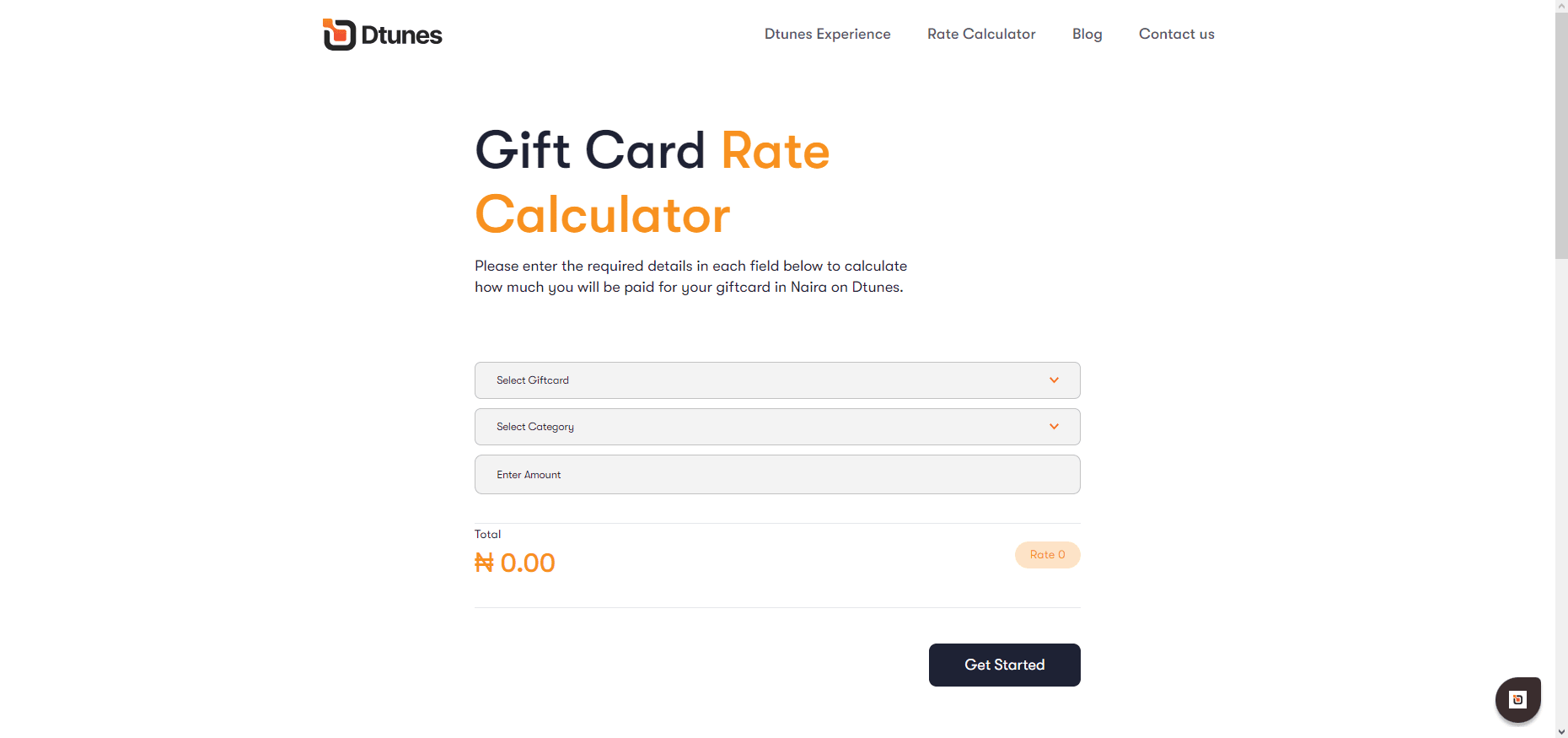
Final Thoughts
Selling USDT TRC-20 in Nigeria doesn’t have to be complicated or risky. With Dtunes, you get:
- Instant payouts
- No P2P vendors
- No scams or fake alerts
- Great rates
- A fast, clean trading experience
If you want a reliable, modern, and stress-free way to convert crypto to cash, Dtunes is the platform built for you. Download Dtunes today and enjoy a seamless trading experience from the very first transaction.
FAQs
1. How can I sell USDT TRC-20 quickly in Nigeria?
Use Dtunes, it offers instant payouts once your USDT confirms.
2. Does Dtunes support USDT TRC-20?
Yes. It’s one of the most supported coins on the platform.
3. How long does payment take on Dtunes?
Instant. Your Naira drops immediately after blockchain confirmation.
4. Do I need KYC to sell USDT on Dtunes?
Basic verification is required for security and to enable withdrawals.
5. What’s the current USDT TRC-20 rate in Nigeria?
You can check instantly using the free Dtunes Rate Calculator on Dtunes.ng.
6. Does Dtunes charge hidden fees?
No hidden fees. You get the exact amount displayed before you sell.
7. Can I withdraw to any Nigerian bank?
Yes. Dtunes supports all major Nigerian banks with instant settlement.
8. Is USDT TRC-20 cheaper to send than ERC20?
Yes, TRC20 fees are extremely low and confirm faster.
9. Is Dtunes better than P2P for selling crypto?
Yes. It’s safer and faster.We eliminate scammers and vendor delays.
10. Do I need the app to check rates?
No. Use the Rate Calculator on the website without logging in.

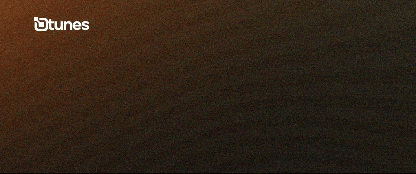

![[elementor-template id="6995"]](https://dtunes.ng/blog/wp-content/uploads/2024/08/Latest-DtunesjArtboard-1-copy-41-768x432.jpg)
