
How To Regenerate Crypto Wallet on Dtunes App
As a step in this direction, we recently updated our crypto processing systems and generated a new, faster, and more secure crypto wallet address for all our valued users.
Regenerate Crypto Wallet on Dtunes: Even in the ever-changing world of cryptocurrency, one thing that remains constant is the importance of a reliable crypto wallet. At Dtunes, we understand that seamless and secure transactions are at the heart of your trading experience and we’re committed to ensuring speed and efficiency for all your crypto transactions. As a step in this direction, we recently updated our crypto processing systems and generated a new, faster, and more secure crypto wallet address for all our valued users. To access this swift system, you will have to regenerate your wallet on Dtunes App.
Important Note: Your old wallet is now invalid
Before we delve into the steps for regenerating your wallet, it’s crucial to note that your old wallet address is no longer valid. Please do not use your old wallet address for any further transactions. Now, here is how to regenerate your wallet on the Dtunes app:
Regenerate Crypto Wallet on Dtunes
Follow the steps below to regenerate your crypto wallet
Step 1: Update Dtunes App On Your Mobile Device
Begin by ensuring that you have the latest version of the Dtunes app installed on your device. If you haven’t already updated, visit your device’s respective app store (App Store for iOS or Play Store for Android) and download the latest update.
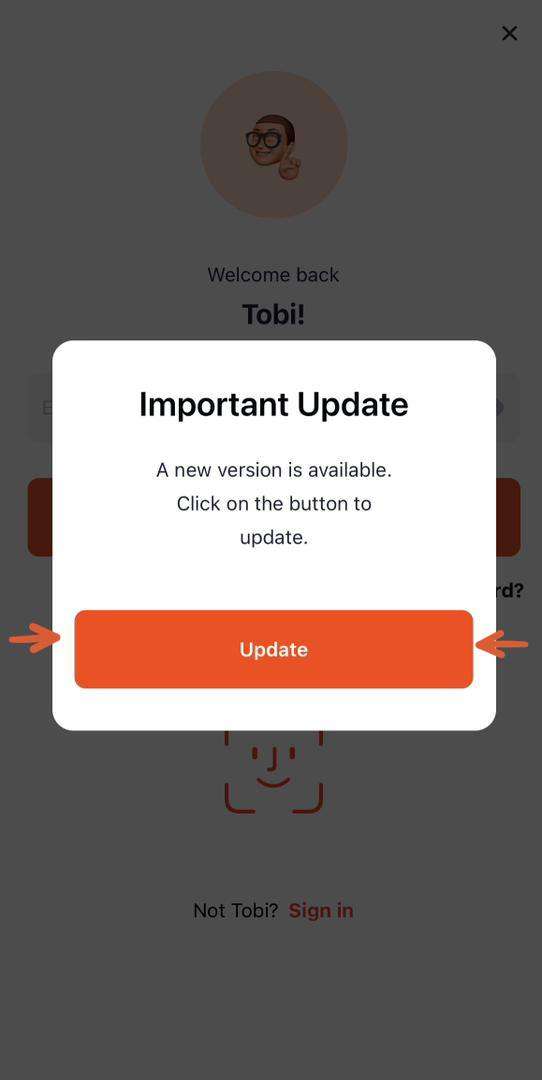
Step 2: Sign In
Open the updated Dtunes app and sign in using your existing login credentials. If you’re new to Dtunes, you’ll need to create an account.
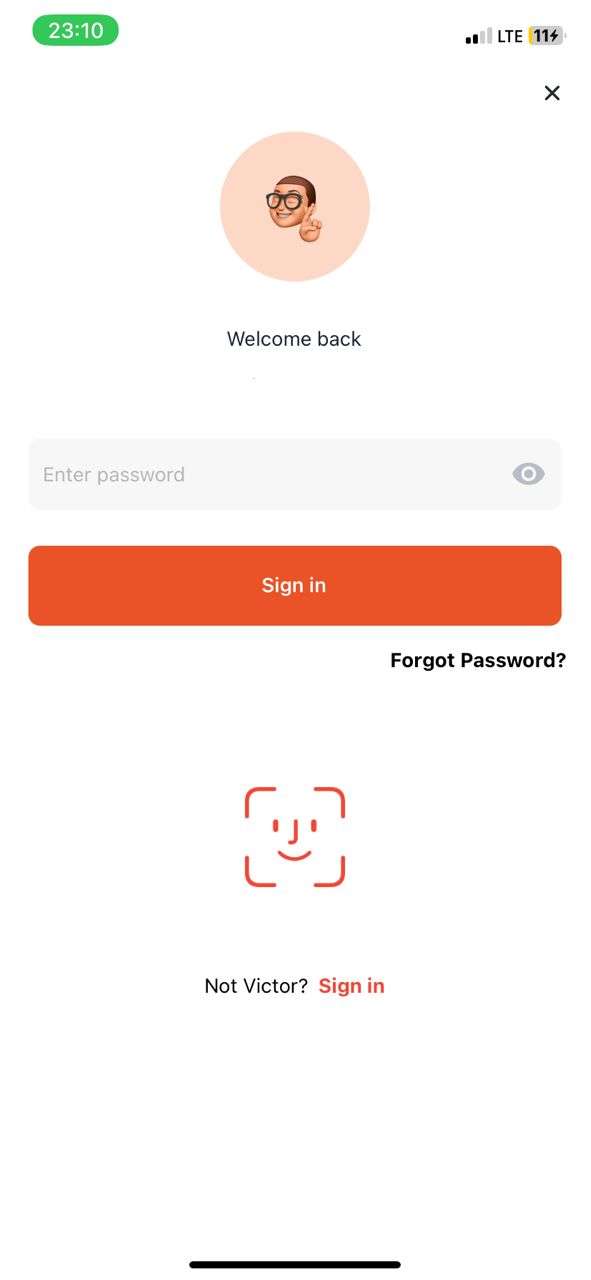
Step 3: Click On the Regeneration pop-up
With your account signed in, you will be greeted with a pop-up banner informing you about the status of your wallet. Click on it and you will be directed to the cryptocurrency trade screen.
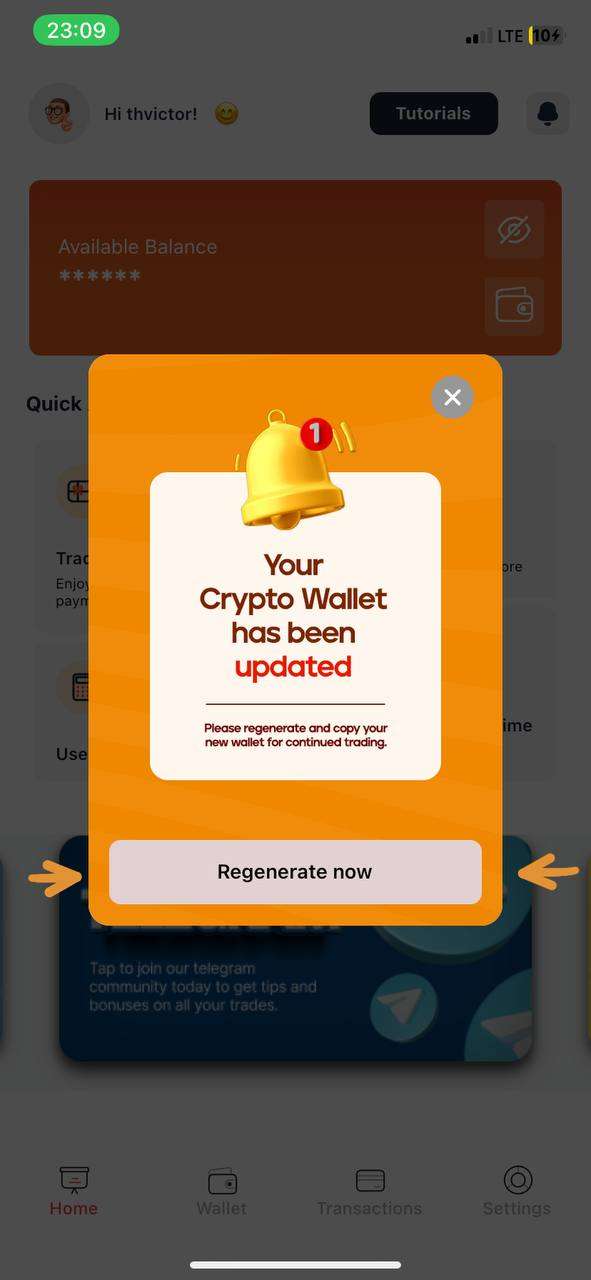
Step 4: Choose Your Cryptocurrency From the Displayed Menu
select the crypto you will like to trade or the crypto wallet you want to regenerate. Your options range from; BTC, ETH, LTC, USDT, BNB
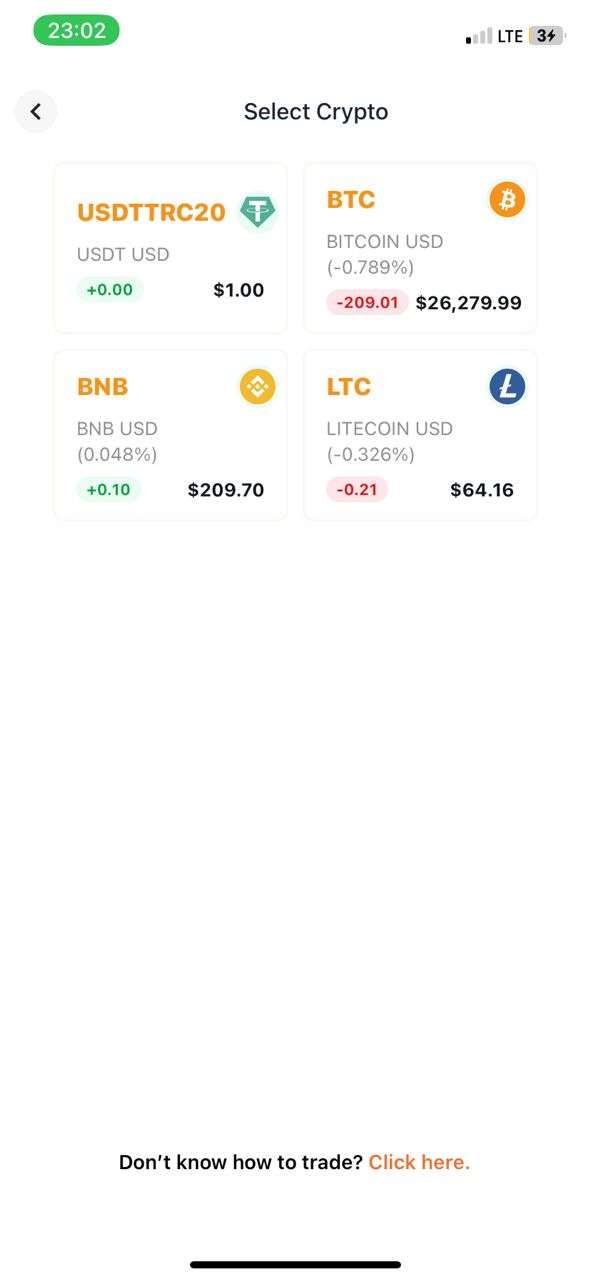
Step 5: Input the amount
Input the amount you plan to trade or any amount at all if you simply just want to regenerate your wallet. And continue
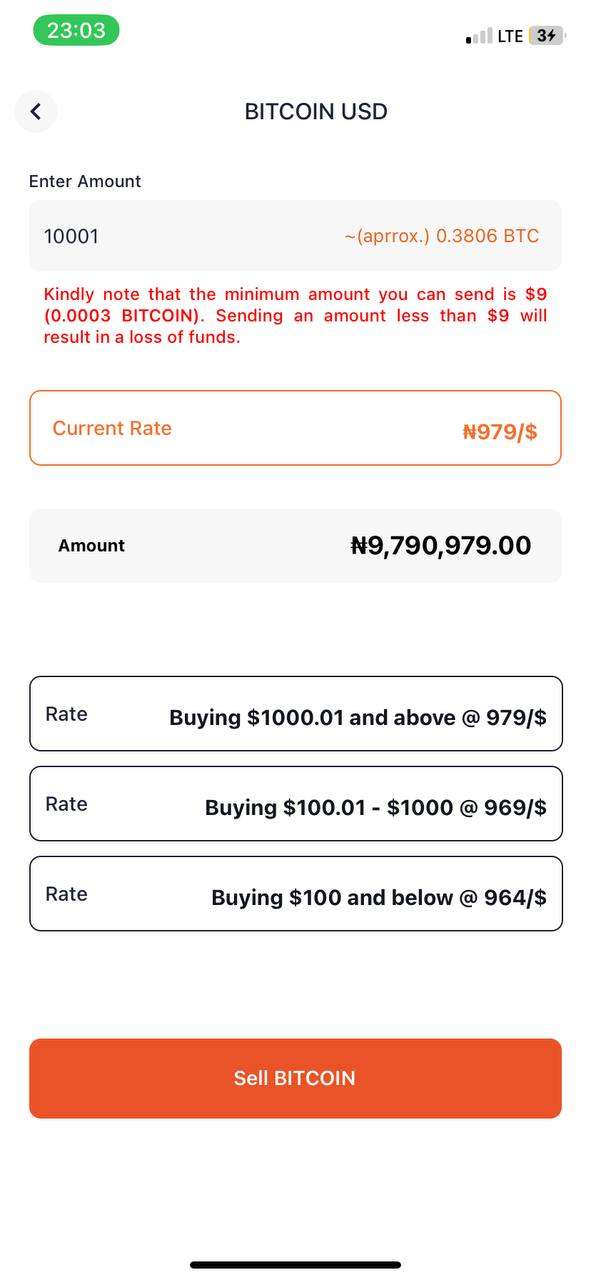
Step 6: Regenerate Your Wallet
On the screen you will see your old wallet address with a “Regenerate” button underneath. Click on the “Regenerate Wallet” button. Dtunes will instantly generate a new wallet address for you.
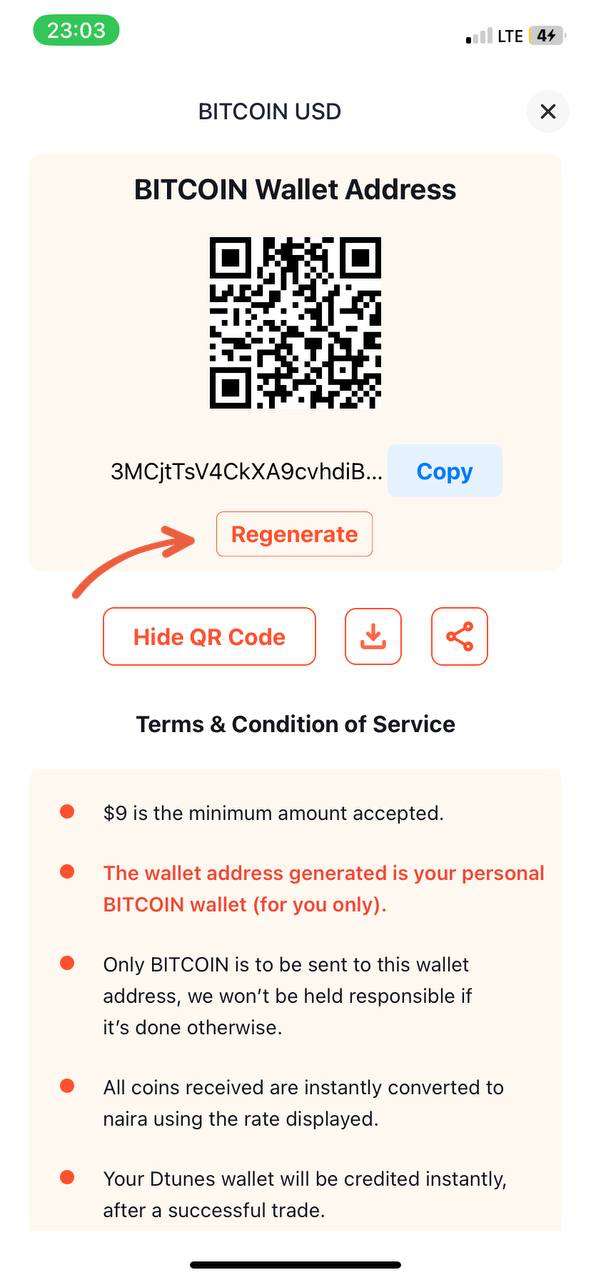
Step 7: Copy Your New Wallet Address
Copy your newly generated wallet address and make your transaction. This is your new wallet address and it will be used for all your future transactions on Dtunes.
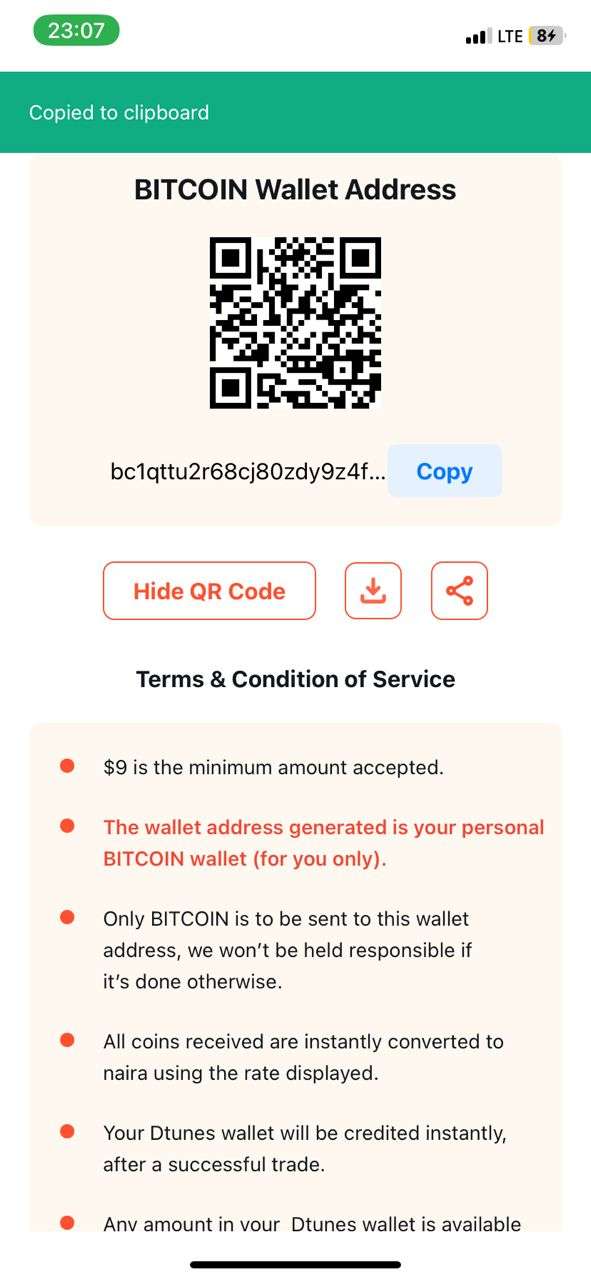
Step 8: Update Your Wallet Address
Don’t forget to update your new wallet address on all platforms and apps where you’ve previously saved your wallet information.
Regenerating your crypto wallet on the Dtunes app is a straightforward yet critical process for improving your trade experience and asset security. By following these straightforward steps, you’re proactively safeguarding your crypto assets and ensuring a seamless trading experience.
Should you have any questions or encounter any challenges along the way, our dedicated support team is here to assist you. Your security and satisfaction remain our top priorities at Dtunes.
Read Also Chipper Cash vs. Payday: Best Virtual Dollar Card in Nigeria
Learn More Here – @Dtunes
Regenerate Crypto Wallet on Dtunes – Regenerate Crypto Wallet on Dtunes – Regenerate Crypto Wallet on Dtunes – Regenerate Crypto Wallet on Dtunes



