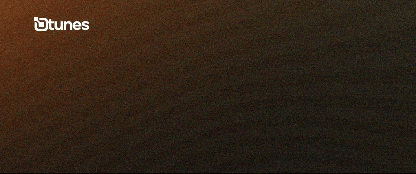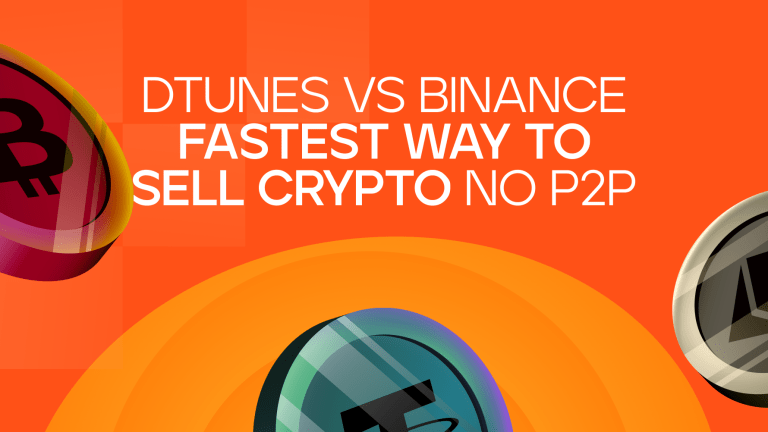How to Link NIN to GLO line in 2025 – Updated Guide
Most reminders to link NIN to GLO line come with zero explanation. In this guide, I’m going to walk you through exactly how to link your NIN to your Glo SIM card using your phone, a web browser, or an app.
Why Do You Need to Link Your NIN to Your SIM?
“Link your NIN to your SIM.” It’s probably not the first time you’ve heard that. If you use a Glo line, this message has popped up more times than you can count.
The Nigerian Communications Commission (NCC) made it mandatory for every phone user in Nigeria to link their SIM cards to their NIN, not for fun. It’s to:
Why Do You Need to Link Your NIN to Your SIM?
- Stop fraud and identity theft
- Track criminal activity
- Create a central digital identity system
If you don’t link your NIN, your Glo line could get barred, and you won’t be able to make calls, browse, or even send texts.
How to Link Your NIN to Your Glo Line?
There are different ways to do it. You can choose the one that’s easiest for you. Whether you like codes, text messages, websites, or mobile apps.
How to Link Your NIN to Your GLO Line Using USSD
USSD works instantly and doesn’t need internet.
How to Link Your NIN to Your GLO Line Using USSD
- Open your phone’s dialer.
- Dial this code: *109#
- Follow the on-screen instructions.
- When asked, type in your 11-digit NIN.
- Submit and wait for confirmation.
Shortcut to Link Your NIN to Your GLO Line Using USSD
If you already know your NIN, you can go straight to the point. Just dial *109*NINumber#
You should get a success message shortly after. If it says “failed” or “invalid NIN,” don’t panic. Try again after a few minutes, or try another method.
How to Link Your NIN to Your GLO Line via SMS
If you trust SMS, that’s fine.
How to Link Your NIN via SMS
- Go to your SMS or Messages app.
- Type this message: “UPDATENIN NIN FirstName and LastName,” e.g., “UPDATENIN 124356879 DAMILARE MOIBI.”
- Send that message to 109
Give it a moment, and you’ll get a text confirming whether your linking was successful or not. Always type your name exactly as it appears on your NIN slip.
How to Link Your NIN to Your Glo Line Through the NIMC Mobile App
To manage your NIN across multiple numbers or need an extra layer of confirmation, this is a preferred method
How to Link Your NIN to Your Glo Line Through the NIMC Mobile App
- Either on Google Play or the App Store, download the NIMC Mobile App.
- Open the app and input your NIN manually or scan the QR code found on your NIN slip.
- When prompted, set up a 6-digit PIN to keep your app secure.
- Once you’re on the app dashboard, tap on “My Devices,” then select “Add Mobile Number.”
- Enter your Glo phone number and proceed with the submission. You’ll receive a one-time password (OTP) via SMS.
- Type in the OTP to verify and complete the process.
The app can also show you which numbers are already linked to your NIN.
How to Confirm Your Glo Line is Linked to Your NIN?
After following the steps, how do you know if it worked?
How to Confirm Your Glo Line is Linked to Your NIN?
- Dial *109# again and check your status.
- Or dial *996#, then select the option that says “NIN Status”.
- You can also reattempt the linking and see if it tells you “Already linked.”
What to do when you run into problems?
Sometimes, the process doesn’t go smoothly. Here are common issues and how to handle them:
- NIN not recognised: Make sure it’s the correct 11-digit number from your NIN slip. Avoid spacing or typing errors.
- Glo doesn’t confirm it: Wait for a few hours and retry. The network can be jammed.
- Verification still pending: This can take up to 48 hours. If it takes longer, call Glo or visit a Glo shop with your ID.
Don’t Wait Until Your Line Gets Blocked
Don’t postpone linking your NIN to your GLO line, because Glo can bar your line without warning. You have four simple, different ways to do it.
Do it now and do it right. If you ever change your number or details, repeat the process to stay safe and connected.
There’s More on Dtunes
- How to Check MTN Airtime Balance
- MTN Data Sharing: Code to Share Data On MTN
- Updated OPay USSD Codes (2025)
- How to check Glo airtime balance
- How to link NIN to Airtel Line or Phone Number (2025)
- How to check Airtel airtime balance
- How to Share Data on Airtel with Your Loved Ones in Nigeria (2025)
Frequently Asked Questions (FAQs)
1. Can I update my NIN myself?
To start your NIN modification process, visit the NIMC Self-Service Portal on Google Play or the App Store. This is the official platform where all updates to your NIN can be made.
2. How do I update my NIN on Glo Line?
Dial *109# or *109*your NIN# directly. You can also call 109 to update your NIN via voice call. ” If you do not have NIN, dial *346# to retrieve the number if you have already registered with the National Identity Management Commission (NIMC).
3. How do I know if my Glo NIN is linked?
To check if your NIN is linked to your Glo line, dial *996#, select option 1, “Check NIN Status,” and Glo will send you an SMS telling you whether or not your NIN is linked to your number.
4. What is the code to link NIN to Glo?
*109#
Dial *109*YOUR NIN#.
Godwin has spent the last 5 years making SEO magic happen and now leads as SEO Manager at Dtunes. When he’s not tweaking search rankings, you’ll catch him vibing to music, playing games, or hanging out with friends.