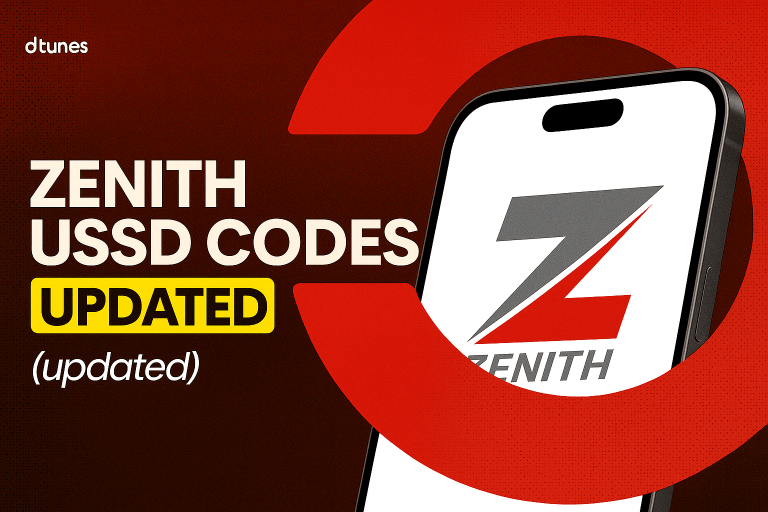How to check Airtel airtime balance
To check your Airtel airtime balance, dial *310# on your phone. Your balance will be displayed on the screen immediately. Alternatively, you can use the Airtel app to view your balance.
Are you still using *123# to check your airtime balance on Airtel? That’s in the past. All network providers in Nigeria have changed the codes to check airtime balance.
For uniformity’s sake, you can now use the same USSD code to check for your airtime balance across all networks.
Airtel users can check their airtime balance with the USSD code *310# or download the My Airtel app, It’s easier and faster.
Below is a detailed breakdown on how to check Airtel airtime balance with FAQS to answer further questions you might have.
How To Check Airtime Balance on Airtel
To check your Airtel airtime balance, dial *310# on your phone. Your balance will be displayed on the screen immediately. Alternatively, you can use the Airtel app to view your balance.
How to check Airtel airtime balance with USSD
Airtel users can use the code *310# to check their airtime balance on Airtel using USSD. Formerly, you’d use *123#, which might be the one you remember, but things have changed.
Once you dial the code correctly, you should receive a pop-up message of your airtime balance.
How to check Airtel airtime balance with Mobile App
If you’re using the app for the first time, make sure your Airtel SIM has network service so the OTP can be delivered. Once you’re logged in, checking your balance anytime becomes super easy.
To check your Airtel airtime balance using the mobile app, just follow these quick steps:
- Download the MyAirtel App on Google Play Store or App Store
- Open the app and enter your Airtel number. You’ll get a one-time password (OTP) via SMS. Type it in to log in.
- Check your dashboard
As soon as you’re in, your airtime balance will be right there on the home screen, no need to click anything else. You’ll also see your data balance, bonus airtime, and more.
Now you can check your airtime balance on Airtel easily.
These will help too…
- How to link NIN to Airtel Line or Phone Number (2025)
- MTN Data Sharing: How to Share Data on MTN (2025)
- How to Recharge Data with Gift Cards
Frequently Asked Questions(FAQs)
1. What’s the easiest way to check my Airtel airtime balance?
Just dial *310# and your balance will pop up right away. No stress, no long process.
2. Is there a specific Airtel code for checking the main balance vs bonus?
Yes. For your main airtime, dial *310#.
For bonus balances (like promo airtime or bonus data), dial *323#. Airtel usually displays both your main and bonus if you check with the right code.
3. Can I use the MyAirtel app to check my airtime?
Absolutely. Once you install the MyAirtel app, log in using your phone number, and your airtime, data, and everything else show right there on the dashboard.
4. I dialed *310# but nothing happened—why?
Sometimes the network gets shaky. If the code doesn’t respond, turn your phone to airplane mode for 10 seconds and switch it off again. If this doesn’t work, you can use the MyAirtel app or contact Airtel support on X.
Conclusion
If you follow the steps listed in this article, you should have no issue getting your airtime balance on Airtel.
For more posts on Network provider updates and crypto, Visit Dtunes.
Godwin has spent the last 5 years making SEO magic happen and now leads as SEO Manager at Dtunes. When he’s not tweaking search rankings, you’ll catch him vibing to music, playing games, or hanging out with friends.