
How to Activate a Vanilla Gift Card
I picked up a Vanilla Gift Card one afternoon while grabbing a few things at the store. It seemed like the perfect gift—clean design, widely accepted, and simple to use. I loaded it with cash, tucked it in an envelope, and felt pretty good about it.
Later that evening, I decided to check the balance before handing it over. But when I tried, nothing worked. The site wouldn’t load, and the balance came up as unavailable. I called the customer service number on the back of the card, and that’s when it hit me: It hadn’t been activated yet.
Turns out, a Vanilla Gift Card isn’t ready to use right out of the packaging. Activation is the first step, one that often gets overlooked. Without it, the funds can’t be accessed, and transactions won’t go through.
That simple mistake can lead to a declined payment or a frustrating experience at checkout.
Many people run into the same issue, especially if it’s their first time using a prepaid card. Maybe you received one as a gift, bought it to help manage your spending, or plan to give it to someone else.
Whatever the case, activating the card ensures it’s fully functional and ready to use.
This article provides a guide on how to activate vanilla gift cards step by step and what to do if your card fails to activate to enjoy an easy purchase online.
Quick steps to Activate a Vanilla Gift Card
Here are quick steps to activate a Vanilla Gift Card:
- Test the Card
- Check the Packaging First
- Find the Website or Phone Number
- Gather the Card Details
- Activate Online
How I Activated My vanilla Gift Card Step by Step
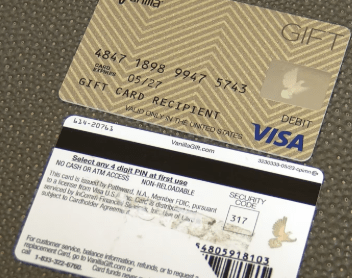
Activating my Vanilla Gift Card turned out to be pretty straightforward. Here’s what I did it, so you can follow along:
Step 1- Check the packaging First
Before doing anything online or by phone, I took a minute to look at the card’s packaging to get all the details.
Step 2- Find the Website or Phone Number
I flipped the card over. On the back, near the signature panel, there was a website address and a toll-free customer service number.
Step 3- Gather the Card Details
Before starting activation, I made sure I had gotten all information on my card ready:
- The 16-digit card number.
- The expiration date
- The 3-digit CVV security code (on the back, scratch it off)
This saves time so you’re not hunting for details mid-process.
Step 4- Activate Online
I chose to activate my card online since it was faster. Here’s how it went:
- I typed in the website (vanillaGift.com) from the back of the card.
- On the homepage, I clicked Activate Card/Register Card.
- A secure form popped up asking for the full card number, expiration date, and CVV code.
- I entered everything carefully and clicked continue.
Once this is done, a confirmation message will appear telling you the card is active, or you’ll get an email receipt confirming activation.
Step 5- Test card
Test the card to confirm it’s working. Check your balance and you can as well buy something with your card.
Alternatively, Activate by Phone
If you prefer, you can call the toll-free number on your card (1-833-322-6760). The process is similar; you just need to follow a voice prompt asking you to enter the card number, expiration date, and security code.
How much is $100 Visa Gift Card in Naira
What to Do If Your Vanilla Gift Card Won’t Activate
Sometimes, even If you follow every step perfectly, the card still won’t activate. Don’t panic, this happens more often than you’d think. Here’s exactly what you can do to sort it out:
- Double-Check the Details
Start by confirming all the information you entered:
- The 16-digit card number
- The expiration date
- The 3-digit CVV code
It sounds basic, but a single digit off will prevent activation
- Try the phone activation.
If the online system keeps giving you an error, try calling the toll-free number on your card. Sometimes, the phone activation works when the website doesn’t.
- Wait a Little Longer
If you just purchased and activated the card minutes ago, it may take some time to update in the system. Many cards can take up to 24 hours to fully activate.
- Contact Customer Support
If none of the above works, Call Vanilla Gift Card Customer service.
How To Check Your Vanilla Gift Card Balance
After activating your Vanilla Gift card, it’s smart to verify the balance before making any purchases. This helps you avoid awkward declines or confusion.
To check online:
- Locate the official website.
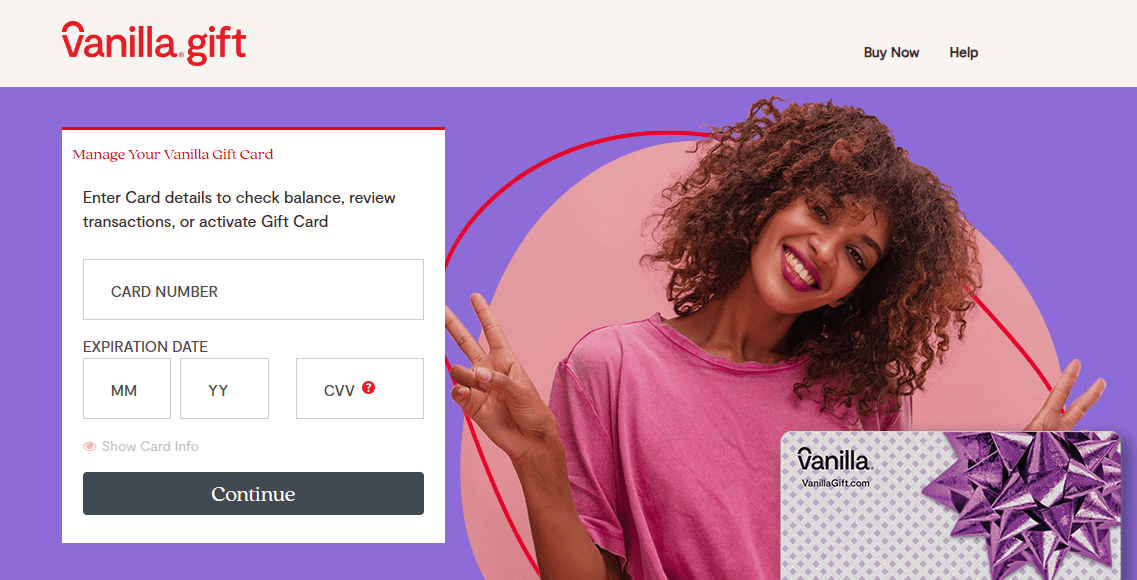
- Enter the 16-digit card number.
- The expiration date.
- The 3-digit CVV security code
- Click “Continue,” and your available balance will appear on the screen.
Check By Phone
If you prefer to call:
- Dial the toll-free number printed on your card. (1-833-322-6760)
- Follow the voice prompts to enter your card number, expiration date, and CVV
- The automated system will read out your balance.
See: How to check Apple Gift Card Balance in 2025
Where Can You Use Your Vanilla Gift Card?
Your vanilla Gift card works almost everywhere Visa Or Mastercard debit cards are accepted.
- In Stores: Grocery shops, pharmacies, restaurants, and more.
- Online: You Vanilla gift card works online at thousands of websites, you just need to enter your card details.
- Bill payments: Some one-time payments are allowed, but recurring subscriptions often decline prepaid cards.
Tips for using Your Vanilla Gift Card Safely
- Keep the Card and Receipt: Don’t toss them after activation, returns or disputes may require proof.
- Use Only Official Websites: When checking your balance or registering the card, go to the website printed on the back of the card.
- Watch for Scams: Never share your card number or security code by email or text.
- Know Your Balance: Check balance before you shop so your transaction doesn’t get declined.
- Register your card: Some online stores require an address match, registering your zip code helps prevent errors.
How to Easily Activate a Gift Card
Frequently Asked Questions(FAQs)
- Can I use a Vanilla Gift Card online?
Yes, just enter the card number, expiration date, and CVV like a regular debit card. Some sites may also ask for a billing zip code.
- Can I reload my Vanilla Gift Card?
No, vanilla Gift Cards are single-load prepaid cards. Once the balance is used up, the card can’t be reloaded.
- Can I use my Vanilla Gift card at an ATM?
No, You can’t withdraw cash or check your balance at an ATM.
- Do I need to activate my Vanilla Gift card before using it?
Yes, Most vanilla Gift cards require activation before use. If you try to use it without activating, the payment will be declined.
Conclusion
Activating and using a Vanilla Gift Card is simpler than it might seem at first. Just remember to activate the card before you shop, keep track of your balance, and follow a few basic security tips.
You might be gifting it to someone or using it for your own purchases, either way, taking a few minutes to set it up properly can save you from declined transactions and unnecessary stress.
Activate your card today and start spending it anywhere Visa or mastercard debit cards are accepted.
Godwin has spent the last 5 years making SEO magic happen and now leads as SEO Manager at Dtunes. When he’s not tweaking search rankings, you’ll catch him vibing to music, playing games, or hanging out with friends.




