
How To Check Apple Gift Card Balance in 2025
Understanding how to check your Apple Gift Card balance will help you plan more effectively for your purchases. The joy of receiving an Apple gift card will wear out fast if you don’t know how much is left on it.
The benefits of Apple Gift Cards extend to all recent Apple products, including services such as movies, apps, books, and music. Enjoying these benefits optimally requires awareness of your Apple Gift Card balance.
This guide will help you understand how to check your balance and also discuss everything you need to know to get the most out of your Apple gift card, whether you plan to use it, gift it, or trade it.
What is an Apple Gift Card?
An Apple Gift Card is a prepaid digital or physical card issued by Apple, redeemable for Apple products (iPhones, iPads, Macs), App Store & iTunes purchases, Apple Music, iCloud storage, and other subscriptions.
Apple Gift Cards are one of the most valuable gift cards on the market because of their flexibility, global use, and security.
There are different types of Apple Gift Cards you would encounter: Physical gift cards are usually purchased in-store or gifted, while digital gift cards are bought online or sent via email.
Regardless of the type, once you redeem your Apple Gift Card, the balance will be added to your Apple ID balance.
How To Check Your Apple Gift Card Balance through Browser
- Go to apple.com/redeem.
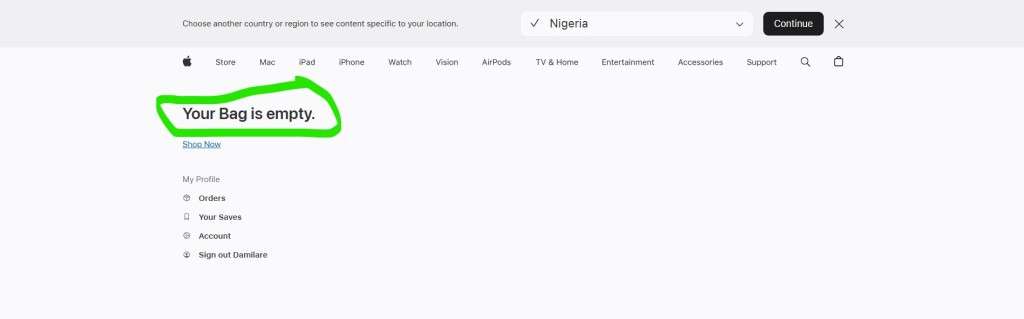
2. Sign in with your Apple ID.
3. Click on the cart icon
4. Click on My Account, and you would be required to sign in
5. After signing it, you should be able to see your balance
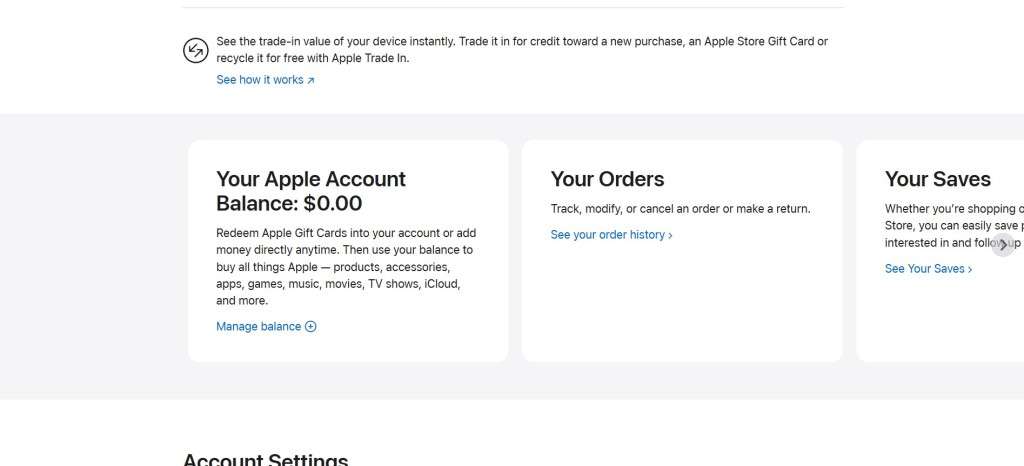
How To Check Your Apple Gift Card Balance Without Redeeming It
You can check your Apple Gift Card balance through a browser without redeeming it. Here’s how:
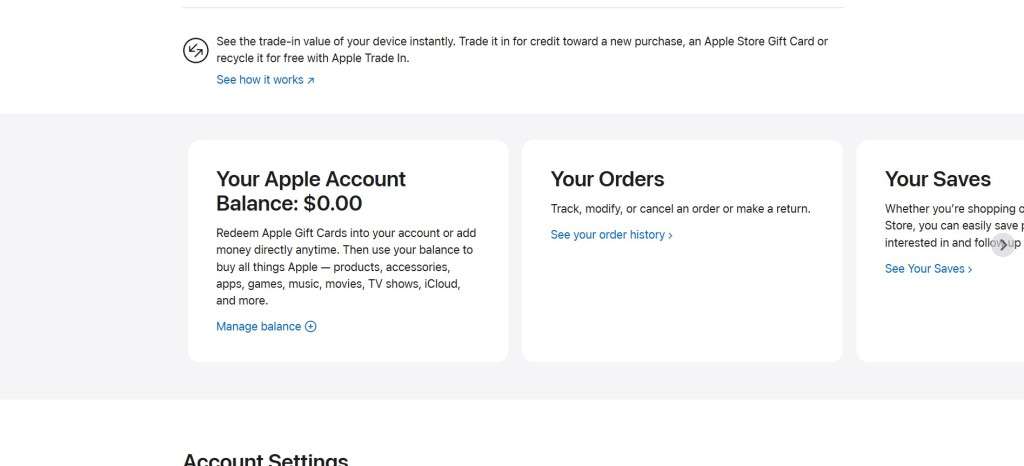
1. Click on “Manage Balance” on your section
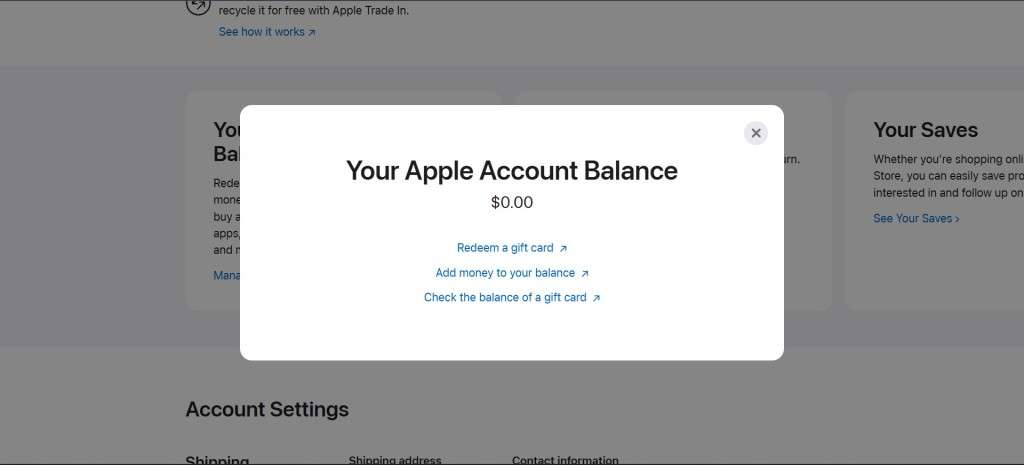
2. Click on the “check the balance of a gift card” option.
3. You can check your Apple Gift Card balance after inputting the gift card PIN.
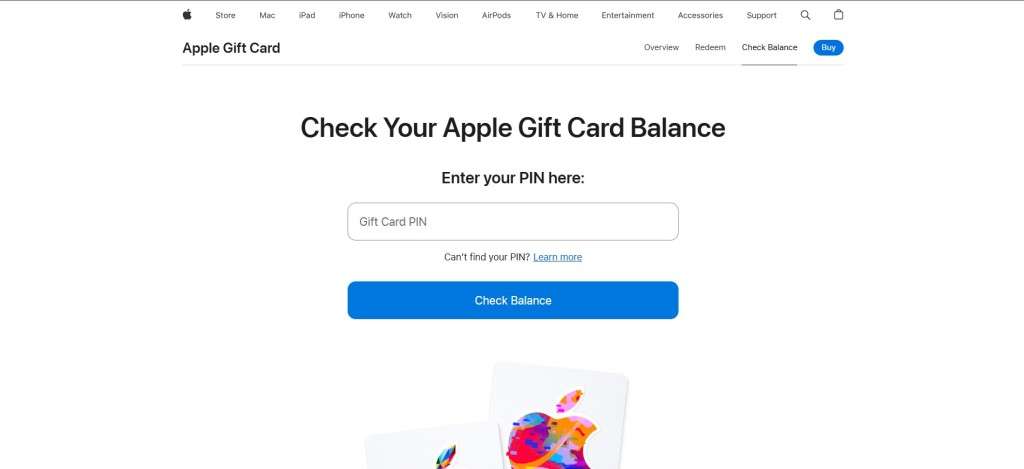
If you still can’t check your Apple Card Gift Card balance, contact Apple Support directly. If you have the card code, they can verify the status, if it’s been redeemed, when, and to which Apple ID.
How To Redeem Your Apple Gift Card Balance On Your iPhone
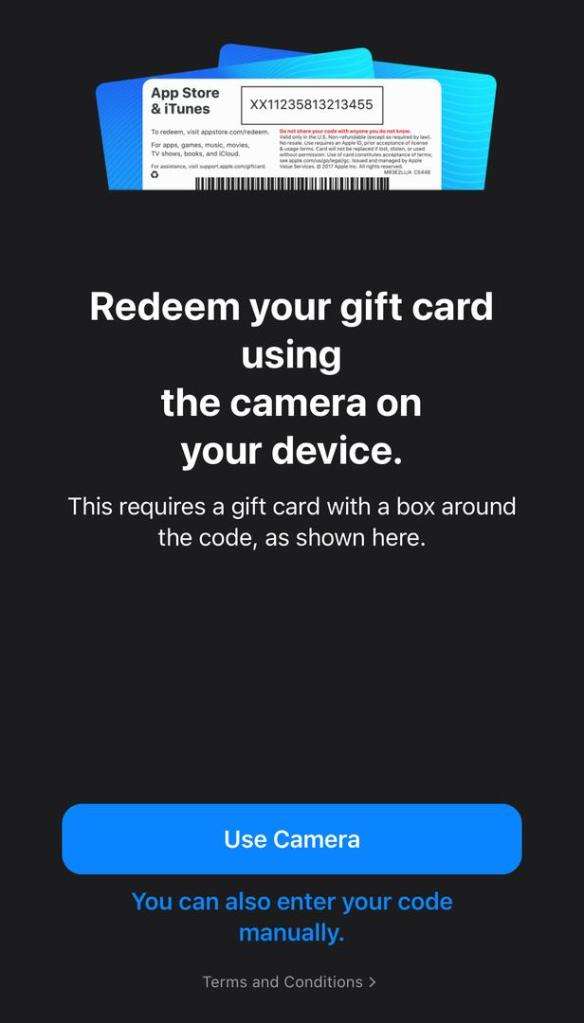
- Launch the App Store.
- Tap your profile icon in the top right corner.
- Choose “Redeem gift card or code” (sign in if need be).
- Scan your Apple Gift Card with your phone or enter your code manually
- Your Apple ID balance appears below your name, if any is available.
Note: If you haven’t redeemed the card yet, you won’t see a balance. You need to redeem first.
See: How To Sell Apple Gift Cards In Nigeria For Cash
Why Should You Check Your Apple Gift Card Balance?
In today’s digital-first world, especially in Nigeria, where Gift cards are used for trading or subscription payments, it is important to track their value.
Knowing your Apple Gift Card balance will help you avoid failed transactions, secure smart trades, gift wisely, and prevent wastage.
Apple doesn’t alert you when your gift card is almost empty. That $0.99 left could go towards a subscription.
Apple Gift Cards in Nigeria
Apple gift cards are hot in Nigeria’s digital market. They are the top-traded gift card in 2025, before Amazon, Google Play, and Steam. Many Nigerians also use their Apple balances to pay for international services.
On platforms like Dtunes, cards can be sold for instant naira payouts. Dtunes makes the process safe, easy, and scam-proof, but you still need to know your balance before trading.
Trade your Apple Gift Card for Cash on Dtunes
Frequently Asked Questions (FAQs)
1. Can I check my Apple gift card balance without redeeming it
Yes, sign in to the Apple Gift Card site directly and click on “Check Balance” in the top right-hand corner to check your Apple Gift Card balance.
2. How do I know if my card is used or fake
Apple will notify you during redemption. Always buy or trade cards on reliable platforms to avoid fake or previously used cards.
3. Can I use one gift card across devices?
Yes! As long as the devices are signed in to the same Apple ID.
4. Do Apple gift cards expire?
Nope. They last forever, but they don’t increase in value. Use them while they still matter.
5. Where can I sell or redeem Apple gift cards in Nigeria?
6: Can I withdraw Apple gift card value as cash?
Not directly via Apple, but you can trade your card for naira on Dtunes at competitive rates.
Conclusion
Your Apple gift card is a passport to premium experiences, subscriptions, and even real-world value in Nigeria. Whether you’re buying apps, streaming Apple TV+, or flipping the card for quick cash, knowing your balance is key.
There’s More on Dtunes
- How Much is Apple Gift Card $100 to Naira? (2025)
- How Much Is Steam Gift Card $100 to Naira Today? (2025)
- How Much is Razer Gold Gift Card $100 to Naira?
- How much is $500 Apple gift card to naira? (2025)
- Gift Cards Available in Cuba | Buy Gift Cards in Cuba (2025)
- How much is Apple gift card $50 to Naira (2025)
- How much is Apple gift card $200 to Naira?
- How Much Is a $100 Sephora Gift Card to Naira?(2025)
- How Much is a $500 Visa Gift Card to Naira?
- Bitcoin Anonymity: Can Bitcoin be traced?
- Unable to Send USDT on Trust Wallet: What to do?
- 10 Best Bitcoin Mining Apps for iPhone
- How to Contact Dtunes Customer Support
- How to Join Dtunes Community
- Pi Network Second Migration: How and when to Migrate Pi coin to Mainnet (2025)
- Why is Bitcoin mining getting harder lately?
- How Much is a $25 Amazon Gift Card to Naira?
- How to Buy USDT on Bybit in Nigeria
- How to Convert USDT to TRX on Bybit
- Why is Binance not Working in Nigeria?
- How to find your Crypto wallet address
Godwin has spent the last 5 years making SEO magic happen and now leads as SEO Manager at Dtunes. When he’s not tweaking search rankings, you’ll catch him vibing to music, playing games, or hanging out with friends.




