
How do I add my account details?
Your bank account is important especially when your trade has been processed successfully. Of course you want to get paid. This is the bank account where you can make withdrawals to.
To add a bank account,
- Log into your account
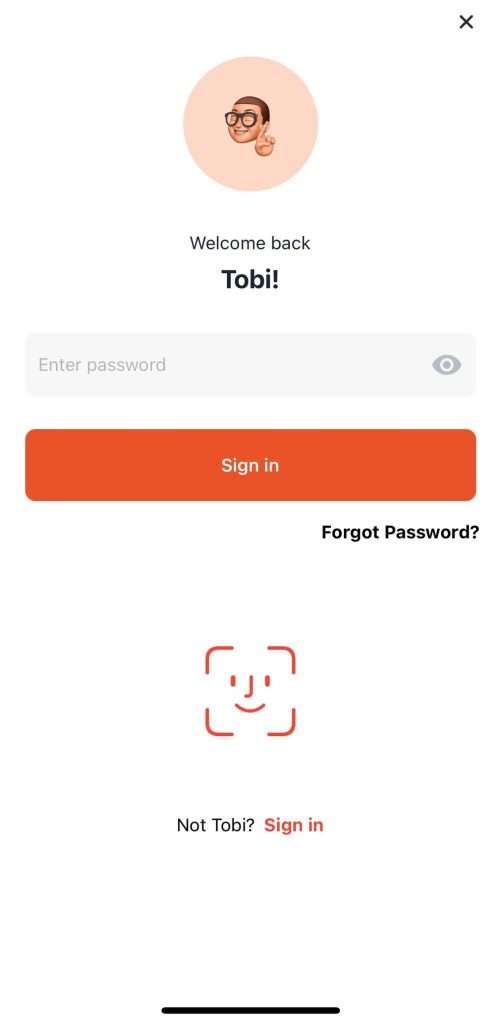
- Go to “settings”
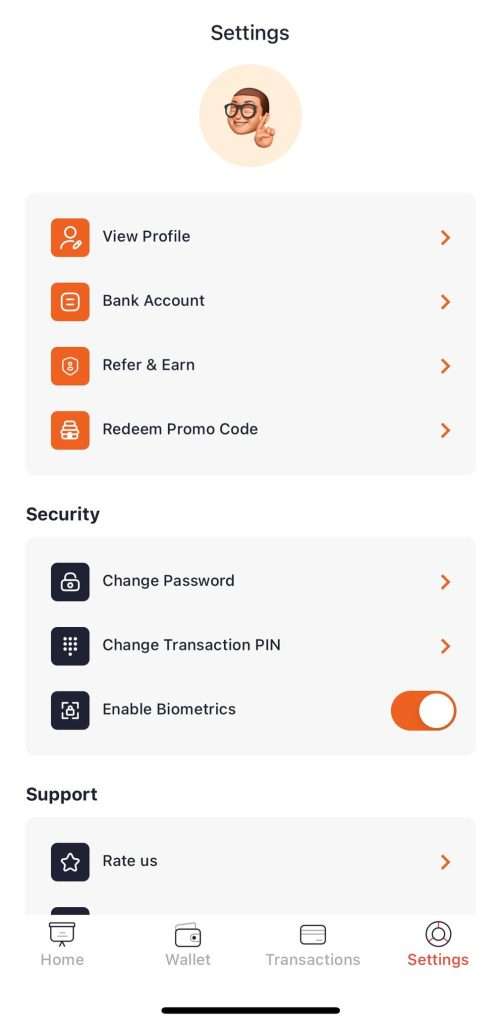
- Click on “Bank Account”
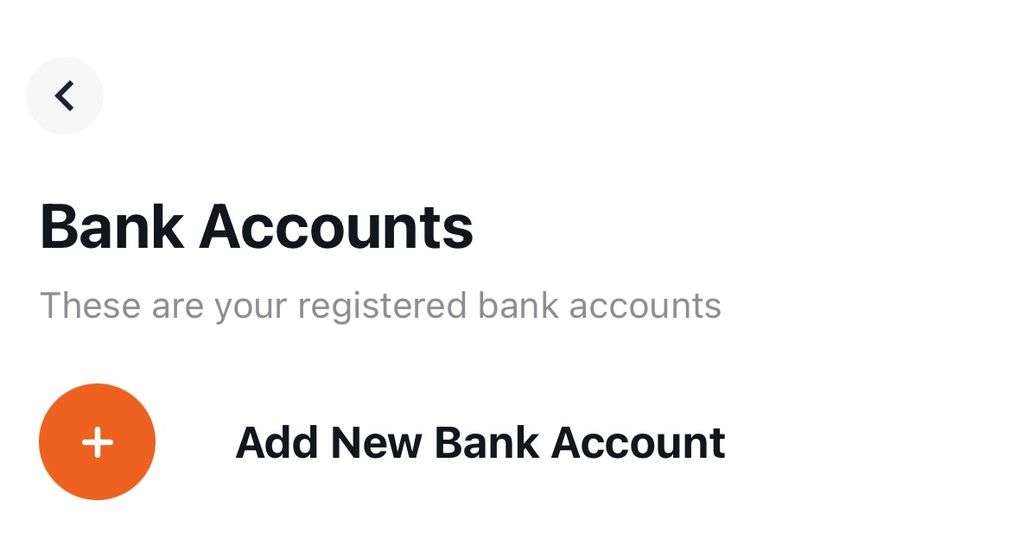
- Choose “Add New Bank Account”
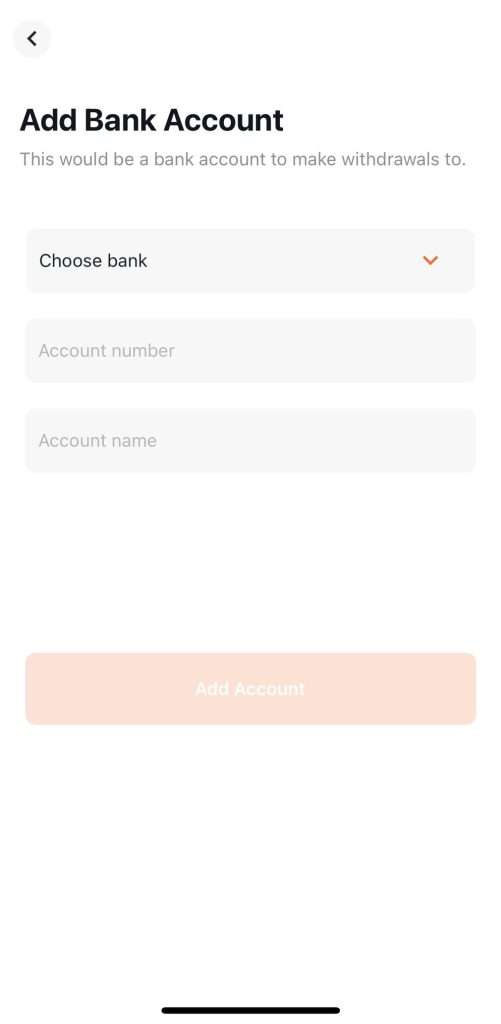
You can choose the bank you would like to be added, input the account number, the account name automatically pops up, and you can go ahead to “Add Account“.
It’s as simple as that.
If you want to add another bank account, follow the same process described above.
Now go enjoy your money!
