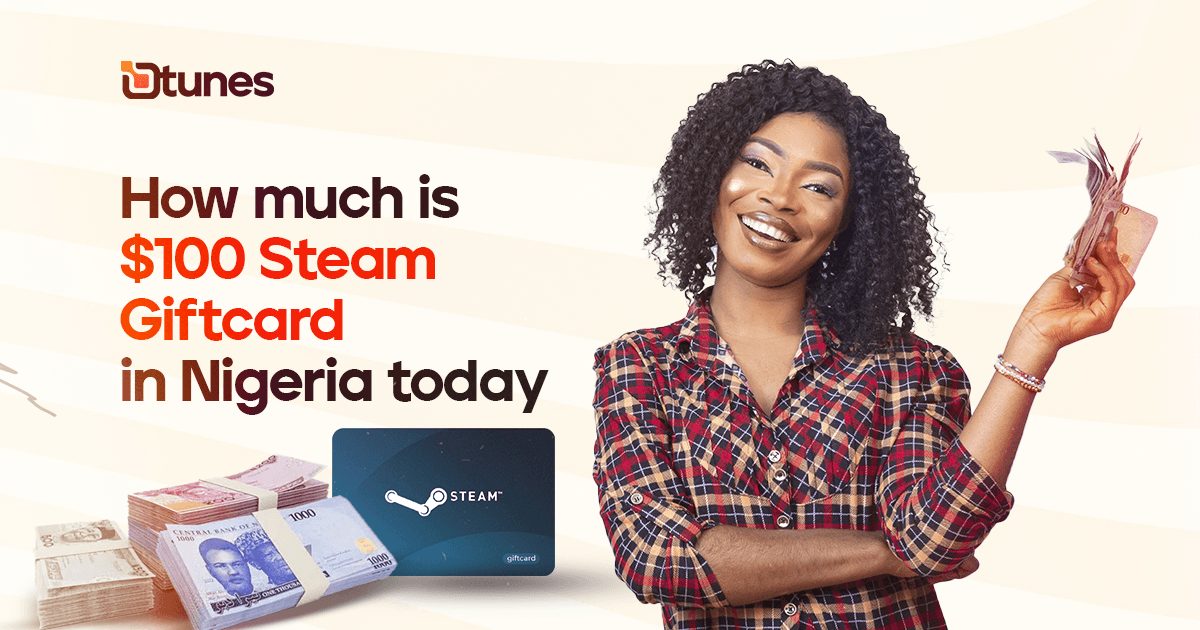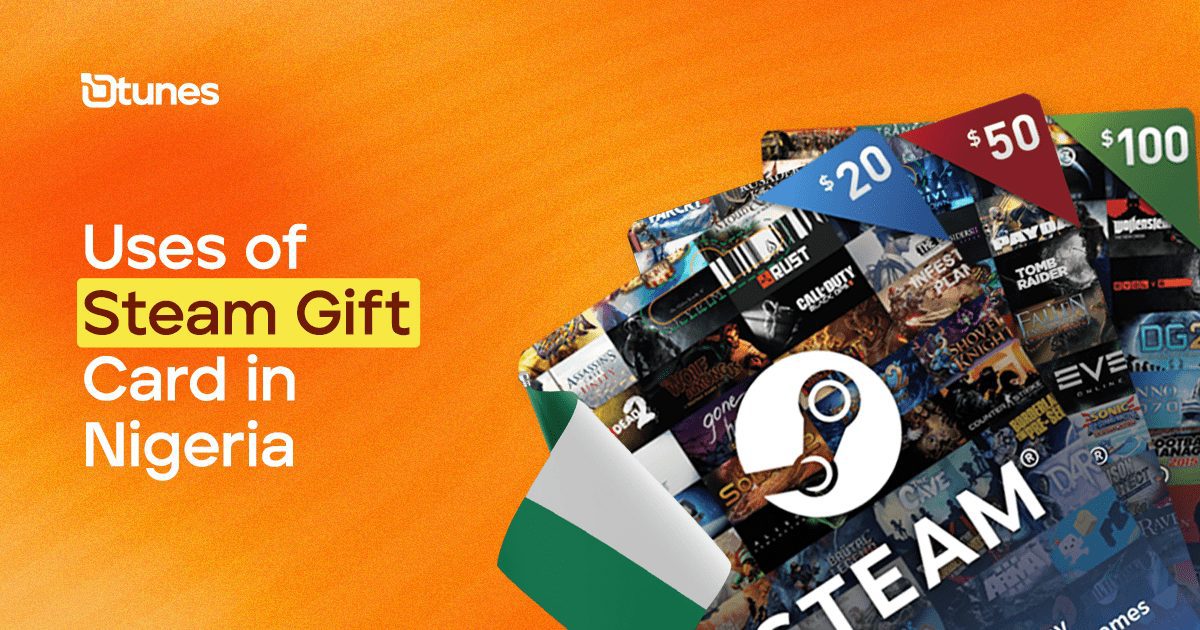
Uses of Steam Gift Cards in Nigeria
Uses of Steam Gift Cards: In the age of digital technology, gift cards have become a popular way of giving and receiving presents. Among the myriad of gift cards available, Steam Gift Cards stand out as a unique option for gamers and tech enthusiasts. These cards can be used for various purposes, from buying games on the Steam platform to purchasing digital content. But did you know that Steam Gift Cards have versatile uses beyond just gaming?
In Nigeria, these cards have found their way into many aspects of daily life. In this article, we’ll explore what Steam Gift Cards are, their common uses, and delve into the top five applications of Steam Gift Cards in Nigeria. We’ll also cover some common problems associated with these cards and provide solutions. Additionally, we’ll guide you on how to check the balance, redeem a Steam Gift Card, and share some valuable information on selling Steam Gift Cards using both Android and iOS apps, with a special focus on the leading platform, Dtunes.
What Is Steam Gift Cards?
Before we delve into the specific uses in Nigeria, it’s essential to understand what Steam Gift Cards are. Steam Gift Cards are prepaid gift cards that hold a specific monetary value, which can be redeemed on the Steam digital distribution platform. Steam, created by Valve Corporation, is one of the world’s largest platforms for purchasing, downloading, and playing video games, software, and other digital content. These gift cards offer a convenient way to fund your Steam wallet and make purchases without using traditional payment methods like credit cards.
Common Uses of Steam Gift Cards
Steam Gift Cards are commonly associated with gaming, but their uses extend beyond that niche. Some common uses of Steam Gift Cards include:
- Purchasing Games: Gamers can use Steam Gift Cards to buy their favorite games from a vast library of titles available on the platform.
- Buying In-Game Content: Steam offers a range of in-game content, such as skins, weapons, and cosmetics, which can be purchased using Steam Wallet funds.
- Gifting: These cards make for excellent presents for friends and family who are into gaming or digital content.
- Supporting Developers: When you buy games on Steam using a gift card, you directly support game developers and publishers.
- Digital Software: Apart from games, Steam also offers a wide selection of software, including video editing tools, graphic design programs, and more.
- Entertainment: Some users use Steam Wallet funds to rent or purchase movies, music, and other digital entertainment content.
5 Uses of Steam Gift Cards in Nigeria
Now let’s delve into the specific ways Steam Gift Cards are being used in Nigeria:
1. Buy Electricity: In Nigeria, electricity payment can be a tedious process, but Steam Gift Cards have simplified this. Several platforms now accept Steam Gift Cards as a form of payment for electricity bills. You can redeem your gift card to add funds to your wallet and then use those funds to pay for electricity services.
2. Buy Data: Access to the internet is essential for various tasks, from work to entertainment. With Steam Gift Cards, you can purchase data plans from various service providers, ensuring you stay connected when you need it most.
3. Buy Airtime: Top up your mobile phone with airtime using Steam Gift Cards. In Nigeria, mobile communication is an integral part of daily life, and Steam Gift Cards offer a convenient way to keep your phone balance loaded.
4. Pay Bills Like Cable: Cable TV subscriptions are prevalent in Nigeria. Steam Gift Cards can be used to pay for cable TV services, ensuring uninterrupted access to your favorite channels.
5. Sell It for Cash: If none of the above options suit your needs, you can always sell your Steam Gift Cards for cash. Many online platforms and mobile apps accept these gift cards in exchange for money, making them a versatile financial asset.
Common Steam Gift Card Errors
- Invalid Code Error:
This error can be frustrating, and it may occur for various reasons. One common cause is when the Steam Gift Card has not been activated after purchase. In this case, you should return the card to the retailer for activation. Another reason for this error is mistyping the 16-digit code. Be diligent when entering the code, as errors can result from confusing characters like “O” with “0” or “I” with “1.” - Already Redeemed Error:
This error often arises when purchasing Steam Gift Cards from untrustworthy or unauthorized retailers. In such cases, it’s possible that the code has been compromised or the card has already been redeemed. To avoid this error, it’s crucial to exercise caution when choosing your source and to double-check the 16-digit code to ensure it’s entered accurately. - Region Restriction Error:
Steam Gift Cards may encounter issues if the currency of the code does not match your current geographical location. It’s imperative to redeem the card in the correct region. Failure to do so may result in this error.
How to Fix Steam Gift Card Errors
- Check Steam Gift Card Balance:
When you redeem a Steam Gift Card, the amount should seamlessly be added to your Steam account balance. However, if you find that the amount does not reflect in your account, there’s a simple solution. Log out of your Steam account on your device and then log back in. If the issue persists beyond an hour, attempt to redeem the code again. - Contact Steam Support:
If you encounter persistent issues with your Steam Gift Card, don’t hesitate to reach out to Steam customer service. Provide them with images of the error messages displayed during your attempts. Steam’s support team is equipped to investigate the problem and offer solutions from their end, ensuring that you can use your card without further hassle. - Change Region Settings:
To avoid region-related issues, always make sure that the currency on your Steam Gift Card matches the region where you intend to redeem it. You can verify this by checking the region tag in the product’s title or description. If you encounter difficulties in this regard, contacting the Steam support team can provide you with the necessary assistance to resolve the issue.
How to Check Steam Gift Card Balance
Checking the balance of your Steam Gift Card is a straightforward process.
- Simply log in to your Steam account
- Go to your wallet, and you’ll find the balance displayed.
- You can also check it by entering the card code on the Steam website.
How to Redeem Steam Gift Card
Redeeming a Steam Gift Card is easy as well. Follow these steps:
- Scratch off the protective layer to reveal the code on the back of the card.
- Log in to your Steam account.
- Click on your username in the upper right corner and select “Account Details.”
- In the “Account Details” page, find “Add funds to your Steam Wallet.”
- Enter the code from your gift card.

- Click “Continue” to add the funds to your Steam Wallet.
5 Android Apps to Sell Steam Gift Cards
If you have a Steam Gift Card and want to sell it for cash in Nigeria, there are several Android apps you can use for this purpose. Here are five of the top options:
- Dtunes: Dtunes is the leading platform for selling Steam Gift Cards in Nigeria. It offers the highest rates, excellent security measures, a user-friendly interface, fast trade processing, and additional perks like leaderboards, referral systems, and cashback.
- Pandar: Pandar is a reliable choice for selling Steam Gift Cards, providing competitive rates and a straightforward process.
- Glover: Glover offers a convenient way to exchange your Steam Gift Cards for cash, with a user-friendly app and competitive rates.
- Cardtonic: Cardtonic is another platform where you can sell your Steam Gift Cards, with a focus on providing fast and secure transactions.
- Myridima: Myridima is a reputable option for selling gift cards, offering competitive rates and a user-friendly app.
5 iOS Apps to Sell Steam Gift Cards
For iOS users looking to sell Steam Gift Cards in Nigeria, consider these five apps:
- Dtunes: Dtunes takes the top spot once again, offering the highest rates, excellent security, and an easy-to-navigate app.
- Prestmit: Prestmit is a reliable choice for iOS users, providing competitive rates and a straightforward process for selling gift cards.
- Getredeem: Getredeem offers a user-friendly interface and efficient trade processes, making it a viable option for selling your Steam Gift Cards.
- Cardvest: Cardvest is another platform to consider for selling gift cards, with a focus on speed and security.
- Cardyork: Cardyork provides a straightforward way to turn your Steam Gift Cards into cash, with competitive rates for iOS users.
How to Sell Gift Cards on Dtunes
If you’re interested in selling your Steam Gift Cards on Dtunes, follow these steps:
- Register: Download the Dtunes app and create an account by providing the necessary information.
- Login: Log in to your Dtunes account using your registered credentials.
- Set Pin and Bank: For security purposes, set a PIN and link your bank account to receive your earnings.
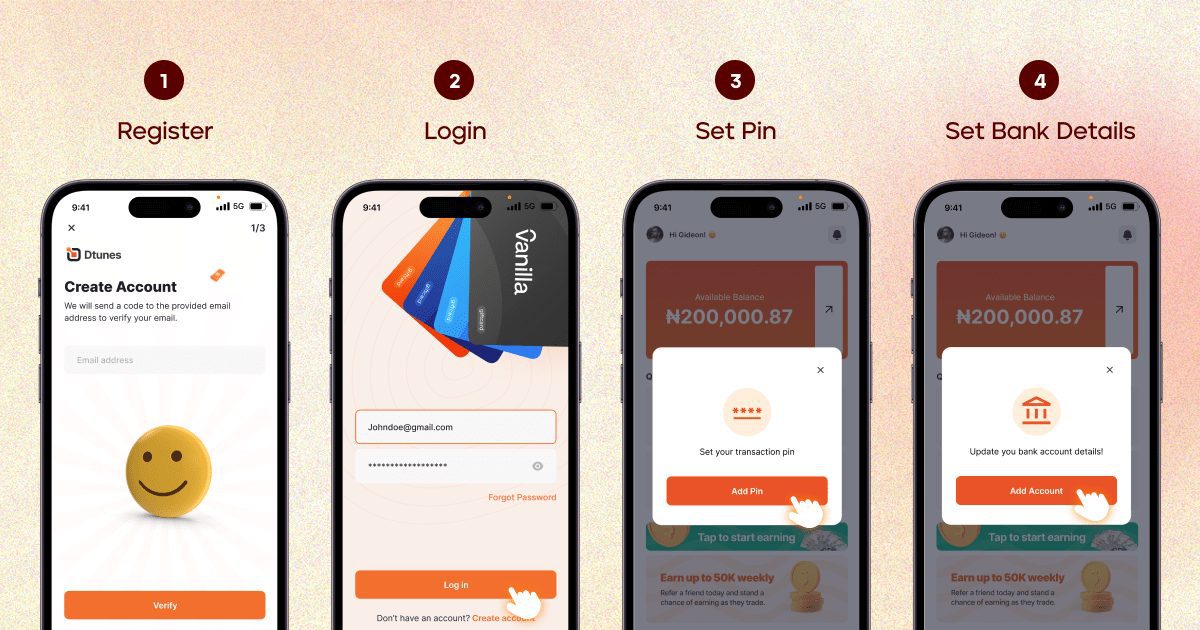
- Click Trade Gift Card: On the app’s homepage, click on the “Trade Gift Card” option.
- Select Trade Gift Cards: Choose the option to “Sell” your gift card.
- Select Card Type: Indicate the type of gift card you’re selling, in this case, Steam Gift Card.
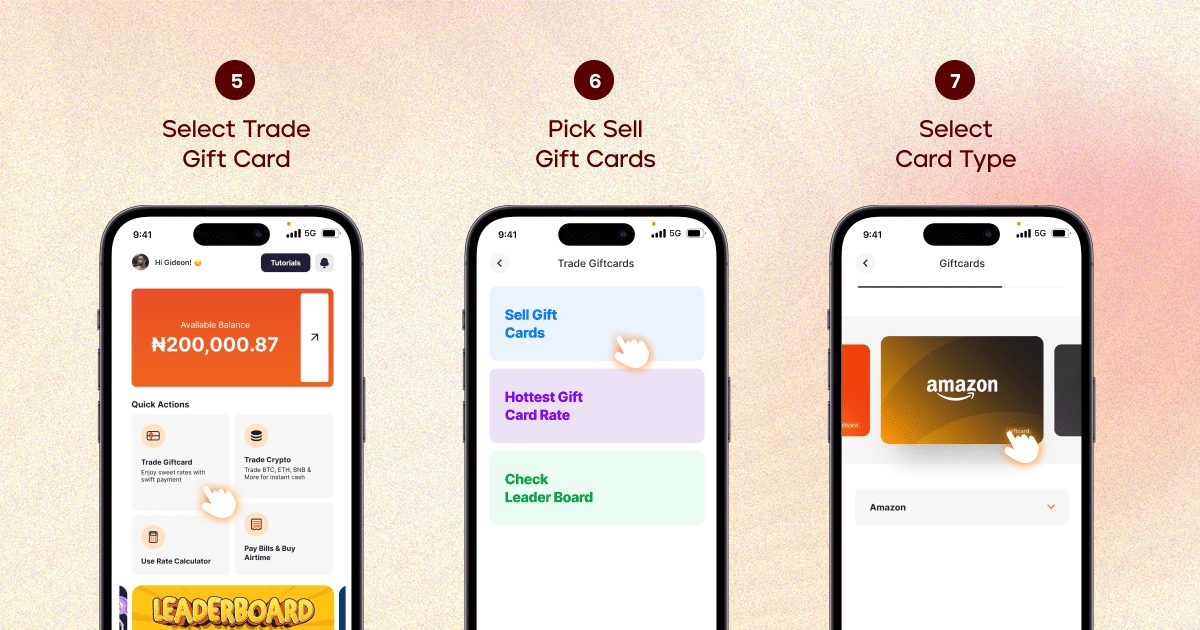
- Enter Card Details: Provide the card details, including the card value and the card number.
- Enter Amount to Sell: Specify the amount you want to sell, and the app will show you the equivalent value in Naira.
- Proceed to Trade: Click “Proceed” to initiate the trade process.
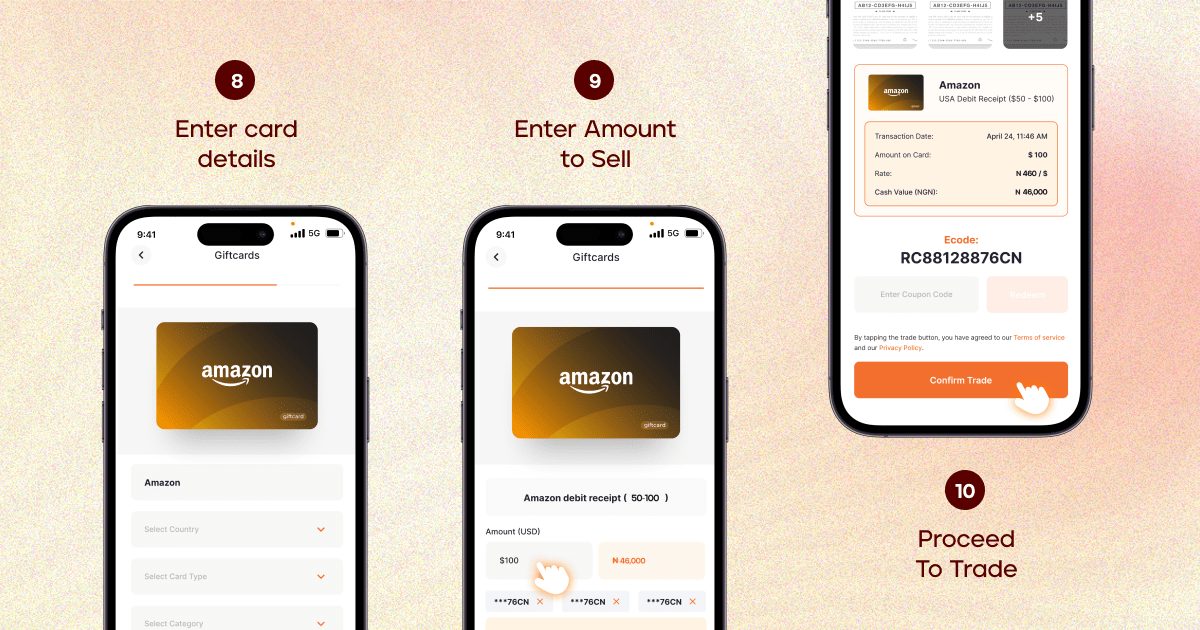
Steam Gift Cards have transcended their gaming origins to become versatile assets with a wide range of uses in Nigeria. From paying bills and buying electricity to selling them for cash, these gift cards offer solutions for a myriad of everyday needs. However, it’s crucial to be cautious, especially when dealing with gift cards and to choose trusted platforms like Dtunes when selling your gift cards for cash. With the convenience and benefits they offer, Steam Gift Cards are undoubtedly making an impact in the daily lives of Nigerians. Whether you’re a gamer or not, these gift cards have something to offer everyone.