
How To Verify Bitcoin On Cash App
If you’re reading this, you’ve probably tried to verify Bitcoin on Cash App while trying to buy or withdraw Bitcoin on Cash App and run into that familiar message:
“Verification required to access Bitcoin features.”
Frustrating, right?
Maybe you were trying to send BTC to a cold wallet, or you just wanted to take advantage of a quick dip in price. You might have even watched the price spike and realized you couldn’t sell because verification was still pending.
You’re not alone at all.
At Dtunes, we’re in the trenches with people who use crypto in real life. Not for hype, but for remittances, savings, flipping opportunities, or simply staying ahead in a fast-moving financial space. And if you’re in Nigeria, Ghana, Kenya, or anywhere else with growing Bitcoin adoption, the stakes are even higher when platforms make things unnecessarily complicated.
So in this guide, I’ll walk you through how to verify Bitcoin on Cash App—not just the steps, but what to expect, how to fix common issues, and how to position yourself for a smooth experience. Consider this your go-to playbook with extra insights you won’t find on generic sites.
How to Verify Bitcoin on Cash App (Simple Steps):
- Download and install Cash App from Google Play or Apple Store
- Sign up with your name, phone number, and email
- (Optional) Link your bank account for easier transactions
- Tap the “Investing” tab, then select “Bitcoin”
- Tap “Verify” to start the verification process
- Enter your full name, date of birth, and SSN
- Upload a clear photo of your valid ID (e.g. driver’s license or passport)
- Take a selfie for identity confirmation
- Wait for approval (usually within minutes)
- Once approved, you can buy, sell, or withdraw Bitcoin
- (Optional) Turn on two-factor authentication for added security

Why Verify Bitcoin On Cash App
Cash App doesn’t hate you. They’re just doing what most regulated platforms must do—follow rules tied to anti-money laundering (AML) and know-your-customer (KYC) policies.
When you verify your identity, you unlock access to all Bitcoin-related features: sending, receiving, buying, selling, and transferring BTC outside Cash App. Until then, you’re stuck at the gate with a locked wallet.
It’s also a move to protect you. Verifying gives your account a higher trust rating, reduces fraud risks, and puts you in the good books of financial regulators.
Common Reasons People Delay or Avoid Bitcoin Verification
Before we get into the steps, let’s call out a few common roadblocks:
- Fear of surveillance: Some users worry about sharing personal info like a driver’s license or passport.
- Bad past experiences: Maybe another app took days—or weeks—to approve you.
- Not sure what’s needed: A lot of folks don’t know that blurry selfies or expired IDs cause rejections.
Whatever your reason, this article will help you verify confidently, avoid mistakes, and get your Bitcoin flowing.
Quick Checklist to Verify Bitcoin On Cash App
To verify Bitcoin on Cash App, here’s what you’ll need:
- A clear selfie for ID confirmation
- A Cash App account with a working phone number and email
- A valid ID (like a driver’s license or passport)
- You must be 18 or older
Pro Tip: Don’t use scanned copies. Use the original ID and your smartphone camera for best results.
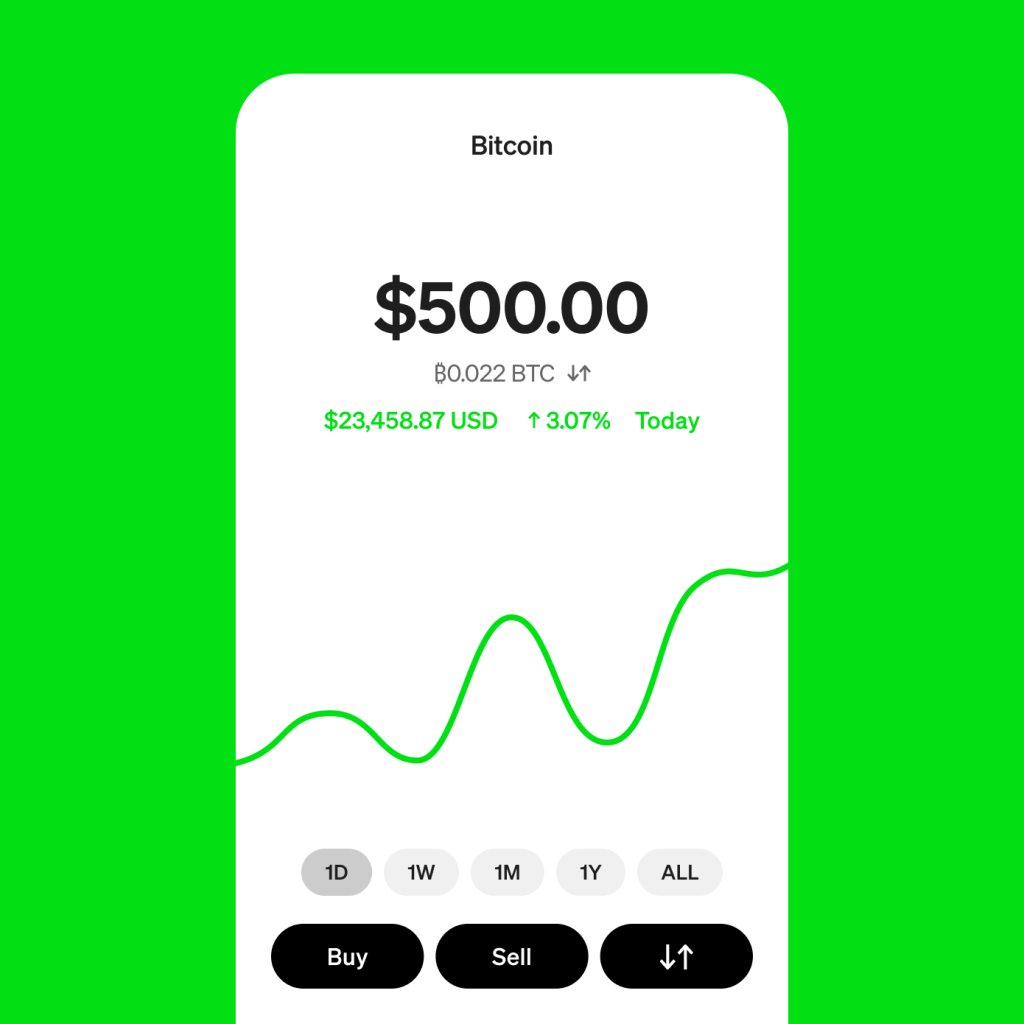
How to Verify Bitcoin on Cash App
Let’s break it down in real terms—not tech jargon.
Step 1: Update or Download Cash App
Make sure you’re using the latest version of Cash App. Update it from your app store or download it if you’re new. Old versions may not support Bitcoin verification properly.
Step 2: Create or Log In to Your Account
Sign up with your email and phone number. You’ll get verification codes for both—don’t skip them. Cash App won’t proceed without confirming your identity basics first.
Step 3: Navigate to the Bitcoin Section
- Tap the Investing icon at the bottom
- Choose Bitcoin
- Hit the “Enable Withdrawals and Deposits” prompt
This is where the magic starts.
Step 4: Start the Verification Process
Cash App will now ask for:
- Your full legal name
- Date of birth
- SSN (for Americans)
- A government-issued ID photo
- A live selfie
Pro Tip: Take your selfie in the same lighting and outfit as your ID photo. Cash App uses automated facial recognition to match your selfie with your ID.
How Long Does It Take to Verify Bitcoin on Cash App?
Once you’ve submitted your ID and selfie, Cash App will start reviewing your information. For most users, verification is fairly quick — but a few things can affect the timing.
What to Expect:
- Most verifications are completed within 24 to 48 hours
- Some users get verified in just a few hours if everything is clear
- In some cases (like unclear photos or high traffic), it might take up to 72 hours
What Can Delay the Process?
- A blurry selfie or poorly taken ID photo
- Mismatched details between your ID and what you entered
- Verifying during busy periods like weekends or market surges
- A manual review triggered by an issue in your submission
Pro Tips to Get Verified Faster:
- Take your photos in good natural lighting
- Double-check that your info matches your ID exactly
- Don’t use screenshots, edits, or cropped versions of your documents
- Try submitting your verification during weekdays when volume is lower
If your verification is still pending after 48 hours, you can contact Cash App support directly through the app for help.
Can I Verify Bitcoin on Cash App Without an ID?
Short answer? No, not if you want full access.
Cash App requires a valid government-issued ID to unlock Bitcoin features like sending, withdrawing, or increasing your buy limits. This is part of their compliance with U.S. regulations around cryptocurrency—specifically anti-money laundering (AML) and know-your-customer (KYC) laws.
Some people online might say you can bypass this by linking your debit card or bank account. That might get you into the app, but it won’t unlock Bitcoin features. You’ll still get hit with a message asking for ID when you try to send or withdraw BTC.
What You Can Do Without ID
- View Bitcoin prices
- Possibly buy small amounts under very tight limits
- Track BTC performance inside the app
But you can’t:
- Withdraw BTC to another wallet
- Sell BTC
- Send BTC to another user
- Increase your Bitcoin limits
What If You’re Not in the U.S.?
Cash App’s Bitcoin features are officially supported in the U.S. only. So if you’re in Lagos or Nairobi and using a U.S. Cash App account via VPN or a U.S. number, proceed with caution. You must have valid U.S.-based identity documents for this to work.
Using a friend’s details? Don’t. It might work temporarily, but it can get flagged and frozen later.
How to Troubleshoot Common Problems
1. Why is my cash app bitcoin verification taking so long?
This usually means one of three things:
- Your ID photo wasn’t clear enough
- Your selfie didn’t match your ID
- There’s a high volume of verifications
Fix it: Re-upload clearer images and be patient. If you wait over 48 hours, contact Cash App support via the app or support.cash.app.
2. “Verification Denied” Error
This happens when:
- Your info doesn’t match public records
- You’re underage
- You uploaded edited or filtered images
Fix it: Re-enter correct info. Use a different government-issued ID if your first one was rejected.
Pro Tips for Fast Approval
- Use natural daylight for selfies and ID photos
- Don’t crop or edit your ID images
- Use a U.S. number and SSN (if required)
- Ensure your address matches records if asked
What Can You Do After Verification?
Once verified, here’s what’s unlocked:
| Feature | Access |
|---|---|
| Buy Bitcoin | ✅ |
| Sell Bitcoin | ✅ |
| Send BTC to external wallet | ✅ |
| Receive BTC from another wallet | ✅ |
| Increase BTC purchase limit | ✅ |
Limits vary but usually increase to $100,000+ weekly depending on usage and history.
Final Thoughts
Bitcoin is no longer fringe. It’s part of how people build wealth, store value, and make transactions across borders. If you’re serious about using Cash App for BTC—whether to invest, send money to family, or just stay liquid—you’ll need to verify your account.
Do it now, do it right, and do it once. That way, the next time Bitcoin spikes and you’re ready to sell or withdraw, you’re not stuck waiting for an approval email.
Frequently Asked Questions About Bitcoin Verification on Cash App
What does Bitcoin verification mean on Cash App?
It’s the process of confirming your identity so you can buy, sell, or send Bitcoin using the app.
Can I sell Bitcoin without verifying my account?
No, you’ll need to verify your identity first. This includes sharing your name, date of birth, and a valid ID.
What happens after I’m verified?
You’ll get access to higher Bitcoin limits, which can grow based on how you use your account.
More articles you may like:
Tobi brings stories to life as the Content Writer and Creator at Dtunes, blending creativity with strategy to connect with audiences. When she’s not crafting content, you’ll find her traveling, meeting new people, or trying out exciting things.



![[elementor-template id="6995"]](https://dtunes.ng/blog/wp-content/uploads/2024/08/Latest-DtunesjArtboard-1-copy-41-768x432.jpg)
