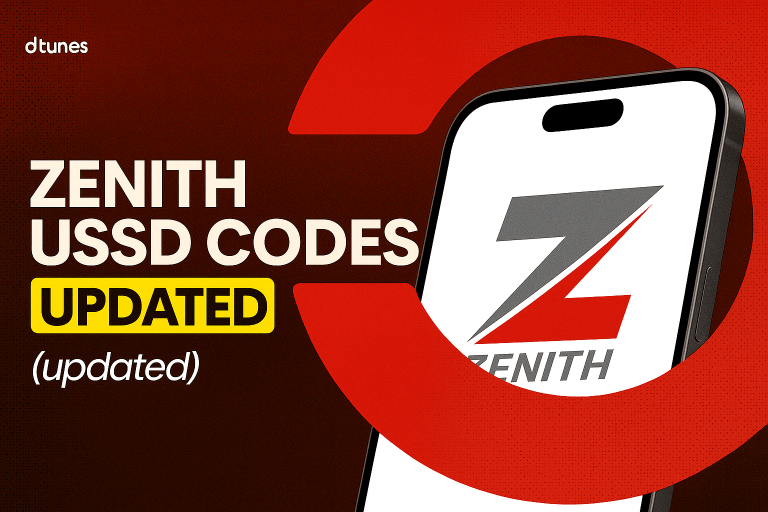Solution- How To Fix Nike Gift Card Errors
How To Fix Nike Gift Card Errors: Nike gift cards are a popular way to show your appreciation to friends and loved ones who are passionate about sports and fashion. These cards are available in various denominations and can be used to purchase Nike products in-store and online. However, like any other gift card, they can sometimes encounter errors that can cause frustration and disappointment for both the giver and the receiver.
In this article, we will discuss what Nike gift cards are used for, where to use them, the types available, three common errors, and how to fix them.
What is Nike Gift Card Used for?

Nike gift cards are a convenient way to shop for your favorite Nike products. They are commonly used to purchase footwear, apparel, accessories, and equipment from Nike retail stores and Nike.com. These cards are also popular with athletes, fitness enthusiasts, and sneakerheads who want to stay updated with the latest Nike releases.
Where to Use Nike Gift Card
Nike gift cards can be used in various locations, including Nike retail stores, Nike Factory stores, and Nike.com. To use the card in a physical store, present it to the cashier during checkout, and the card’s value will be deducted from the purchase amount. To use it online, enter the card’s unique code during the checkout process on Nike.com. It is essential to note that Nike gift cards are country-specific and cannot be used outside the country where they were purchased.
Types of Nike Gift Card
Nike offers various gift card types, including physical gift cards, eGift cards, and corporate gift cards. Physical gift cards are traditional plastic cards that can be purchased in-store or online and shipped to the recipient. eGift cards are digital cards that can be purchased and delivered via email. Corporate gift cards are bulk orders for businesses that want to incentivize their employees or reward their customers.
3 Errors of Nike Gift Card

Despite the convenience of Nike gift cards, they can encounter errors that can prevent their use. The three most common errors are invalid pin error, zero balance error, and not activated error.
How to Fix Invalid Pin Error
An invalid pin error occurs when the user enters an incorrect pin while trying to redeem the gift card. To fix this error, verify the pin’s correctness and re-enter it. If the error persists, contact Nike customer service for assistance.
How to Fix Zero Balance Error
A zero balance error occurs when the card’s value has been exhausted or used up. To fix this error, check the card’s balance by visiting Nike.com or calling Nike customer service. If the card’s value has not been exhausted, check if the card’s expiration date has passed. If the expiration date has not passed and the balance is zero, contact Nike customer service for assistance.
How to Fix Not Activated Error
A not activated error occurs when the gift card has not been activated or registered. To fix this error, check the card’s activation status by visiting Nike.com or calling Nike customer service. If the card has not been activated, follow the activation instructions provided with the card or contact the retailer where the card was purchased for assistance.
What To Do With Unused Nike Gift Card

If you have a Nike gift card and you don’t know what to do with it, you can sell the gift card to someone else. There are various online marketplaces, such as Dtunes, where you can sell your gift card for cash or exchange it for a crypto.
People can decide to sell their Nike Gift card for so many reasons.
- They have no use for it. Maybe they were gifted by their partners for a special occasion and they don’t have any use for it, they could decide to exchange it for cash.
- They need extra cash to sort some bills or for emergencies, and so they could decide to sell their Nike gift card to meet this need.
Best App To Sell Nike Gift Card

Dtunes is the number one app that allows you to trade your gift cards at juicy rates. With a user-friendly interface, Dtunes offer you a seamless way of trading your Nike gift card. If you’re also looking for swift payment, Dtunes is your go-to platform. After transacting, you can withdraw your cash to your bank account without any hiccups.
You can download this app on google playstore for android and app store for iOS
In conclusion, Nike gift cards are a convenient way to shop for Nike products, but they can encounter errors that can prevent their use. The most common errors are invalid pin error, zero balance error, and not activated error. To fix these errors, verify the pin’s correctness, check the card’s balance and expiration date, and ensure that the card is activated. If the error persists, contact Nike customer service for assistance. By following these steps, you can ensure that your Nike gift card is working correctly and enjoy shopping for your favorite Nike products without any interruptions
Tobi brings stories to life as the Content Writer and Creator at Dtunes, blending creativity with strategy to connect with audiences. When she’s not crafting content, you’ll find her traveling, meeting new people, or trying out exciting things.