
Share Data On MTN: Code to Share Data On MTN
Dial *312*Phone number*Data amount# or text Transfer<space> Phone number<space>Data amount and to 312.
MTN Data Sharing: There’s nothing as annoying as being in a situation where you’re unable to buy data due to one thing or another. If you’ve experienced it, then you know how annoying it is. But thank goodness for great innovations like the MTN data sharing feature that allows you to gift and be gifted data.
So if you have no idea this feature even exists, rest assured, we will be talking about how to gift data on MTN, so that when you find yourself in that annoying situation, you can easily request for data from your loved ones.
What is the Code to Share Data On MTN
Dial *312*Phone number*Data amount# or text Transfer<space>Phone number<space>Data amount and to 312.
MTN Data Sharing

MTN is a mobile telecommunication corporation that originated from South Africa. It is among the largest mobile network operators in the world, and the largest in Africa.
MTN recognizes the importance of being always connected to the internet, and understands that some situations can be beyond our control, and so, to mitigate these risks, came up with a data sharing feature that allows you to gift and be gifted data, no matter where you are in the world.
Here are different MTN Data sharing options available:
Transfer from Data Balance
This option is the most popular one, and it allows you to transfer directly from your own existing data. You need to have an already existing data plan to use this option.
So let’s say you want to gift a friend data, and you already have say 100 gig data plan, you can just transfer out of the 100 gig data plan that you have or whatever’s left out of it, and transfer whatever amount you decide to whoever.
Buy for a Friend
This data sharing option is as it is. It doesn’t require taking from your own data plan. Instead, you have to purchase it for whoever you want to gift. You have to buy it afresh.
Here, there are 3 different options you can choose from to buy for your friend: Data Plans, Social Bundles, and Video Packs.
Selecting data plans allow you to purchase daily, weekly, monthly, 2-months, and 3-months plans at the respective rates.
Selecting social bundles allow you to purchase data for the different social media plans available, e.g. WhatsApp, Facebook, Instagram, Tiktok, etc for your ‘friend’.
For Video packs however, this involves buying a YouTube video pack.
Request from a Friend
This is a really cool feature of MTN data sharing that allows you to request for data from your loved ones rather than wait for them to send it to you. This is a feature for recipients than senders.
You’re the recipient or beneficiary, and you can also request for data. That’s amazing!
View Pending Request
This basically notifies you of any pending data sharing request you have initiated that have not been processed.
Automate Data Transfer
This is for someone you want to probably keep sharing data with on a regular basis. You can automate the data transfer in case you forget to do it.
How to Share Data on MTN: Quick Steps
- Dial *321# on your MTN line
- Select Option 2 (“Gift Data”)
- Choose your preferred action:
3a. Transfer from Data Balance: Enter the recipient’s phone number, select the amount of data (maximum 5GB per day), and confirm the transaction
3b. Buy for a Friend: Choose a data plan, social bundle, or video pack, enter the recipient’s phone number, and follow the prompts to complete
3c. Request from a Friend: Enter your friend’s phone number to send a data request - Follow the prompts to finalize the process

The first thing is to make sure you own an MTN SIM card or number, obviously. Then you also have to make sure that the number you intend to gift data is also an MTN number.
Once this is sorted, follow the steps below for your MTN data sharing:
Dial *321#
MTN recently changed their codes. It used to be *124#, but now that their codes have changed, it is now *321#
However, if you still dial *124#, you would see a page that would refer you to the updated/new codes.
Dialing *321# would take you to a landing screen that welcomes you to Airtime and Data Transfer/ Gift service. Here, you would see buttons that enables you to share airtime, gift data, and share SME data
Select “2” to gift data
Here, you’ll see options that will allow you to
- Transfer from your data balance- where you’ll proceed to entering the recipients’ number, then selecting the amount of data you want to transfer. Note that the maximum daily transfer limit is 5GB. You’ll then be asked to confirm that you want to transfer a certain amount of data to a certain number. If you choose to proceed, the data sharing goes through and the recipient receives your data gift.
- Buy for a friend- where you’ll be able to choose the data plan to gift be it data plans, social bundles or video packs, and then you can proceed from there by entering the recipient’s number.
- Request from a Friend- where you’re able to request as a recipient. All you have to do is enter the phone number of the friend you wish to request data from.
Conclusion
The internet has become an integral part of our lives, and it is now very important to stay connected no matter where you are.
Now that you know how to gift data on MTN, go ahead and start gifting your friends data.
Keep Reading: MTN Data4me Code: Subscribe for MTN Data4me
Tobi brings stories to life as the Content Writer and Creator at Dtunes, blending creativity with strategy to connect with audiences. When she’s not crafting content, you’ll find her traveling, meeting new people, or trying out exciting things.

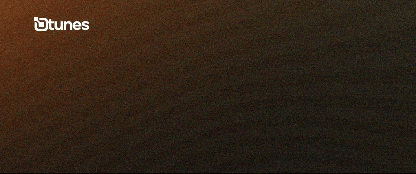

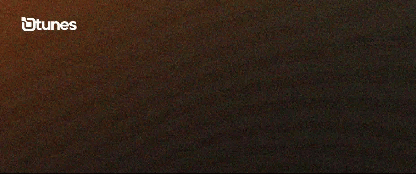


![[elementor-template id="6995"]](https://dtunes.ng/blog/wp-content/uploads/2024/08/Latest-DtunesjArtboard-1-copy-41-768x432.jpg)
