
A Guide: How to Verify Trust Wallet Account in Nigeria
Let’s discuss you can verify trust wallet account in Nigeria. In the fast-evolving landscape of cryptocurrency, Trust Wallet has emerged as a popular choice among users for securely managing their digital assets. To fully unlock the potential of this wallet, users need to go through the verification process. This guide will walk you through the steps to verify your Trust Wallet account in Nigeria, ensuring a seamless and secure experience.
What is Trust Wallet?
Trust Wallet is a mobile-based cryptocurrency wallet designed to provide users with a secure and intuitive platform for storing, sending, and receiving various cryptocurrencies. Trust Wallet, which Binance acquired in 2018, keeps its independence as an independent wallet with a focus on user control over their money and private keys.
Key Features of Trust Wallet

1. Security and Decentralization
Trust Wallet prioritizes security by allowing users to have full control over their private keys. Private keys are stored locally on the user’s device, reducing the risk of unauthorized access or exposure to potential vulnerabilities associated with centralized exchanges. This commitment to decentralization aligns with the core principles of blockchain technology.
2. Multi-Currency Support
One of Trust Wallet’s notable features is its support for a wide range of cryptocurrencies. Initially designed for Ethereum and ERC-20 tokens, Trust Wallet has expanded its capabilities to include other major blockchains such as Binance Chain, Bitcoin, and many others. This versatility enables users to manage various digital assets within a single, user-friendly interface.
3. User-Friendly Interface
Trust Wallet is renowned for its simple and intuitive design, making it accessible even to users with minimal experience in the cryptocurrency space. The app’s clean layout and straightforward navigation contribute to a seamless user experience, whether you are a seasoned trader or a newcomer to the world of digital assets.
4. In-App DApps Browser
Trust Wallet integrates a decentralized applications (DApps) browser directly within the app. This feature allows users to access and interact with decentralized applications on supported blockchains without leaving the Trust Wallet environment. From decentralized finance (DeFi) platforms to blockchain games, users can explore a variety of applications and services seamlessly.
5. Cross-Platform Compatibility
Trust Wallet is not limited to a single operating system. It is available for download on both iOS and Android devices, providing a consistent experience across various mobile platforms. This cross-platform compatibility enhances accessibility and ensures users can manage their digital assets regardless of their preferred mobile device.
Use Cases of Trust Wallet

1. Storing and Managing Digital Assets
Trust Wallet serves as a secure repository for various cryptocurrencies, allowing users to store and manage their digital assets conveniently. The ability to support multiple blockchains makes it a versatile option for users with diverse cryptocurrency portfolios.
2. Sending and Receiving Cryptocurrencies
The wallet’s user-friendly interface simplifies the process of sending and receiving cryptocurrencies. Users can initiate transactions with ease, and the decentralized nature of Trust Wallet adds an extra layer of security to these processes.
3. Participating in Initial Coin Offerings (ICOs) and Token Sales
Trust Wallet’s compatibility with ERC-20 tokens makes it a suitable choice for individuals looking to participate in ICOs and token sales. Users can send and receive these tokens directly through the wallet, providing a streamlined experience for crowdfunding activities.
4. Interacting with Decentralized Finance (DeFi) Platforms
The in-app DApps browser enables users to access various decentralized finance (DeFi) platforms, such as decentralized exchanges (DEXs), lending protocols, and yield farming applications. This allows Trust Wallet users to engage in a wide array of financial activities within the decentralized ecosystem.
5. NFT Support
Trust Wallet has adapted to the growing popularity of non-fungible tokens (NFTs) by supporting their storage and management. Users can store NFTs directly within the Trust Wallet app, making it a comprehensive solution for those involved in the burgeoning NFT space.
Understanding the Importance of Verification
Before delving into the verification process, it’s crucial to understand why it is necessary. Verification adds an extra layer of security to your Trust Wallet account, protecting your assets from unauthorized access. Additionally, it enables you to access advanced features and services offered by Trust Wallet, enhancing your overall cryptocurrency experience.
Why Verify Trust Wallet Account in Nigeria?

Nigeria has seen a significant surge in cryptocurrency adoption, with more individuals embracing the digital asset revolution. Verifying your Trust Wallet account in Nigeria is particularly important due to regulatory compliance and the need to adhere to local laws governing cryptocurrency transactions. It also ensures that you can seamlessly buy, sell, and trade cryptocurrencies within the Nigerian market.
How to Verify Trust Wallet Account in Nigeria

Step 1: Download and Install Trust Wallet
Before you can initiate the verification process, ensure that you have Trust Wallet installed on your device. You can download the app from the official app store for your device.
Step 2: Create a Trust Wallet Account
If you don’t already have a Trust Wallet account, you will need to create one. Follow the on-screen instructions to set up your account, providing the necessary details.
Step 3: Access the Verification Section
Once your account is set up, navigate to the Trust Wallet app’s settings or account section. Look for the verification option; it is usually prominently displayed in the app’s menu.
Step 4: Provide Personal Information
To comply with regulatory requirements, Trust Wallet will request some personal information for verification purposes. This may include your full name, address, date of birth, and a valid form of identification.
Step 5: Upload Identification Documents
As part of the verification process, you will need to upload a valid government-issued identification document. This could be a national ID card, driver’s license, or passport. Ensure that the document is clear and all details are easily readable.
Step 6: Facial Recognition
Some verification processes may include facial recognition as an additional security measure. Follow the prompts to capture a clear image of your face, ensuring that it matches the photo on the uploaded identification document.
Step 7: Verification Review
After submitting your information and documents, the Trust Wallet team will review your verification request. This process may take some time, so be patient. You may receive notifications or emails regarding the status of your verification.
Step 8: Successful Verification
Once your verification is successful, you will receive a confirmation from Trust Wallet. Your account is now fully verified, granting you access to all features and services offered by the wallet.
Tips for a Smooth Verification Process
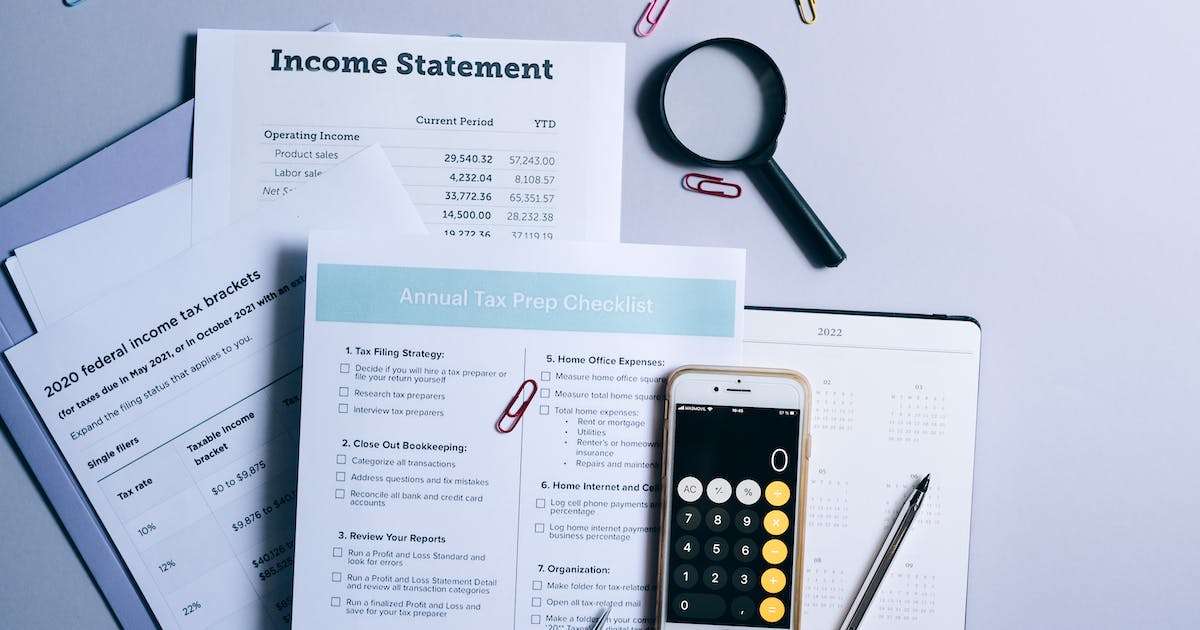
- Provide Accurate Information: Ensure that the information you provide during the verification process is accurate and matches the details on your identification document.
- Clear Document Images: When uploading identification documents, make sure the images are clear, with all details easily readable. This helps expedite the verification process.
- Stable Internet Connection: A stable internet connection is essential for a smooth verification process. This ensures that you can upload documents and complete the process without interruptions.
- Follow Instructions Carefully: Pay close attention to the instructions provided during the verification process. This includes capturing facial recognition images and any additional steps outlined by Trust Wallet.
- Check Spam Folder: Verification updates and communications from Trust Wallet may be sent via email. Check your spam folder regularly to ensure you don’t miss any important notifications.
Common Challenges and Solutions

Document Rejection
If your uploaded documents are rejected, carefully review the rejection reasons provided by Trust Wallet. Common issues include unclear images, expired documents, or mismatched information. Rectify the issues and resubmit your documents for verification.
Delayed Verification
Verification processes can sometimes experience delays due to high demand or technical issues. If your verification is taking longer than expected, reach out to Trust Wallet support for assistance.
Failed Facial Recognition
If facial recognition fails, ensure that you are in a well-lit area and that your face is clearly visible. Follow the on-screen instructions for capturing the image, and try again. If issues persist, contact Trust Wallet support.
Conclusion
Verifying your Trust Wallet account in Nigeria is a crucial step towards ensuring the security of your digital assets and complying with local regulations. By following the steps outlined in this guide and paying attention to the tips provided, you can navigate the verification process smoothly. As the cryptocurrency landscape continues to evolve, Trust Wallet remains a trusted companion for users in Nigeria and beyond, offering a secure and user-friendly platform for managing digital assets.
Tobi brings stories to life as the Content Writer and Creator at Dtunes, blending creativity with strategy to connect with audiences. When she’s not crafting content, you’ll find her traveling, meeting new people, or trying out exciting things.



![[elementor-template id="6995"]](https://dtunes.ng/blog/wp-content/uploads/2024/08/Latest-DtunesjArtboard-1-copy-41-768x432.jpg)
