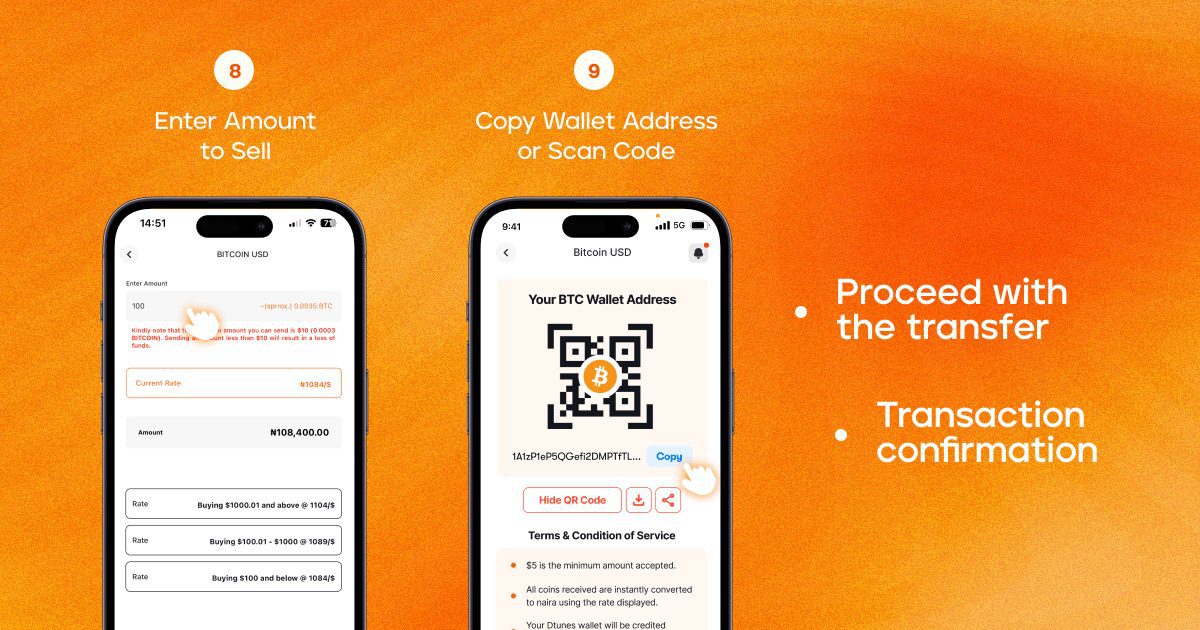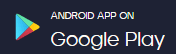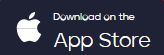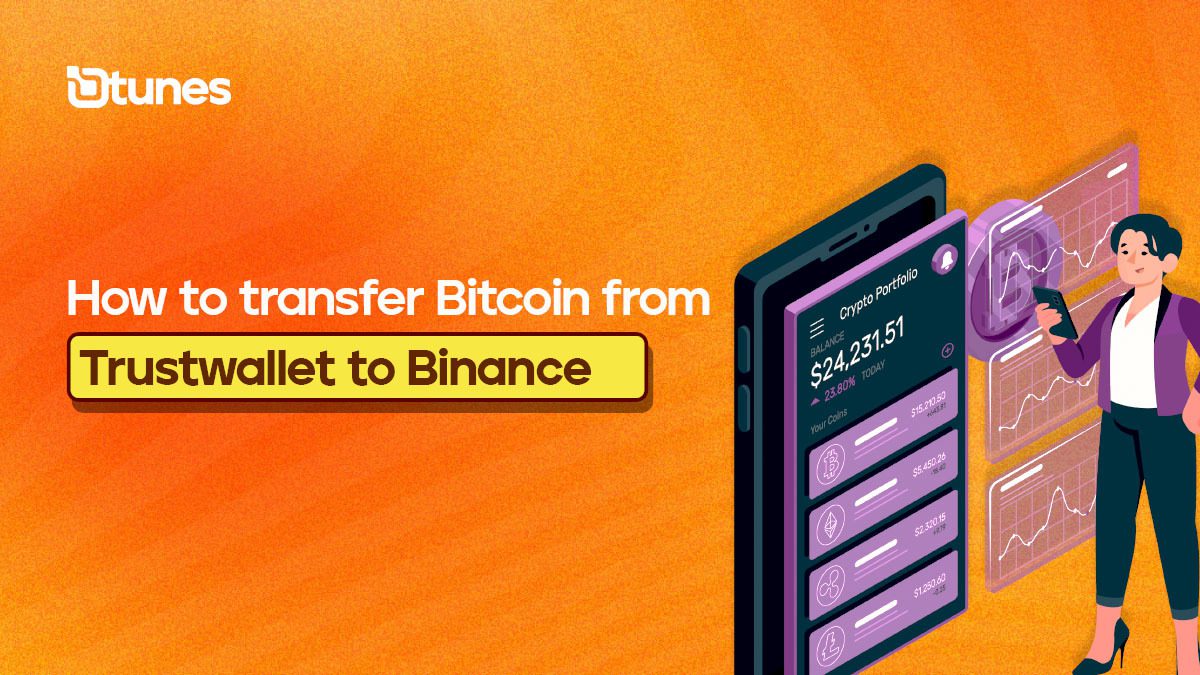
How to transfer USDT from trust wallet to Binance
Transfer USDT from trust wallet to Binance: USDT, called “Tether,” is a well-known stablecoin pegged to the United States Dollar (USD) in the cryptocurrency market. USDT maintains a 1:1 ratio with the United States Dollar. USDT offers stability and serves as a link between traditional fiat currencies and cryptocurrencies. This stablecoin is frequently employed for trading, acts as a reliable store of value, and facilitates efficient fund transfers across different cryptocurrency exchanges, leveraging the advantages of blockchain transactions.

A step-by-step guide to transfer USDT from trust wallet to Binance
Trust Wallet is a mobile cryptocurrency wallet allowing users to securely store, send, and receive cryptocurrencies on their smartphones. Trust Wallet is known for its user-friendly interface, decentralized nature, and support for a wide range of digital assets. It empowers users to control their private keys and provides a convenient way to interact with the decentralized finance (DeFi) ecosystem.
Cryptocurrency transactions can seem daunting, especially for those new to the space. If you’re wondering how to transfer USDT (Tether) from Trust Wallet to Binance, there’s no need to worry anymore – we’ve got you covered. Follow these step-by-step instructions to achieve the process seamlessly.
- Step 1: Ensure Sufficient Balances
Before initiating the transfer, confirm that your Trust Wallet has a sufficient balance of USDT. Open the Trust Wallet application on your device and check your USDT balance.
- Step 2: Access Binance and Retrieve Deposit Address
Next, open the Binance app or visit the Binance website. Navigate to the “Wallet” section and select “Deposit.” Choose USDT as the deposit currency and copy the USDT deposit address provided by Binance.
- Step 3: Open Trust Wallet and Select USDT
Return to your Trust Wallet app and select the USDT icon from your list of supported cryptocurrencies.
- Step 4: Initiate the Transfer
Within the USDT wallet, locate and tap on the “Send” or “Send USDT” option. You will be directed to enter the recipient address – paste the Binance USDT deposit address copied in Step 2.
- Step 5: Verify Transaction Details
Take a moment to review the transaction details you entered, including the recipient’s address and the amount of USDT you’re transferring. Ensure all information is accurate to avoid any potential issues.
- Step 6: Set Network Fee
Trust Wallet allows you to choose the network fee for your transaction. You can select a higher fee for faster confirmation times or a lower fee for cost savings. Adjust according to your preference and confirm the network fee.
- Step 7: Confirm and Complete
Tap the “Send” or “Confirm” button to initiate the transfer. Trust Wallet may direct you to enter your security PIN or use biometric authentication to confirm the transaction.
- Step 8: Check Binance for Confirmation
Once you initiate your transaction, you can check its progress on the blockchain explorer or within the Trust wallet. Additionally, monitor your Binance account for the USDT deposit confirmation. The transfer may take some time, depending on network congestion.
Congratulations! You’ve successfully transferred USDT from Trust Wallet to Binance. It’s important to note that cryptocurrency transactions are irreversible, so always double-check addresses and amounts before confirming. This guide aims to simplify the process, making your crypto journey smoother and more accessible. Happy trading!
Introducing Dtunes; Your All-in-One Crypto and Gift Card Exchange
Dtunes is a versatile platform that facilitates the buying and selling different kinds of cryptocurrencies, including USDT, and allows users to trade gift cards directly. With a commitment to security, Dtunes stands out as a comprehensive solution for your USDT transactions.
Key Features: Versatility, User-Friendly Interface, Gift Card Trading, Security Measures and Naira Trading Pairs.
Luno
Luno also offers a user-friendly platform that bridges traditional finance with cryptocurrencies. Supporting various digital assets, including USDT, Luno provides a simple interface and a global presence, which makes it a trusted choice for users who seek to buy or sell cryptocurrencies.
Key Features: User-Friendly Interface, Multiple Cryptocurrencies, Global Presence, Security Measures.
These platforms offer diverse features and cater to different user preferences. Choose the one that best aligns with your needs for selling USDT. Always prioritize security and use reputable platforms for your cryptocurrency transactions.
How to sell your USDT on Dtunes
Dtunes, Nigeria’s best exchange platforms, remains the most preferred choice by many crypto enthusiasts. To Sell your crypto on Dtunes, follow these steps:
- Begin by downloading the Dtunes app quickly by clicking this link
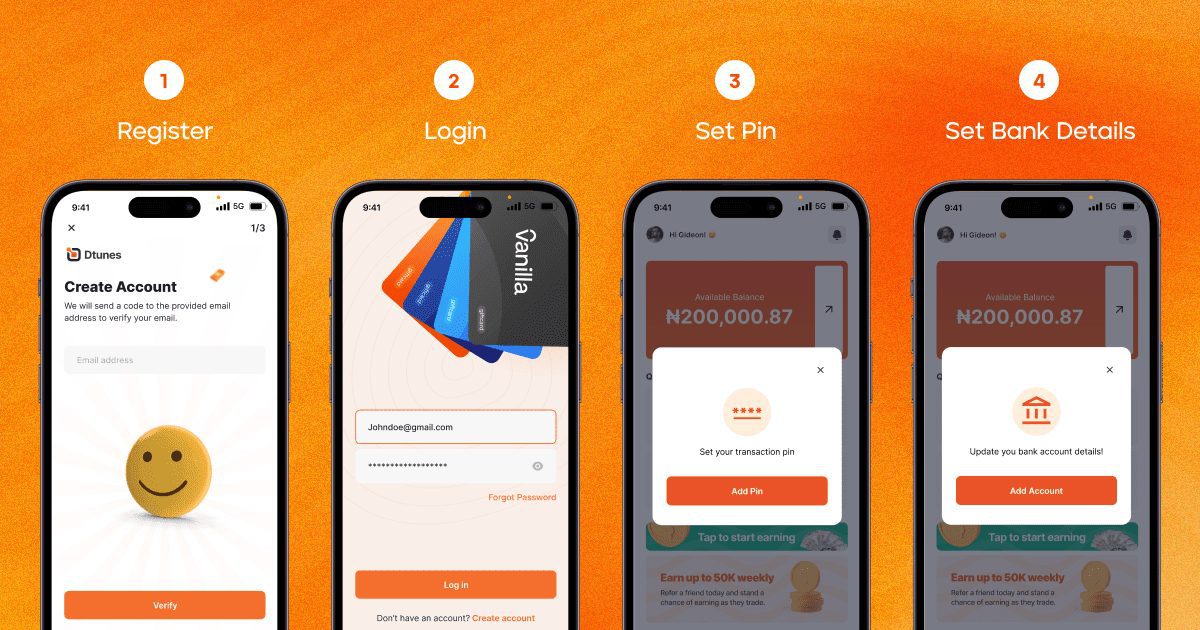
- Create an account on the platform if you haven’t done that.
- Ensure your account is verified by entering the code sent to your email address.
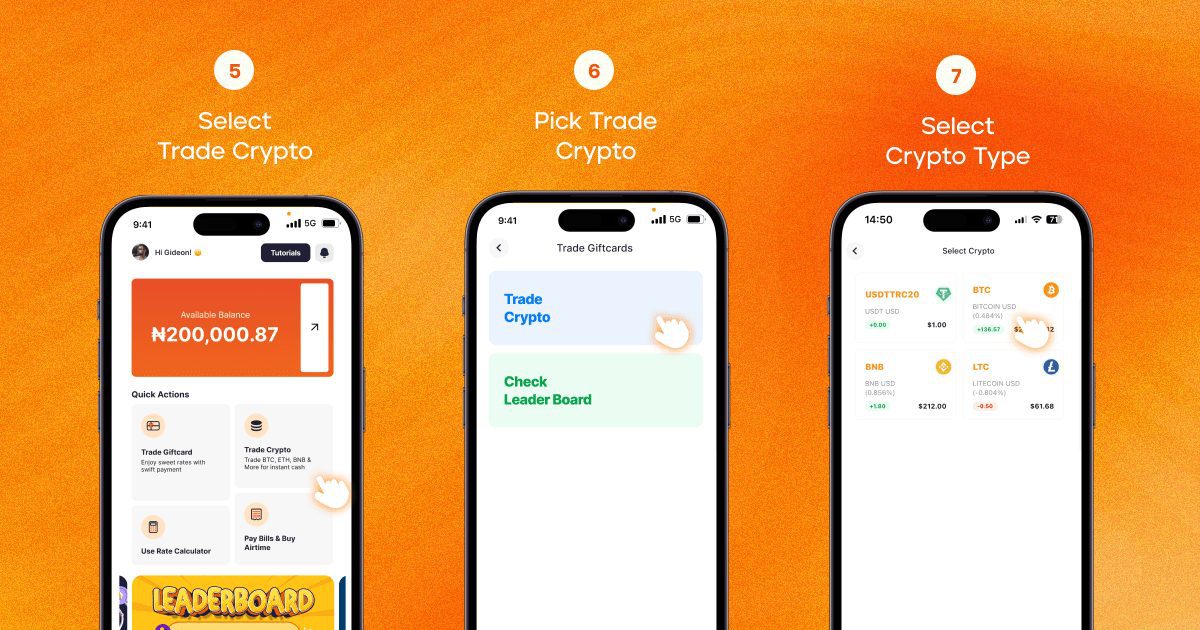
- On your account, navigate to the ‘Trade Crypto’ menu and select ‘Trade Crypto.’
- Select the crypto you want to sell (USDT) and input the amount.
- Send the crypto to the provided wallet, and you’re good to go.