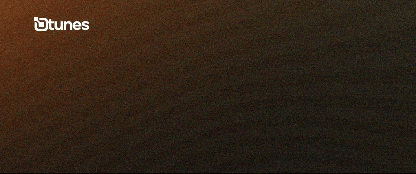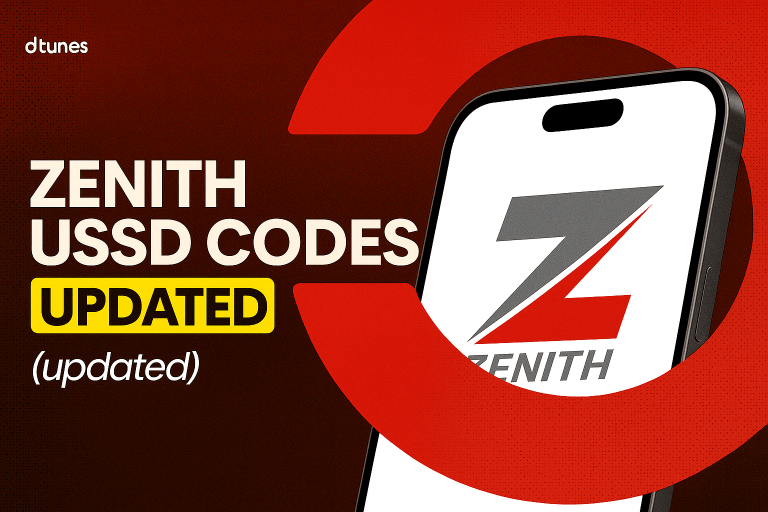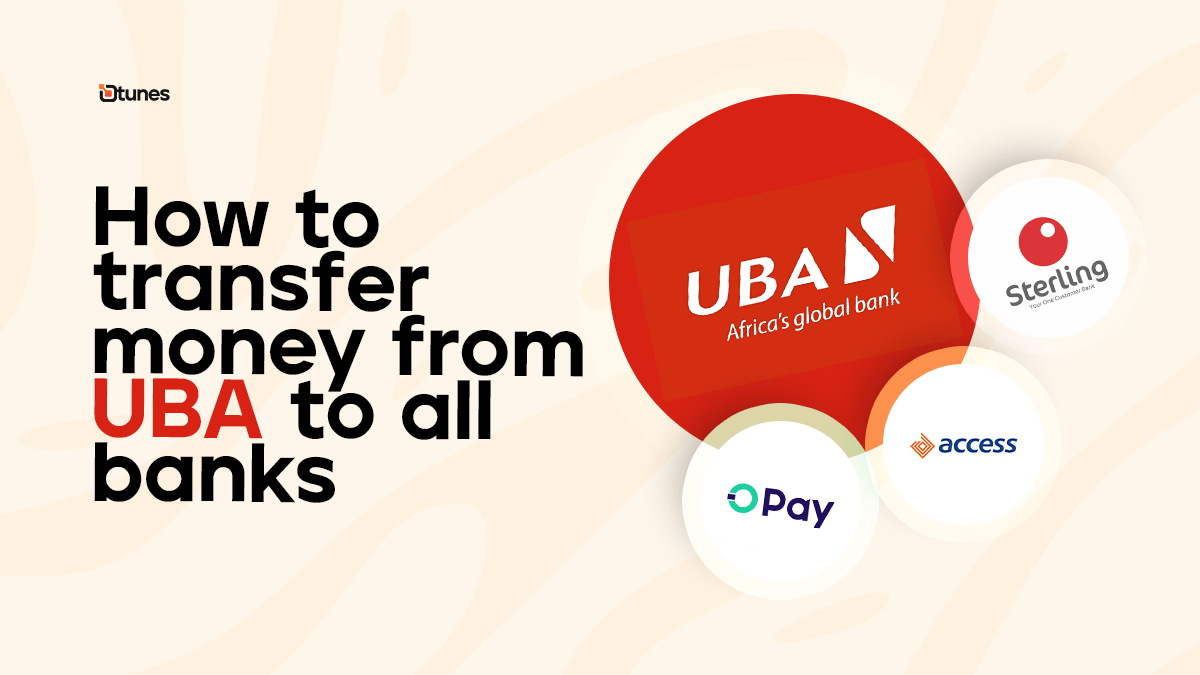
How To Transfer Money From UBA To Other Banks
Transfer Money From UBA to other banks has never been faster or easier, thanks to the rapid digital transformation in Nigeria’s banking sector.
According to data from the Nigeria Inter-Bank Settlement System (NIBSS), over 9.6 billion electronic transactions worth ₦600 trillion were processed in 2024 alone, with mobile transfers accounting for nearly 45% of all interbank payments. That means millions of Nigerians now prefer using UBA’s mobile app, **USSD (919#), and internet banking platforms to send money seamlessly across different banks without queues or paperwork.
If you’re transferring funds to GTBank, Access Bank, Zenith, or Opay, this guide will walk you through every method to transfer money from UBA to other banks, including step-by-step processes, transfer limits, fees, and the fastest options to use when you’re in a hurry.
Quick Ways to Use Codes to Transfer Money From UBA To Other Banks
You can transfer money from UBA to all banks using the following methods:
- UBA USSD code
- UBA Transfer code
- UBA Mobile Banking App.
Each of the steps has unique advantages to them, which we will explore as we go on.
How To Transfer Money From UBA To All Banks Using UBA USSD Code
The UBA USSD code is an easy approach to send money from UBA to all banks. But, its ease can be hindered by network issues. If you have a good network, the UBA USSD code is stress-free
How to Send Money Using UBA USSD Code
Follow these simple steps to transfer money with UBA’s USSD code:
- Dial *919*4*accountnumber*amount# on your mobile phone e.g *919*4*0423456021*15000#
- Select the recipient’s bank from the displayed list.
- Review and confirm the transaction details (make sure everything’s correct).
- Enter your 4-digit PIN to authorise and complete the transfer.
You don’t need the internet. Works on any phone, anytime.
How To Transfer Money From UBA To All Banks Using UBA Transfer Code
Unlike the UBA USSD code, which allows you to transfer money alone. The UBA Transfer Code allows you to perform other functions like checking account balance and more.
The UBA USSD code is (*919#) . It works 24/7 on your phone without internet. Before you start using this code, though, you must have activated it.
How to Activate the UBA Transfer Code
To start using the UBA USSD service, follow these steps:
- Dial *919# on the phone number linked to your UBA account.
- Follow the on-screen prompts to begin registration.
- Enter your 10-digit UBA account number when prompted.
- Create a secure 4-digit PIN to authorise your transactions.
- Confirm your account by entering the last 4 digits of your UBA debit card.
- Once your details are verified, you’ll get a confirmation message indicating that your UBA transfer code has been successfully activated.
With your UBA transfer code activated, you can now send money, check balances, buy airtime, pay bills, and more without needing mobile data.
How To Transfer Money From UBA To Other Banks with the UBA Mobile Banking App
The UBA mobile application is the easiest way to send money from UBA to other banks with UBA. It has more functions than the UBA Transfer code and is user-friendly.
How to Transfer Money Using the UBA Mobile App (Step-by-Step)
Sending money from your UBA account to any Nigerian bank is simple with the UBA Mobile Banking App.
- Download the UBA Mobile App from the Google Play Store or Apple App Store.
- Log in if you already have an account, or sign up if you’re a first-time user.
- On the dashboard, tap “Money Transfer.”
- Select the recipient’s bank and input their account number.
- Enter the amount you want to transfer.
- Add a description.
- Tap “Transfer.”
- Review all details carefully, then input your PIN to authorise the transaction.
- You’ll receive a confirmation message once the transfer is successful.
Follow these steps and your money will be sent without fuss.
Dtunes: Fast App to Sell Bitcoin And USDT to Naira
Frequently Asked Questions(FAQs)
1. Can I reverse a UBA transfer if I send money to the wrong account?
Yes, but it’s not automatic. If you mistakenly transfer money to the wrong account, contact UBA customer care immediately through 0700 225 5822 or visit a nearby branch.
You’ll need to provide your transaction details (e.g., time, amount, recipient account). Reversal depends on whether the wrong recipient still has the funds and is willing to release them.
2. Is there a daily transfer limit on UBA USSD code?
UBA sets a daily limit of ₦100,000 for USSD transactions and ₦20,000 per transaction by default. However, you can increase this limit by visiting a UBA branch or upgrading your account via the mobile app (if eligible).
3. Why is my UBA USSD code not working even though I have airtime?
If 919# isn’t working despite having airtime, several things could be wrong:
- Your SIM isn’t linked to your UBA account.
- You haven’t completed USSD activation.
Restart your phone, check signal strength, or dial 919# again after a few minutes. If the issue persists, contact UBA support.
4. Is the UBA USSD code more secure than the UBA mobile app?
UBA’s USSD platform is secured with end-to-end encryption and protected by a unique 4-digit PIN. However, it has no biometric or two-factor authentication like the mobile app.
So while USSD is safe for basic transfers, the mobile app offers stronger security features (fingerprint/face ID, instant deactivation, transaction logs).
Conclusion
There are three sure ways to send money from UBA t other banks:
- UBA USSD code
- UBA Transfer code
- UBA Mobile Banking App.
Finito!
Tobi brings stories to life as the Content Writer and Creator at Dtunes, blending creativity with strategy to connect with audiences. When she’s not crafting content, you’ll find her traveling, meeting new people, or trying out exciting things.