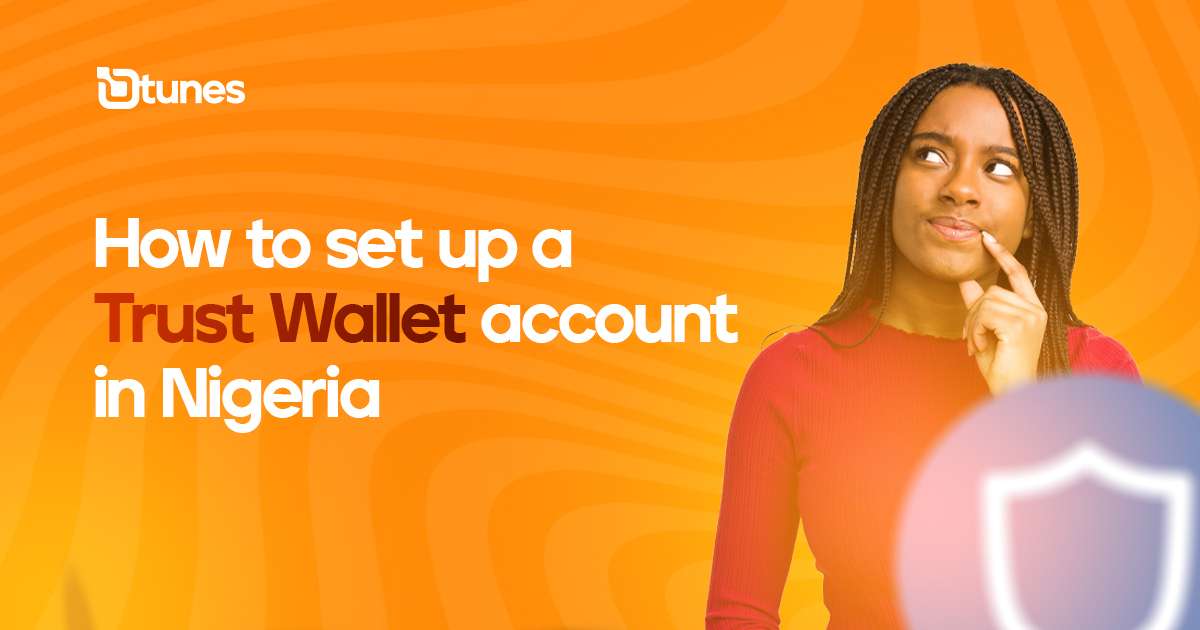
How To Set Up A Trust Wallet Account In Nigeria
Here's a step-by-step guide on how to set up your Trust Wallet account and begin your cryptocurrency journey:

Set Up A Trust Wallet Account: Trust Wallet is a mobile wallet designed to provide users a secure and efficient way to manage their cryptocurrency holdings. Binance developed Trust Wallet as a comprehensive platform for storing, sending, receiving, and interacting with various digital assets.
A few of the incredible features of the Trust wallet include:
Security: The wallet emphasizes security by giving users complete control over their private keys, meaning you have direct ownership and control over your funds, reducing the risk of unauthorized access.
Supports Multiple Currencies: Trust Wallet harmoniously accommodates a diverse spectrum of cryptocurrencies, offering a single interface to manage an array of digital assets. From Bitcoin to Ethereum and beyond, Trust Wallet ensures your portfolio remains effortlessly consolidated.
Connectivity: Trust Wallet integrates with decentralized applications (DApps), enabling them to engage in activities such as trading, accessing DeFi platforms, and participating in token sales.
Set Up A Trust Wallet Account
If you’re a crypto enthusiast based in Nigeria, Trust Wallet offers you a secure and user-friendly gateway to get started. Here’s a step-by-step guide on how to set up your Trust Wallet account and begin your cryptocurrency journey:
Step 1: Download the Trust Wallet App:
Go to your device’s app store – whether Google Play Store, which applies to Android users, or App Store for iOS – and search for “Trust Wallet.” Please download and install the application onto your mobile device.
Step 2: To proceed, open the application and create a new Wallet:
Open the Trust Wallet app and click “Create a New Wallet.” You’ll be presented with a set of security measures to guarantee the safety of your wallet. Be sure to read and understand these instructions.
Step 3: Confirm Your Recovery Phrase:
Trust Wallet will generate a 12-word phrase. This phrase is crucial for restoring your wallet if you lose access to your device. Write down these words in a secure place like your diary and keep it in a safe place offline. The app will ask you to select words from the phrase in the order they were given to confirm your backup’s accuracy and to ensure that you noted your recovery phrase. A pop-up will show, “Your wallet was successfully created.”
On successfully creating your wallet, note the following carefully:
- If you lose your 12-word phrase, no one, including Trust Wallet, can recover your funds.
- You can only use Trust Wallet on your iOS or Android devices.
- You need your internet turned on to use the app for transactions.
- You solely control the fund in your Trust wallet. Trust Wallet doesn’t manage or control your money.
Sell Your Gift Cards On Dtunes
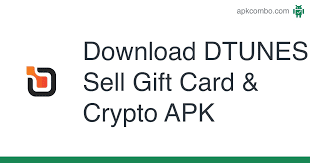
Dtunes is a prominent exchange platform for cryptocurrency and gift card transactions in Nigeria. Rooted in innovation and user-centricity, Dtunes has emerged as a trusted and accessible avenue for individuals seeking to trade their digital assets and gift cards.
Gift cards are versatile tokens of value from retailers and businesses. They stand out as a good substitute for traditional currency by helping recipients shop to their heart’s content, in-store or online, up to the card’s designated value.
Below are step-by-step guides to sell your gift cards on Dtunes:
- Download and Install the Dtunes App:
Begin by downloading the Dtunes app from either the Google Play Store for Android users or the App Store for iOS users. The app is entirely free, and installation takes just a few moments.
- Create an Account:
- Log In to Your Account.
- Click the “Trade Gift card” Section on your home page.
- Click ‘Sell Gift cards’ from the options displayed.
- Choose the type of gift card to sell and click ‘continue.’
- Fill in all required details about your gift card. Once the rate is displayed for you, click ‘Proceed.’
- Enter the amount, code, and upload an image of your card. Click ‘Proceed to trade.’ Once this is done, your request is processed, and you get an instant cash out.
Dtunes emerges as a bridge connecting the digital and tangible worlds of finance. By enabling the exchange of cryptocurrencies and gift cards, Dtunes empowers users with a versatile platform that reflects the improving landscapes of modern transactions. Whether you’re looking to sell cryptocurrencies for cash or unlock the value of your gift cards, Dtunes offers a reliable and innovative solution that resonates with the needs of today’s users.
Elevate your trading experience and amplify your potential with the unparalleled features and advantages that Dtunes offers today.
Set Up A Trust Wallet – Set Up A Trust Wallet – Set Up A Trust Wallet



