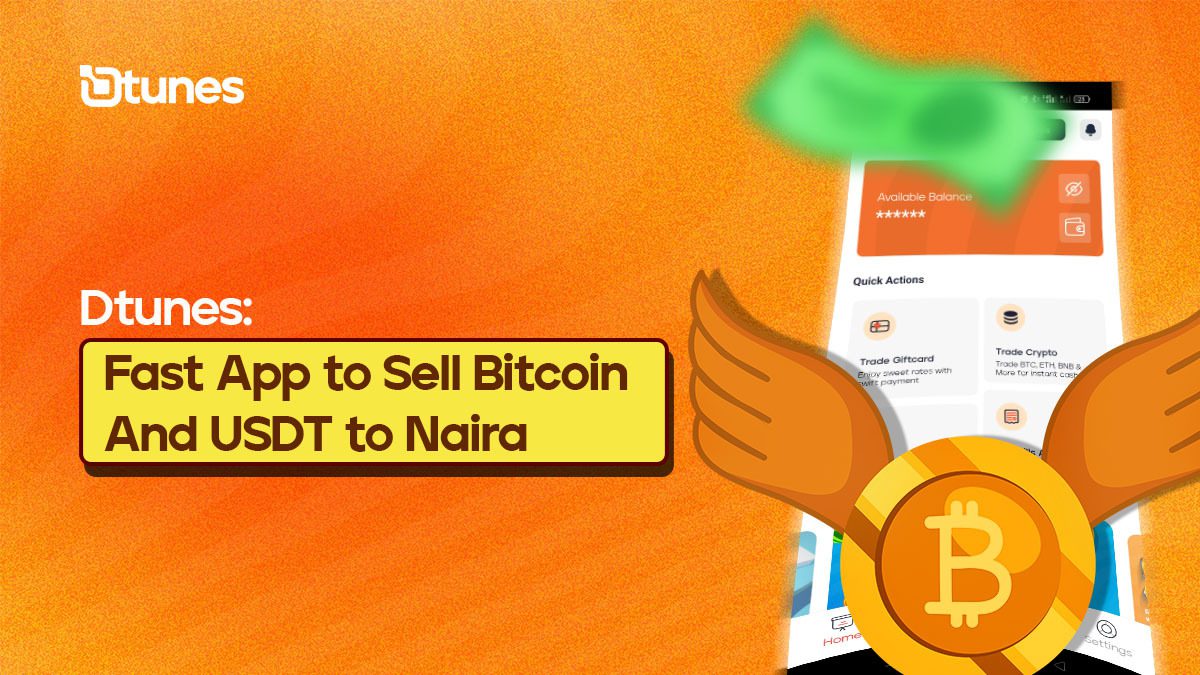How to sell BNB on Dtunes in Nigeria
Dtunes have emerged as one of the most reliable avenues for users to sell crypto and gift cards
sell BNB on Dtunes: For sure you might randomly be in search of how to sell BNB in Nigeria or randomly surfing our blog content to have found this specialized write-up on how you can sell BNB on Dtunes in Nigeria. you see, in the ever-evolving landscape of cryptocurrency trading, trading platforms like Dtunes have emerged as one of the most reliable avenues for users to sell crypto and gift cards at the most profitable rates the country has to offer.
Sell BNB on Dtunes
BNB is one of the many assets that has been on trade with Dtunes. If you have been on the look for how to sell your BNB for cash in Nigeria without complex proceedings, welcome to your abode of ease. In this post, we would introduce you to a step-by-step guide on how to sell BNB on Dtunes in Nigeria.

Step 1: Get the App on your Mobile Phone
The mobile app is available for both Android and Apple devices. To get the app, you must first launch your app store and search “Dtunes.” Or click on the links below:
Download Dtunes from the Apple Store
Get Dtunes for Android Users from the Google Play Store
Click the link, and proceed to install and launch the app on your mobile phone.
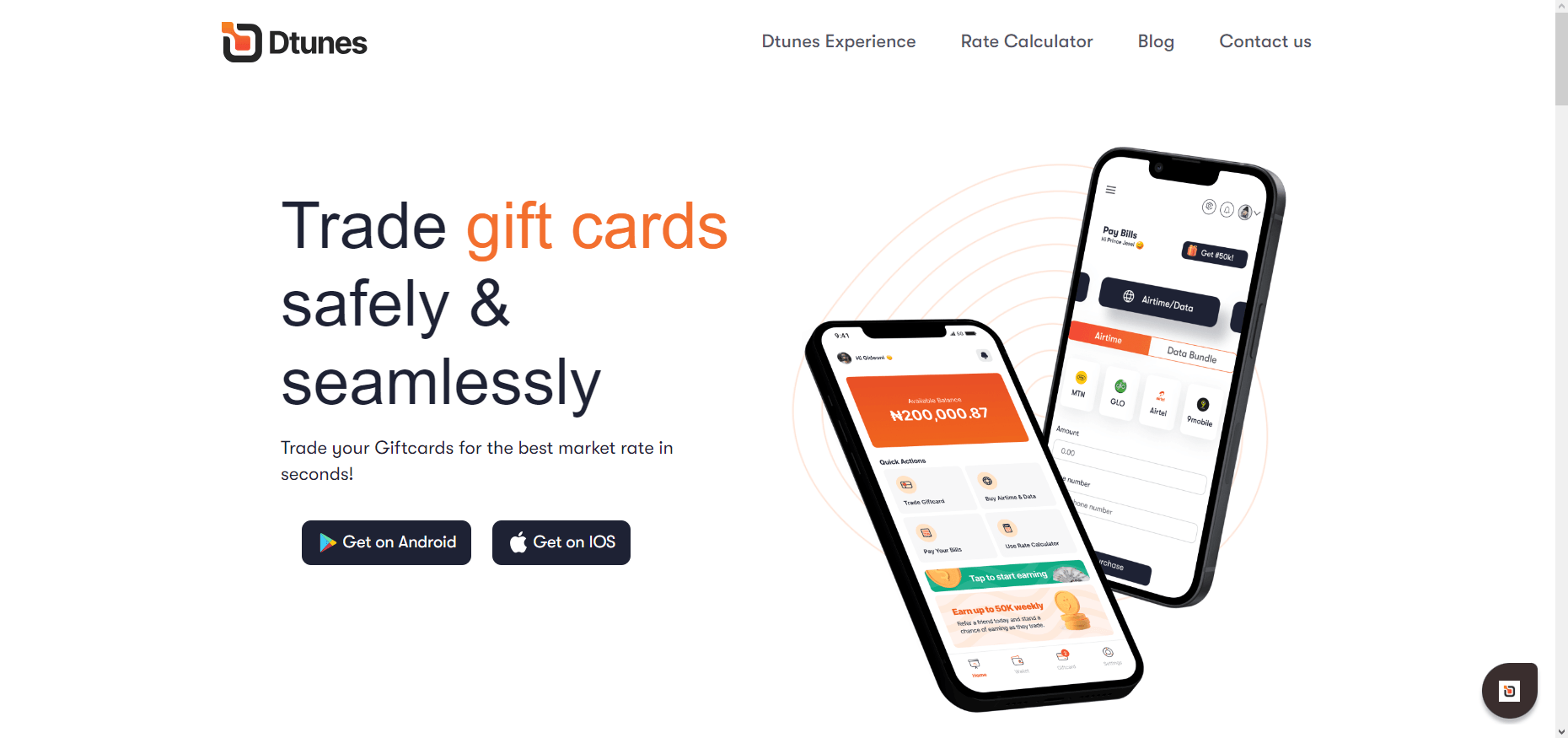
Step 2: Register and verify your account on Dtunes
Before you can start selling BNB on Dtunes, you’ll need to create an account and complete the necessary verification steps. The steps to get an account registered to very easy as the app is designed with a highly friendly user interface to aid easy navigation for first-time users. Follow these steps:
- Launch your app
- Click on “Register an account”
- Enter your personal information. Your name, email address, phone number, password, and referral details (if available) are required to register an account.
- After registering, proceed to your email inbox to check the verification email and verify your account.
- Follow the instruction in the email and click the link where it is requested.
Please note that this registration and verification process will take between 2-5 minutes depending on your connection and user responsiveness.
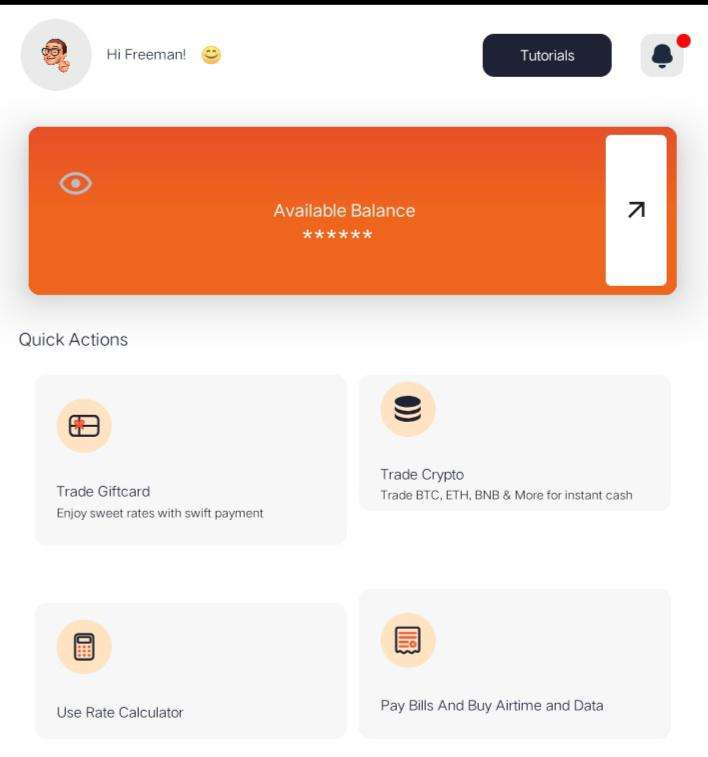
Step 3: Update bank details and set a Transaction Pin
This step could be skipped till when you want to withdraw funds, but the app will not allow you to withdraw funds without a transaction pin or a bank account. This pin is your personal identification number that you must always enter before you can withdraw funds from your app wallet. The bank account details are where your funds will go once you have the money you want to withdraw.
To update your bank account details and transaction pin, simply go to the settings area on the right bottom of your screen when you launch the app. You would see the option to create a new Transaction pin and where to add your bank account details.
Traders should note that the transaction pin can be changed more than once, and you can add more than one bank account to withdraw funds.
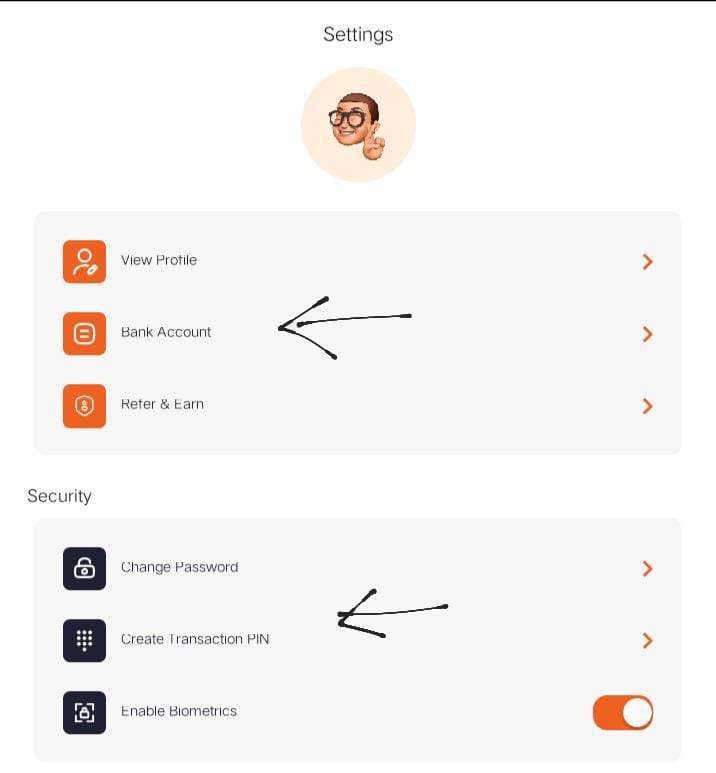
Step 4: Navigate to the Trading Section
This is where the main deal happens! Once your account is verified and launched on your phone, we can now proceed to sell BNB on Dtunes in Nigeria with all the goodies that come with it. Follow the steps below to place your first sell order and get instant payment with your first-time trader’s bonus:
- Click “Trade crypto” on your user homepage and on the next page that comes after. Make sure you have clicked crypto and not gift cards.
- Select BNB as your crypto asset
- Enter your amount in USD. Check the current rate and the total amount you will get after selling your coin.
- Click “sell BNB”
- Copy the wallet address on display and make your transfer or scan the QR code to make an even faster payment. There’s also the option to automatically share the wallet address instantly from the app to your chats or note.
- Make sure to read the terms and conditions very carefully then proceed to make your payment.
- Dtunes will credit your wallet balance instantly after a successful trade.
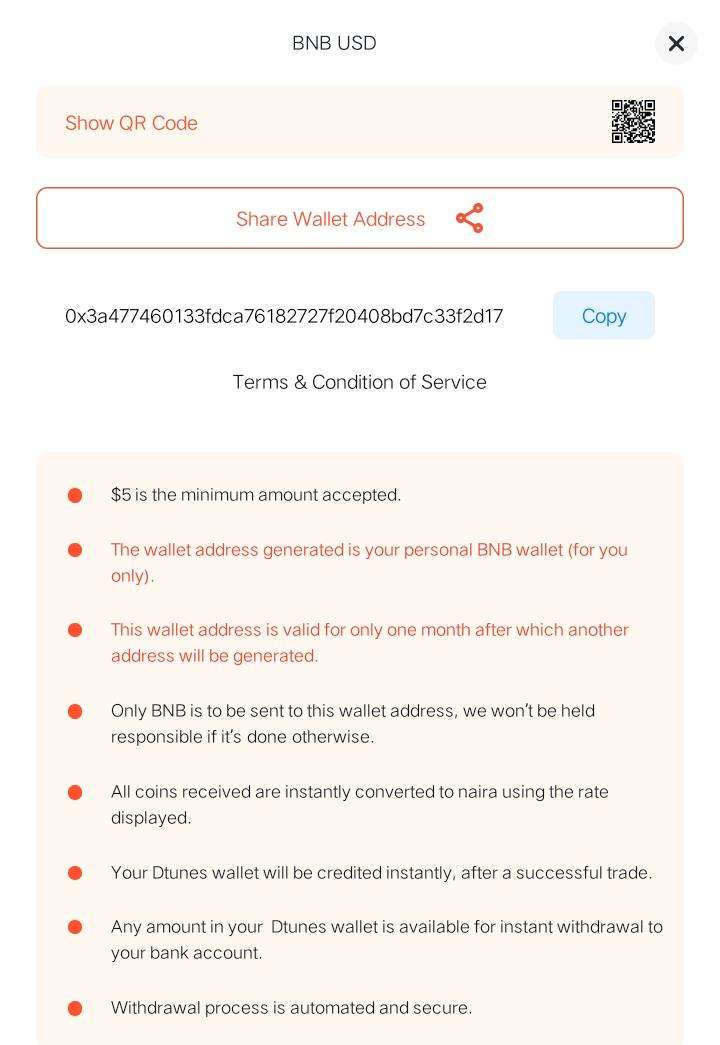
Step 5: Funds withdrawal and premium enjoyment!
On Dtunes, any amount is available for withdrawal as there are no withdrawal limits or restrictions to payment of any sort. Also, rest assured that the withdrawal process is safe and secure. The steps are:
- Click the arrow beside the wallet balance
- Tap withdrawal
- Choose your bank account
- Add the amount details
- Tap out to withdraw