
How to open a binance account in Nigeria
You must possess a valid and functional Email if you open a binance account, which will be used for account verification and communication.
How to open a binance account: Binance is the world’s most popular crypto exchange. On this platform, users can purchase, sell, and exchange cryptocurrencies. Binance offers a user-friendly interface, advanced trading features, and access to many cryptocurrencies. If you’re looking for a guide to help you get an account on binance, you’re just in the right place.
How to open a binance account

Requirements to get your binance account
- Valid Identification Documents:
The documents required may vary based on location and the type of account to open. As part of the Know Your Customer (KYC) verification process, the basic credentials you’ll need to provide include; A government-issued ID, driver’s license, international passport (which must be clear and valid), PAN card or your social security number, or your voter’s ID.
- Valid Email Address:
You must possess a valid and functional Email if you open a binance account, which will be used for account verification and communication.
- Mobile Phone:
Enabling two-factor authentication (2FA) is a vital step to ensure security. To do this, you’ll need access to a mobile phone to receive verification codes via SMS or through an authentication app.
- Residential Address Verification:
Binance may require proof of your residential address, such as a utility bill or any other official documents that display your name and address. Make sure the document is recent and clearly shows your address.
- Bank Account:
You’ll need a valid bank account to facilitate fund deposits and withdrawals. Ensure the bank account is in your name and is linked to a financial institution that supports crypto transactions.
If you have the requirement mentioned above, follow these steps to embark on your trading journey:
Visit the Binance Website:
Access the official Binance website by typing “www.binance.com” into your web browser.
Click on “Register”:
On the Binance homepage, locate and click the “Register” button to create an account.
Provide Your Email and Password:
Enter your email address to create a strong, secure password for your account. Combining letters, symbols, and numbers is advisable to enhance security.
Agree to Terms and Conditions
Carefully read Binance’s Terms of Use and Privacy Policy. If you agree with the terms, check the box to indicate your consent.
Verification and Security:
Binance may prompt you to complete a CAPTCHA or other security measures to verify that you’re not a robot. Complete these steps as instructed.
Verification Email:
You will get a verification email from Binance at your provided email address. Please open the email and click the verification link to verify your account.
Log In:
Return to the Binance website and log in using the email and password you provided.
Set Up Two-Factor Authentication (2FA):
Improve the security of your account using the two-factor authentication (2FA) by linking your Binance account to an authentication app on your smartphone, adding an extra layer of protection.
Know Your Customer Verification (KYC):
Depending on your intended activity level on Binance, you may need to complete the KYC after clicking verify now. To do this:
i) Fill out the form provided with the appropriate information.
ii) Provide your address or residential information. After which, you’ll be required to select a preferred ID option.
iii) Provide the required ID information. Click Continue to complete ID verification. Binance will take you to the next stage if this is successful. Then you click continue for face verification. NB- Do not wear a hat or glasses. Also, do not apply a camera filter here.
iv) Follow the prompts displayed afterward. Binance will display a success page once you complete the verification.
Deposit Funds:
Once your account is verified, you can deposit funds into your Binance account. You can transfer cryptocurrency from another wallet or purchase cryptocurrency using a supported payment method.
Start Trading:
With funds in your account, you’re ready to start trading! Explore the wide range of cryptocurrencies and trading pairs available on Binance and easily execute your trades. Opening an account on binance takes only a few minutes, then you’re good to go.
Where To Trade Your Crypto And Giftcards In Nigeria
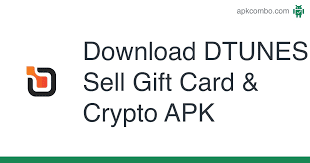
When we talk about cryptocurrency and gift card trading platforms in Nigeria, one name shines brighter than the rest– Dtunes. Dtunes emerges as the undisputed leader, consistently delivering rapid and impeccable services that have garnered the trust of countless traders.
Credibility, swift transactions, customer-centric approach, and years of expertise distinguish Dtunes from every other exchange platform. Trading on Dtunes is quite fast and easy following these steps:
- Download the Dtunes App:
Begin your cryptocurrency selling journey by downloading the official Dtunes app, available on the Google Play Store for Android users or the App Store for iOS users. The app is entirely free, and installation takes just a few moments.
- Create Your Dtunes Account:
If you don’t already have a Dtunes account, register within the app by providing the necessary details. This process is quick and straightforward and ensures your account’s security.
- Enter your details and Log In to Your Account:
Once your Dtunes account is set up, log in using your registered credentials to access the platform securely.
- Click “Trade Crypto”:
On the app’s home page, find the “Trade Crypto” section and select it to initiate the cryptocurrency selling process.
- Choose the Cryptocurrency to Sell:
With a wide range of cryptocurrencies, opt for the one you wish to sell. For instance, if you want to sell Bitcoin (BTC), choose BTC as your preferred cryptocurrency.
- Enter the Amount in USD:
Next, input the amount of the selected cryptocurrency you intend to sell, and Dtunes will promptly display the current exchange rate.
- Review and Confirm Your Order:
Double-check the transaction details, including the amount and exchange rate, to ensure accuracy. Once you are satisfied, confirm your sell order by clicking ‘Sell Bitcoin’ (if your option was BTC), after which you follow the prompt to confirm your transaction. Upon confirmation, Dtunes will process your sell order, converting your cryptocurrency into cash.
How to open a binance account – How to open a binance account – How to open a binance account



