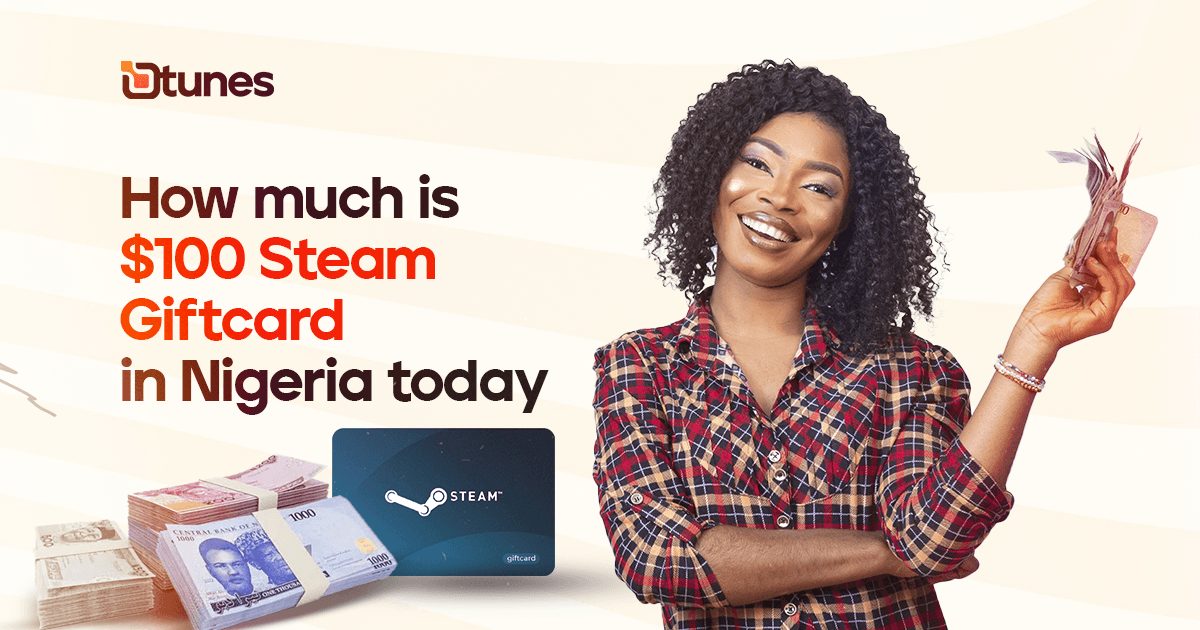How to check Steam gift card balance
Here's how to check Steam gift card balance on the Steam website. Alternatively, you can also check your balance on their mobile app
check Steam gift card balance: In the online gaming world, Steam has emerged as one of the most popular giftcards, providing millions of gamers with access to an extensive library of games, software, and other digital content. Steam gift cards, allow users to redeem their value and enhance their gaming experience.
However, keeping track of the balance on these cards is crucial to making the most of them. In this article, we will explore what Steam gift cards are, their uses, the types available, and most importantly, how to check Steam gift card balance, both on the Steam website and the mobile app.
What is a Steam gift card?
A Steam gift card is a prepaid card that contains a specific monetary value, designed to be used on the Steam gaming platform. These cards are available for purchase at various retail locations, both physical and online, making them a convenient option for gifting or personal use. Your Steam gift card can then be used to purchase games, downloadable content (DLC), in-game items, software, and other digital products available on the Steam platform.
What is a Steam gift card used for
What is a Steam Gift Card Used For?
Steam gift cards serve as a versatile digital currency within the Steam ecosystem. They can be used for a variety of purposes, including:
- Game Purchases: The most common use of Steam gift cards is to buy video games. Steam offers a vast collection of games across different genres, from action-packed shooters to relaxing simulation titles.
- DLC and In-Game Items: Gamers can use the balance from their Steam gift cards to purchase downloadable content (DLC) and in-game items for their favorite titles. This allows players to enhance their gaming experience further.
- Software and Applications: Beyond gaming, Steam also provides access to a range of software and applications, including productivity tools, video editing software, and more. Steam gift cards can be used to buy these software products.
- Community Market: Steam has a thriving community market where users can buy and sell in-game items and skins. The balance from a Steam gift card can be used to make purchases on this market.
- Gifts: Steam gift cards make excellent gifts for friends and family who are passionate about gaming. Recipients can use the card to buy the games or content they desire.
Types of Steam gift cards
Steam offers various types of gift cards to cater to different preferences and occasions. These include:
- Physical Gift Cards: These are traditional gift cards with a physical presence, often available at retail stores. They come in various denominations, allowing buyers to choose the desired value.
- Digital Gift Cards: Digital gift cards can be purchased online and are delivered electronically, making them a convenient option for last-minute gifts. They are typically available in multiple denominations.
- Game-Specific Cards: Some gift cards are tied to specific games or events. These cards often feature artwork and themes related to the game they are associated with.
- Customizable Gift Cards: Steam also allows users to create customizable gift cards, adding a personal touch to the gifting experience.
How to check Steam gift card balance on the Steam website
Keeping track of your Steam gift card balance is essential to ensure you can make the most of your gaming experience. Here’s how to check your Steam gift card balance on the Steam website:
- Visit the Steam Website: Open your web browser and go to the official Steam website (https://store.steampowered.com/).
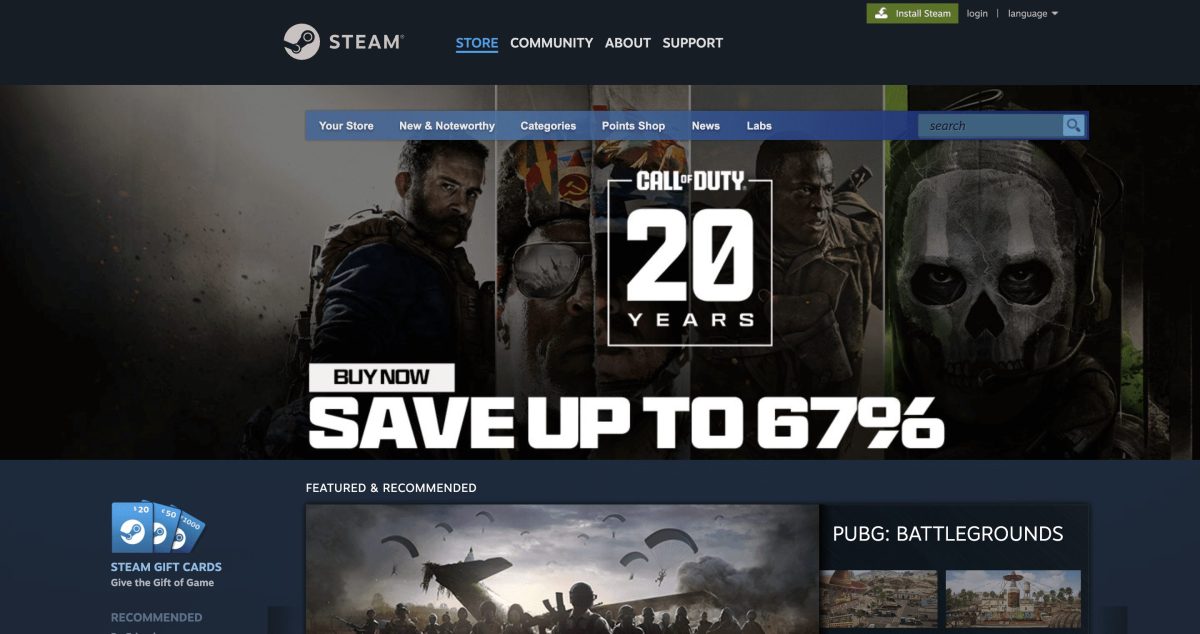
- Log In: If you’re not already logged in, sign in to your Steam account using your username and password.
- Access Your Account Details: Once logged in, hover your mouse over your account name in the top-right corner of the screen. A drop-down menu will appear. Click on “Account Details.”
- View Your Wallet: On the Account Details page, you will see a section labeled “Account Information.” Under this section, you will find “Steam Wallet.” Click on “View Steam Wallet.”
- Check Your Balance: Your Steam Wallet balance, including any funds from gift cards, will be displayed on the Steam Wallet page.
How to check Steam gift card balance on their mobile app
In addition to the Steam website, you can also check your Steam gift card balance using the Steam mobile app, which offers a convenient way to manage your account on the go. Here’s how to do it:
- Download and Install the Steam Mobile App: If you haven’t already, download and install the Steam mobile app on your smartphone or tablet. The app is available for both Android and iOS devices.
- Log In: Open the Steam app and log in to your Steam account using your credentials.
- Access Your Wallet: Once logged in, tap the menu icon (usually represented by three horizontal lines) in the top-left corner of the screen to open the sidebar. From the sidebar, select “Wallet.”
- Check Your Balance: On the Wallet screen, you will see your Steam Wallet balance, including any funds from redeemed gift cards.
How to fund a Steam gift card
- Visit Steam’s website or download the mobile app
- Log in to your Steam account
- Click on your profile name in the upper right-hand corner to access your account details.
- Select an amount and proceed to checkout by clicking “+Add funds to your Steam Wallet“
5 Best Apps to Sell Steam Gift Cards in Nigeria
1. Dtunes – Best App to Sell Steam Gift Cards (Ranked #1)

Dtunes stands out as the top choice for selling Steam gift cards in Nigeria. This platform offers a user-friendly interface, competitive rates, and quick and secure transactions. Users can easily convert their Steam gift card balance into Naira in seconds! Dtunes’ offers the best rate for Steam gift cards in Nigeria making it everyone’s preferred choice.
Here is how to sell your Steam gift card on Dtunes for high rate.
2. Nosh
Nosh is a reputable platform for selling Steam gift cards in Nigeria. It provides a secure and straightforward process for users to trade their gift card balances. With competitive rates and a commitment to customer safety, Nosh is a reliable choice for converting your Steam gift cards into cash.
3. Prestmit
Prestmit is a well-established app in Nigeria for selling gift cards, including Steam gift cards. The platform offers a range of payment options and competitive rates. Users can confidently trade their gift card balances on Prestmit, knowing they’ll receive fair value for their cards.
4. Glover
Glover is another popular app in Nigeria’s gift card trading scene. It provides a platform for users to sell Steam gift cards with ease. Glover is known for its competitive rates and efficient transactions, making it a trustworthy option for those looking to exchange their gift card balances.
5. Cardtonic
Cardtonic remains a strong contender in the Nigerian gift card trading market. While it wasn’t among the original options listed, it continues to offer a straightforward process for selling Steam gift cards. Users can receive payments via bank transfer or mobile money, ensuring flexibility in how they convert their gift card balances into cash.
Dtunes: Best app to sell Steam gift card
As mentioned earlier, Dtunes deserves special recognition as the top choice for selling Steam gift cards in Nigeria. The platform’s high rate sets it apart from the competition. With a focus on customer satisfaction, competitive rates, and a user-friendly interface, Dtunes has earned its reputation as the go-to platform for Steam gift card exchange in Nigeria.
In conclusion, Steam gift cards are a convenient way to enhance your gaming experience on the Steam platform, allowing you to purchase games, DLC, and more. To ensure you make the most of your gift card balance, it’s essential to know how to check your balance, whether on the Steam website or mobile app. Additionally, if you’re in Nigeria and looking to sell your Steam gift cards, always use Dtunes, the top-rated platform for gift card exchange.
check Steam gift card balance – check Steam gift card balance – check Steam gift card balance – check Steam gift card balance