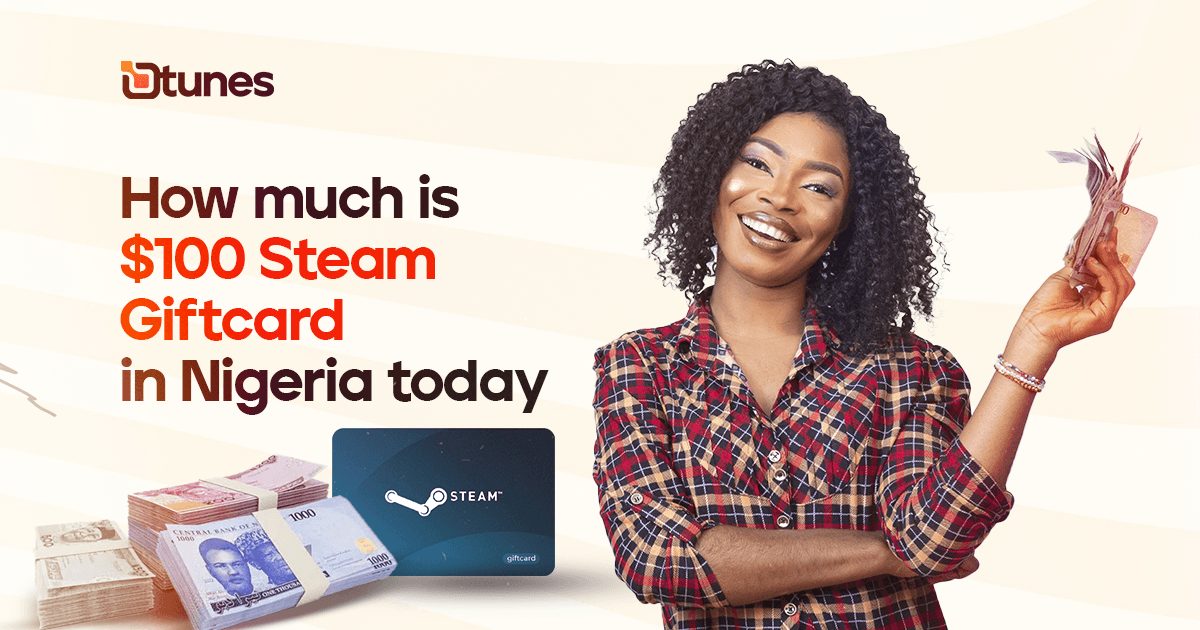How much is a $500 Xbox gift card in Naira
If you're looking for how much your $500 Xbox gift card in Naira will be, we're glad to you you're in the right spot.
If you’re looking for how much your $500 Xbox gift card in Naira will be, we’re glad to tell you you’re in the right spot. Although it is worth mentioning that the price of gift cards is flexible as it changes occasionally, at the time of writing this article, the rate for a $100-$500 Xbox (physical) gift card is about 790 Naira per dollar.
$500 Xbox gift card in Naira
$500 Xbox gift card in Naira is currently N395,000. Though the rate changes with dollar. Download Dtunes app to see updated rate

The Xbox Gift Cards
An Xbox gift card is a prepaid card used to purchase various digital content and services for Xbox gaming consoles and the Microsoft Store. These gift cards are a convenient way for gamers to add credit to their Xbox account and browse through a wide range of content, including:
Video Games: Xbox gift cards can be used to purchase video games and downloadable content (DLC) for Xbox consoles, including new releases and older titles in the Microsoft Store.
Subscriptions: You can use Xbox gift cards to subscribe to services like Xbox Live Gold (for online multiplayer gaming) or Xbox Game Pass.
Movies and TV Shows: Xbox gift cards allow you to purchase or rent movies from the Microsoft Store, which can be streamed or downloaded to your Xbox console.
Apps and Add-Ons: Use the gift card balance to purchase apps, add-ons, or in-game currency for various games and applications available on Xbox.
Music: Xbox gift cards can also purchase music from the Microsoft Store.
Xbox gift cards come in various denominations and are typically redeemed by entering the code provided on the card into your Xbox account. They are a popular gift choice for gamers, providing flexibility in selecting and enjoying digital content on Xbox consoles.

Difference between Xbox and GameStop gift cards
Xbox Gift Cards and GameStop Gift Cards are two distinct types of gift cards, each associated with different platforms and purposes:
Platform and Use:
- Xbox Gift Cards: These are specific to the Xbox ecosystem and can be used to make purchases on Xbox consoles, the Microsoft Store, and other Microsoft platforms. They are used mainly for buying digital games, subscriptions, movies, music, and other digital content related to Xbox.
- For GameStop Gift Cards: GameStop gift cards are associated with GameStop, a popular video game and gaming merchandise retailer. These can be used for in-store or online purchases at GameStop locations and are typically used to buy physical video games, gaming consoles, accessories, collectibles, and more.
Mode of Redemption:
- Xbox Gift Cards: Xbox gift cards can be redeemed by entering the code printed on the card into your Xbox account, adding credit to your Microsoft account balance.
- GameStop Gift Cards: GameStop gift cards are used as a payment method during checkout at GameStop stores or on the GameStop website.
Use of Funds:
- Xbox Gift Cards: Funds from Xbox gift cards can only be used within the Microsoft ecosystem, including Xbox consoles and the Microsoft Store.
- GameStop Gift Cards: GameStop gift cards can only be used for purchases at GameStop locations or on their website.
Digital and Physical availability:
- For Xbox Gift Cards: Xbox gift cards are often available in physical (plastic) and digital formats (eGift cards), offering flexibility in acquiring and using them.
- For GameStop Gift Cards: GameStop gift cards are typically physical, although some digital versions may be available online.
In summary, Xbox Gift Cards are primarily used to make digital purchases within the Xbox and Microsoft ecosystem. At the same time, GameStop Gift Cards are specific to GameStop stores and are used for buying physical video games, consoles, and related gaming merchandise. They serve different purposes within the gaming and entertainment space.
Selling your Xbox gift card on Dtunes

If you’ve been wondering how to make the most of your Xbox gift card, DTunes is your perfect platform for selling it. Selling your Xbox gift cards on Dtunes is very straightforward. Here’s how to go about it:
- Begin by downloading the Dtunes app quickly by clicking this link.
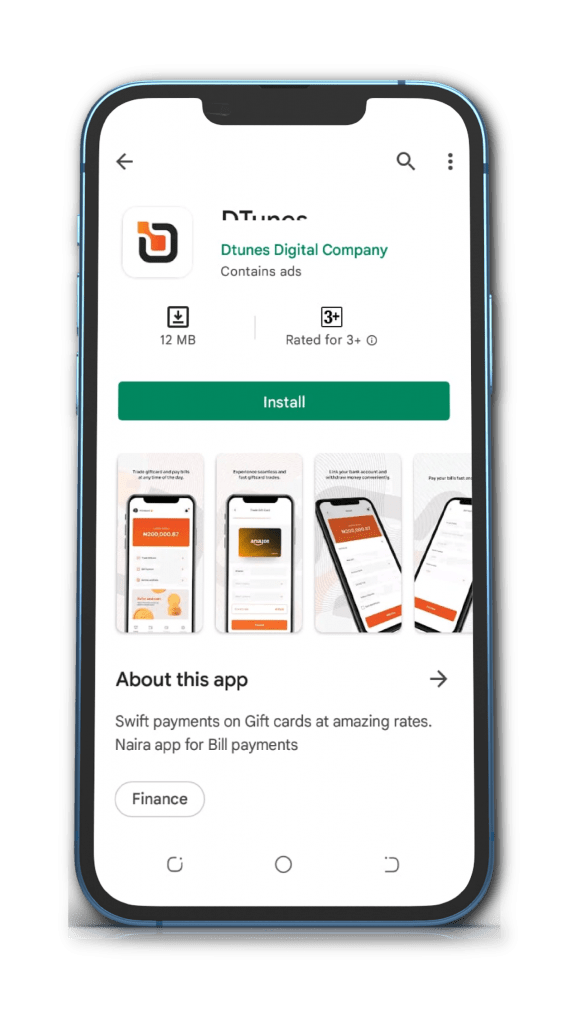
- Create an account on the platform if you haven’t done that
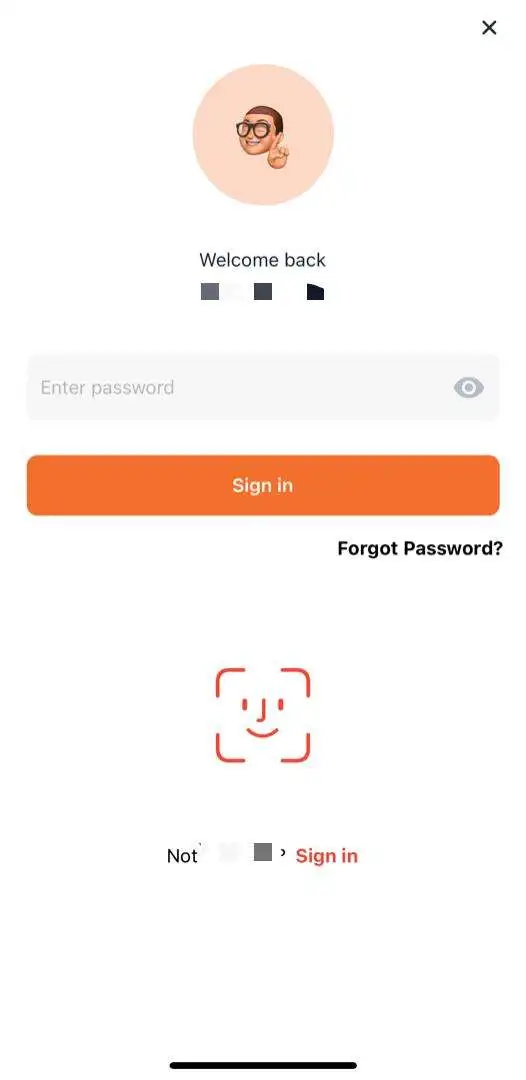
- To complete the verification process, kindly enter the code sent to your email address.
- Navigate to the ‘trade gift cards’ section and select Xbox as the gift card you wish to trade.
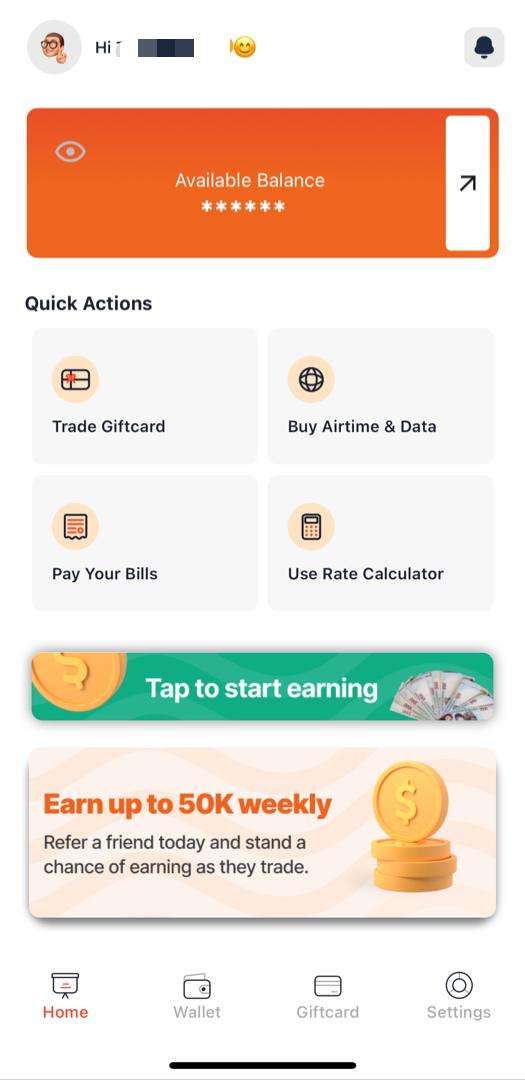
- Fill in the required details, including any relevant subcategories.
- The exchange rate for your card will be displayed. If you have a physical card, upload an image of it; if it’s an ecode, simply type it in. Then, proceed with the gift card trade.