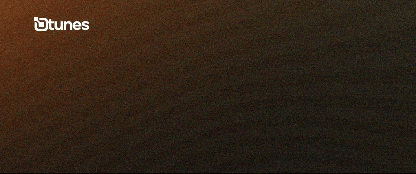USDT Transfer and Withdrawal Fee on Popular Exchanges
Before initiating a transaction on any exchange especially when trading USDT and other cryptocurrencies like Bitcoin, Ethereum, Litecoin, and so on, it is very important to find out the USDT transfer and withdrawal fee of USDT and other cryptocurrencies on these popular exchanges.
In this article, we will talk about how to do just that. Whether or not you want to trade your crypto assets like USDT on popular exchanges like Prestmit or Bybit or even Dtunes, this article will give you insights into the USDT transfer and withdrawal fee on these exchanges. So if this is why you’re here, you’re in the right place.
What is USDT?

Before we dive fully into the main purpose of the article, i.e. to understand the USDT transfer and withdrawal fee on popular exchanges, it is only proper we take it all the way back to the basics of cryptocurrency, especially for the sake of those who are new to the cryptocurrency space and have no idea what even the basics are.
USDT is a cryptocurrency stablecoin also called Tether. It is an asset-backed crypto stablecoin that is pegged to the U.S. dollar at a ratio of 1:1. Basically, it means that 1 dollar is the same as 1 USDT.
It is different from other cryptocurrencies like Bitcoin, Ethereum, Litecoin, and so on because while these other cryptocurrencies can experience significant fluctuations in their prices, the USDT cannot since it is designed to maintain a stable value.
Transfer and Withdrawal Fees
There are certain fees that you pay if you want to send or transfer cryptocurrency within wallets. This amount covers the costs of transferring your crypto from the wallet to an external address. It is usually charged by the exchange used, and it varies from cryptocurrency to cryptocurrency and from exchange to exchange.
The transfer fee for Bitcoin will be different to that of Ethereum and other cryptocurrencies.
There is always a processing fee to cover the costs of transferring your crypto assets from your exchange wallet to an external address. This fee isn’t always fixed; it depends on the condition of the blockchain at that point.
USDT Transfer and Withdrawal Fees

As said earlier, the transfer and withdrawal fees vary from crypto to crypto, and from exchange to exchange. In this article however, our main focus will be USDT Transfer and Withdrawal fees.
Now, let’s consider USDT Transfer and Withdrawal fees on a popular exchange called Dtunes. But first, let’s talk about Dtunes as a crypto exchange platform.
Dtunes is a platform that stands out for selling cryptocurrencies like Bitcoin, Ethereum, Litecoin, and most especially USDT in Nigeria. This platform also offers users a seamless and efficient way to convert other digital assets such as gift cards into fiat currency.
It has a user-friendly interface and reliable service, which has made it quite popular as a reliable platform to trade your digital assets in Nigeria.
One of the primary reasons why Dtunes stands out in the market is its commitment to providing users with the best possible rates for selling USDT and other cryptocurrencies.
How does it work?
Selling USDT on Dtunes is a straightforward process. Users can easily create an account on the platform and perform a transaction within minutes.
To sell USDT on Dtunes, you can visit the Dtunes website or app. They provide real-time rates for various cryptocurrencies, including USDT.
Step 1: Download App
First, go to www.dtunes.ng and download the app that is appropriate for your mobile device, whether it is Android or iOS. On the website, simply click the download link that corresponds to the operating system of your device.
Step 2: Set up your account
Once you’ve downloaded the app for your device, you’ll need to create an account. Our account creation and set-up process is simple and quick.
Step 3: Log into your account
After you’ve created your account, you’ll need to log into the app to begin trading.
Step 4: Set PIN and Bank details
Set your transaction PIN and bank details once you log into your account in order to secure the withdrawal process. When you log in, you will see prompts to set your PIN, biometrics and bank information. However, if you accidentally close any of these prompts, you can always access them again in the settings area.
Step 5-7: Initiate a trade
Once you’re set, go to the home screen, select “Trade Crypto”, choose “Trade Crypto”, and select the type of crypto you want to trade.
For the purpose of this article, we will select USDT
Step 8: Enter amount in USD
You can then enter the amount in $. The current rate will be displayed, and you can then proceed to “Sell USDT”.
A USDT wallet address will pop up where you should send only USDT to.
Your transaction will be processed and you will be notified upon completion. Your funds in Naira will be sent to your Dtunes wallet.
Step 9: Withdraw to your added Naira account
Once you’ve received confirmation that your transaction was successful and the funds have been added to your Dtunes wallet, you can withdraw all or a portion of the funds to your Nigerian bank account.
If you do not want to withdraw the funds to your bank account, you can use them on the app to purchase airtime, data and electricity units.
Conclusion
USDT Transfer and withdrawal fees vary across exchanges, so it’s better to find an exchange that works for you.
Dtunes is an example of such exchange.
Keep Reading: How To Sell USDT In Nigeria At High Rate
Tobi brings stories to life as the Content Writer and Creator at Dtunes, blending creativity with strategy to connect with audiences. When she’s not crafting content, you’ll find her traveling, meeting new people, or trying out exciting things.