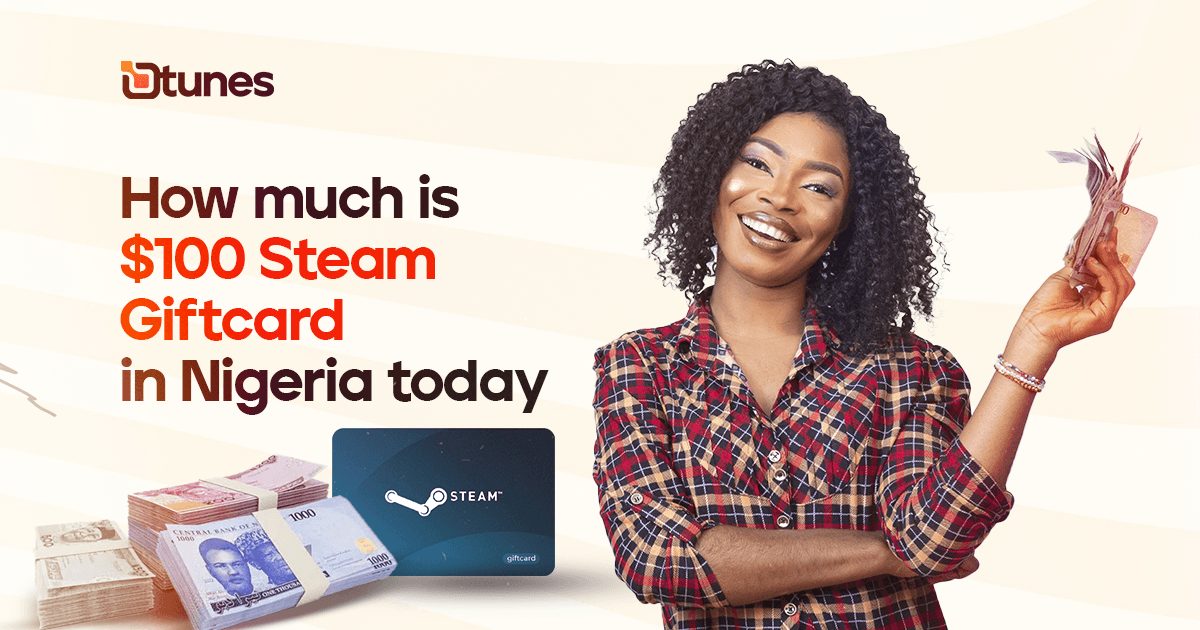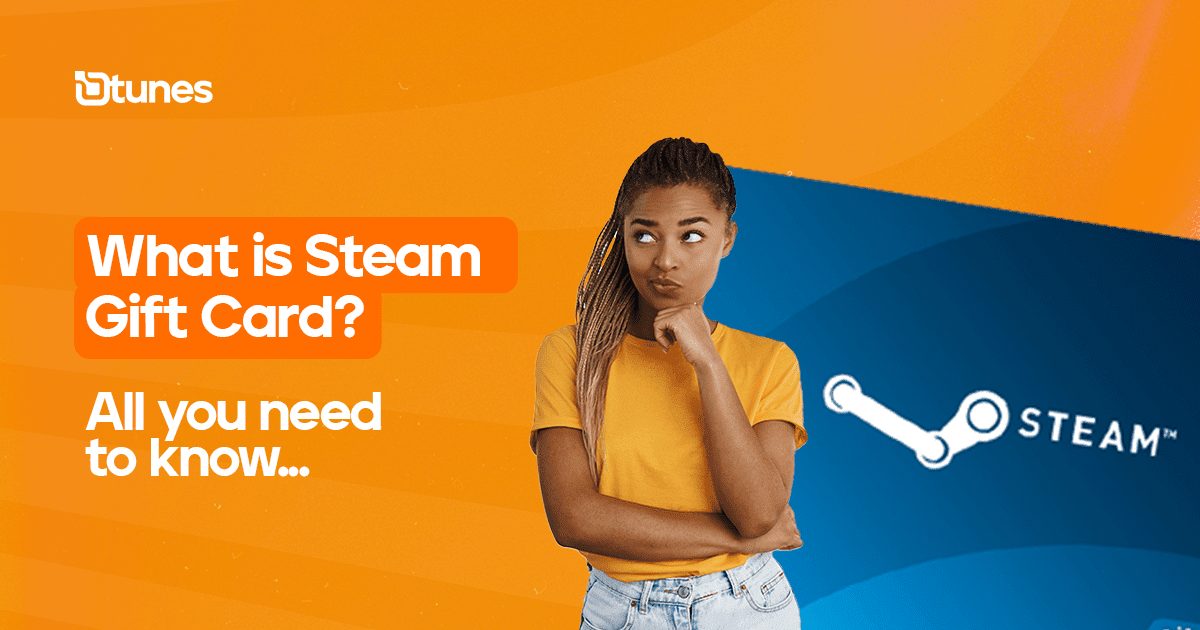
What Is Steam Gift Card: All You Need to Know
What is steam gift card: In the realm of digital entertainment, gaming has become an integral part of our lives.
What is steam gift card: In the realm of digital entertainment, gaming has become an integral part of our lives. With the advancement of technology, the world of gaming has evolved drastically, and one of the platforms that have played a pivotal role in this transformation is Steam. Steam, developed by Valve Corporation, is a digital distribution platform that offers a vast library of games, software, and other content to millions of gamers worldwide.
To enhance the gaming experience and provide gamers with more options, Steam introduced a unique feature known as the Steam Gift Card. In this comprehensive guide, we will delve into the world of Steam Gift Cards, covering everything from their purpose to common errors and solutions, as well as their availability and use in specific regions like Nigeria.
What is Steam Gift Card?
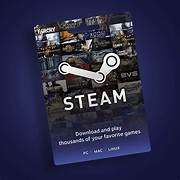
To embark on our journey into the realm of Steam Gift Cards, it’s essential to begin with the fundamental question: What is a Steam Gift Card? A Steam Gift Card, simply put, is a prepaid gift card that allows the recipient to add funds to their Steam Wallet. The Steam Wallet is a digital wallet associated with a user’s Steam account, where they can store money to make purchases within the Steam platform. Think of it as a virtual piggy bank exclusively for all things Steam-related.
Steam Gift Cards come in various denominations, making them accessible to gamers with different budgets. Whether you’re looking to buy a new game, downloadable content (DLC), or other items available on Steam, these cards provide a convenient and secure way to add funds to your account.
What is Steam Gift Card Used For?

Now that we’ve established what a Steam Gift Card is, let’s explore its primary purpose. Steam Gift Cards are primarily used to add funds to a user’s Steam Wallet. These funds can then be used to purchase a wide array of content on the Steam platform, including:
- Games: Steam offers an extensive library of games, ranging from popular AAA titles to indie gems. With funds from a Steam Gift Card, you can purchase games of your choice without the need for a credit card or other payment methods.
- DLC and In-Game Items: Many games on Steam offer additional downloadable content (DLC) or in-game items that can be bought using your Steam Wallet funds. These additions can enhance your gaming experience and provide new levels, characters, and items.
- Software: Steam is not limited to games. It also provides various software applications, including video editing tools, design software, and productivity applications. You can use your Steam Wallet to acquire these programs.
- Community Market: Steam has a bustling community market where users can buy and sell in-game items and trading cards. Your Steam Wallet funds can be used for these transactions, making it easy to build your collection or earn some extra cash.
- Gifts for Friends: If you’re feeling generous, you can use your Steam Wallet funds to purchase gifts for your friends on Steam. This is a fantastic way to share your love for gaming and surprise your gaming buddies with new titles.
- Steam Workshop: Some games on Steam have active modding communities, and the Steam Workshop is where you can find and download user-created mods and content. Your Steam Wallet can be utilized to support creators by purchasing and downloading their creations.
- Funds for Future Purchases: Even if you’re not sure what you want to buy immediately, adding funds to your Steam Wallet with a Gift Card allows you to have a balance ready for future game releases or sales.
In essence, a Steam Gift Card provides gamers with the flexibility and freedom to explore and enjoy the diverse world of digital gaming and content available on the Steam platform.
How to Check Steam Gift Card Balance

One of the essential aspects of managing your Steam Gift Card is keeping track of your balance. Knowing how much money you have in your Steam Wallet helps you make informed purchasing decisions. Checking your Steam Gift Card balance is a straightforward process:
- Log into Your Steam Account: Start by opening the Steam client on your computer or accessing the Steam website. Log in to your Steam account using your credentials.
- Access Your Wallet: Once logged in, navigate to your account details. You can typically find this by clicking on your username or profile picture, then selecting “Account Details” or a similar option.
- View Your Steam Wallet: In your account details, you will find a section dedicated to your Steam Wallet. Here, you can see your current balance, recent transactions, and other related information.
- Check Your Gift Card Balance: To check your Steam Gift Card balance, click on the Steam Wallet balance itself. This will open a window displaying your current balance and transaction history, including funds added from your Gift Card.
By following these simple steps, you can stay informed about your Steam Wallet balance and ensure you have enough funds for your next gaming adventure.
5 Popular Steam Gift Card Errors and Solutions

While Steam Gift Cards are generally straightforward to use, users may encounter occasional errors or issues. Here are five common Steam Gift Card errors and their solutions:
- Invalid Code: If you enter your Steam Gift Card code and receive an “Invalid Code” message, double-check the code for typos or mistakes. Ensure you haven’t confused numbers or letters like “O” and “0,” or “I” and “1.”
Solution: Carefully re-enter the code, paying close attention to characters and their case sensitivity. If the problem persists, contact Steam Support for assistance.
- Region Restrictions: Some Steam Gift Cards are region-specific, meaning they can only be redeemed in certain countries or regions. If you attempt to redeem a card in the wrong region, you’ll encounter an error.
Solution: Make sure you are redeeming the Gift Card in the correct region. If you have a region-specific card, you may need to use a VPN to access the Steam store for the correct region.
- Card Already Redeemed: If you or someone else has already redeemed the Steam Gift Card, you’ll see an error indicating that the code has been used.
Solution: Ensure that you are entering the correct code and that it hasn’t been redeemed previously. If you believe there has been an error, contact Steam Support for assistance.
- Steam Wallet Limit Reached: There is a limit to the amount of funds you can add to your Steam Wallet. If you’ve reached this limit, you won’t be able to add more funds using a Gift Card.
Solution: Check your Steam Wallet balance to see if you’ve reached the limit. If so, you’ll need to spend some of your existing funds before adding more.
- Steam Servers Down: Occasionally, Steam’s servers may experience downtime or issues that prevent Gift Card redemption.
Solution: In this case, there’s little you can do except wait for Steam to resolve the server issues. Steam usually announces downtime on their official social media channels, so stay tuned for updates.
It’s essential to stay patient and follow the recommended solutions when encountering these errors to ensure a smooth experience when using Steam Gift Cards.
How to Add Funds to Steam Gift Card

Adding funds to your Steam Wallet using a Gift Card is a straightforward process. Here’s how to do it:
- Scratch Off the Security Code: Begin by scratching off the protective coating on the back of your Steam Gift Card to reveal the unique code. Be careful not to damage the code in the process.
- Log into Your Steam Account: Open the Steam client on your computer or access the Steam website and log in to your Steam account.
- Access the Steam Wallet: Click on your username or profile picture to access your account details. Then, select “Account Details” or a similar option to view your Steam Wallet.
- Redeem a Steam Gift Card: In your Steam Wallet, you will find an option to “Redeem a Steam Gift Card or Wallet Code.” Click on this option.
- Enter the Code: Carefully enter the code from your Steam Gift Card into the provided field. Be sure to input it exactly as it appears, including any dashes or spaces.
- Verify and Redeem: Double-check the code to ensure accuracy. Once you are confident it’s correct, click the “Continue” or “Redeem” button to add the funds to your Steam Wallet.
- Confirmation: Steam will confirm that the Gift Card has been successfully redeemed, and the funds will be added to your Steam Wallet balance.
- Start Shopping: With the funds now in your Steam Wallet, you can start shopping for games, DLC, software, or any other content available on the platform.
Adding funds to your Steam Wallet using a Gift Card is a convenient and secure way to make purchases on Steam without the need for traditional payment methods.
Is Steam Wallet and Steam Gift Card the Same?

While the terms “Steam Wallet” and “Steam Gift Card” are closely related, they refer to different aspects of the Steam platform.
- Steam Wallet: The Steam Wallet is a virtual account associated with your Steam profile where you can store money. This money can be used to purchase games, software, and other content on the Steam platform. You can add funds to your Steam Wallet using various methods, including credit/debit cards, PayPal, and Steam Gift Cards.
- Steam Gift Card: A Steam Gift Card is a physical or digital card that contains a unique code. When redeemed, this code adds funds to your Steam Wallet. In essence, a Steam Gift Card is one of the methods you can use to add money to your Steam Wallet.
In summary, the Steam Wallet is the account where your funds are stored, while the Steam Gift Card is a tool that allows you to add money to that account.
Can Steam Gift Card Funds Expire?

One of the common concerns users have regarding gift cards, including Steam Gift Cards, is whether the funds can expire. As of my last knowledge update in September 2021, Steam Wallet funds, including those added through Gift Cards, do not have an expiration date. Valve Corporation, the company behind Steam, does not impose any expiration policy on the funds in your Steam Wallet.
This means that you can keep the funds in your Steam Wallet for as long as you like without worrying about them expiring. Whether you want to save up for a specific game or simply prefer to keep a balance ready for future purchases, your Steam Wallet funds will remain available when you decide to use them.
However, it’s essential to note that policies and terms of service can change over time, so it’s a good practice to periodically review Steam’s official policies for any updates or changes regarding the expiration of funds. Additionally, the laws and regulations regarding gift card expiration may vary by region, so it’s advisable to familiarize yourself with the specific terms that apply to your location.
Can Steam Gift Cards Be Sold in Nigeria ?
Steam Gift Cards have gained popularity worldwide, and many gamers in various countries seek to purchase and use them. In Nigeria, the availability and sale of Steam Gift Cards have become increasingly common, providing Nigerian gamers with the opportunity to access and enjoy the vast library of games and content on the Steam platform.
One of the notable platforms where you can sell Steam Gift Cards in Nigeria is Dtunes. Dtunes is a well-established online platform that facilitates the exchange of gift cards, including Steam Gift Cards, for Nigerian users. Users can visit the Dtunes website or use their mobile app to sell their gift cards and receive payment in Nigerian Naira (NGN).
The process of selling Steam Gift Cards on Dtunes typically involves the following steps:
The first thing you want to do is to download the Dtunes app either on the Google play store for Android or on the app store for iOS. Then create an account if you don’t have one. It is free and it takes less than 3 minutes to create
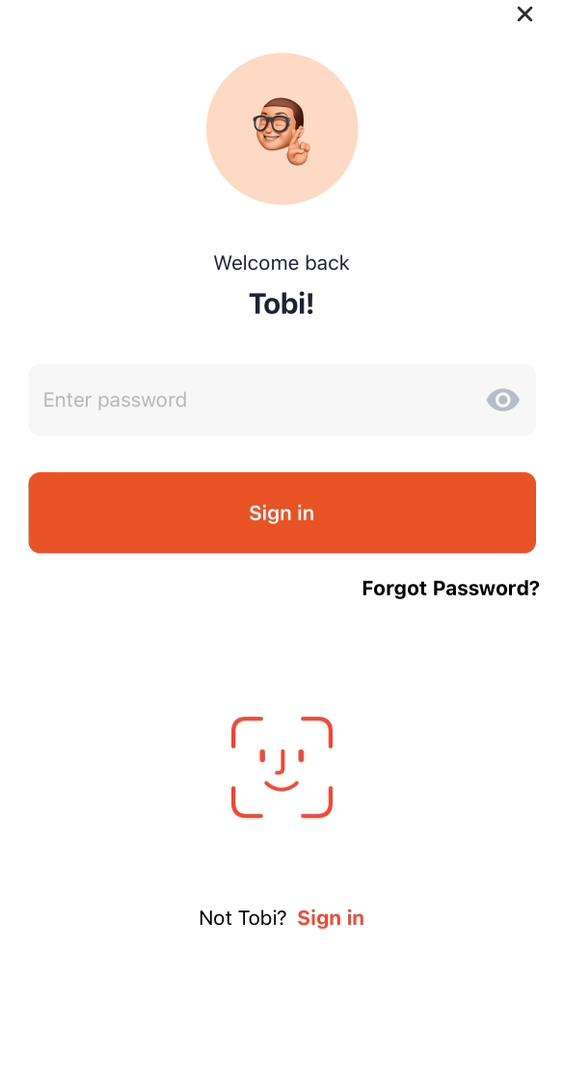
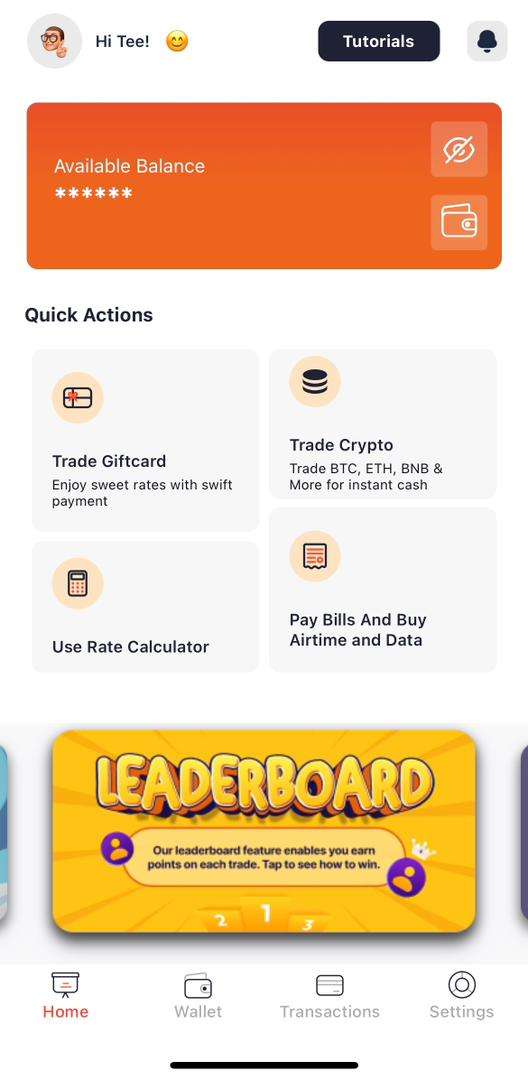
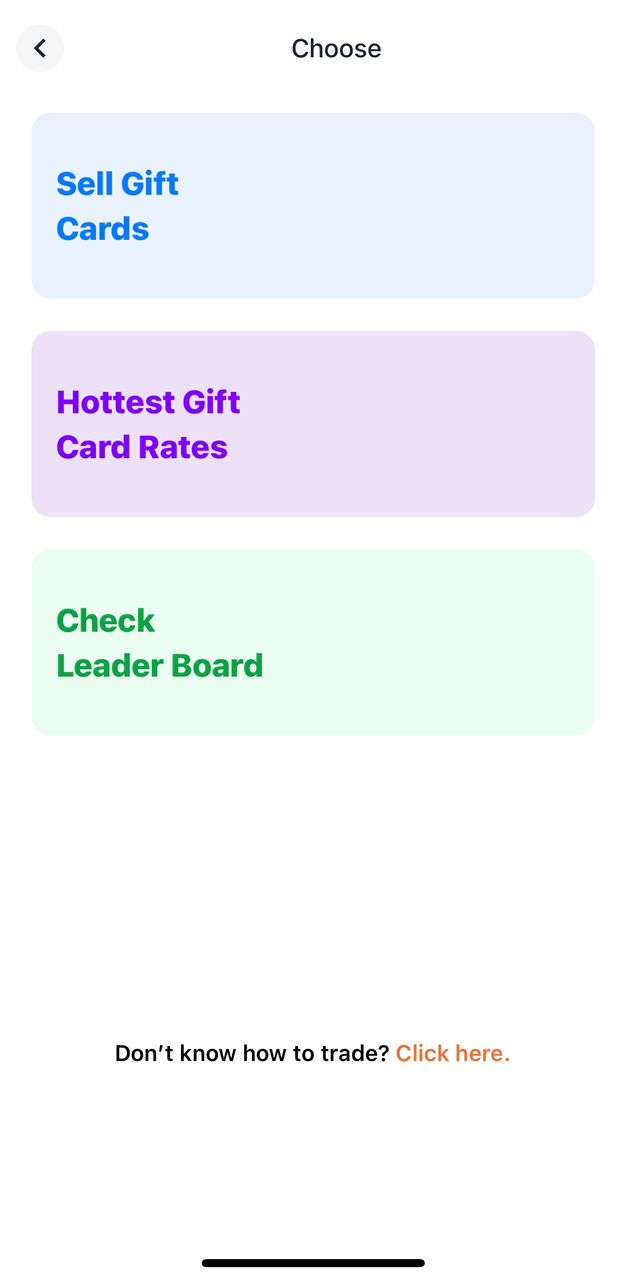
- Log into your account
- Click on “Trade Giftcard” on the homepage
- Choose “Sell Gift Card”
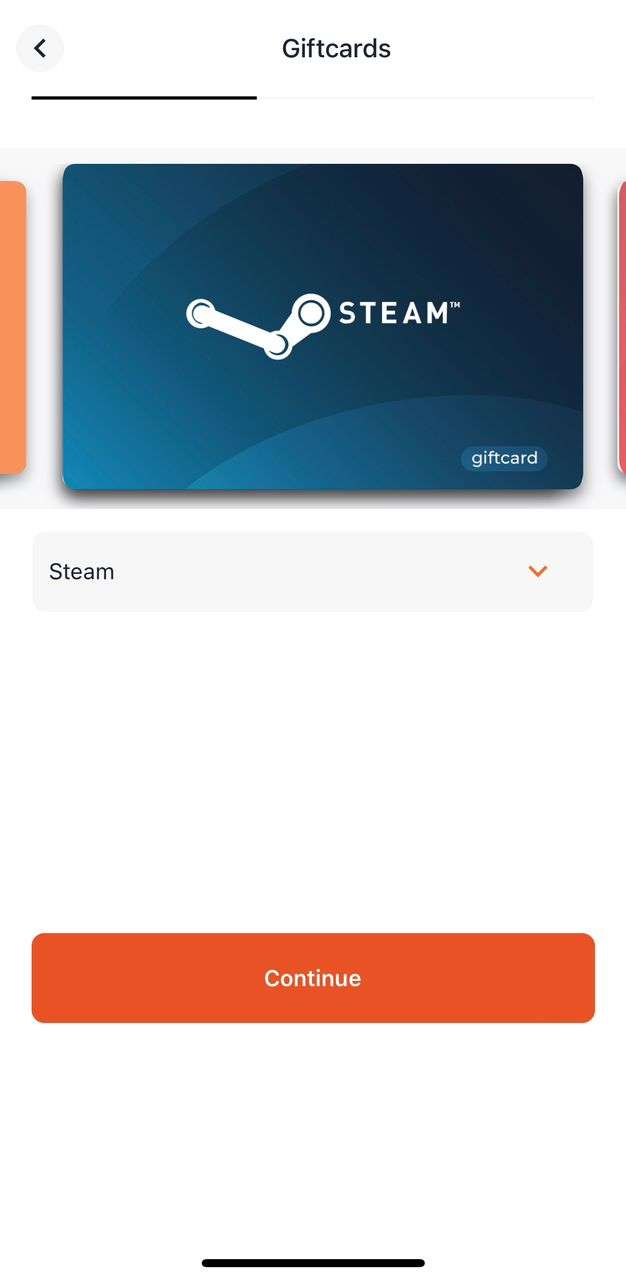
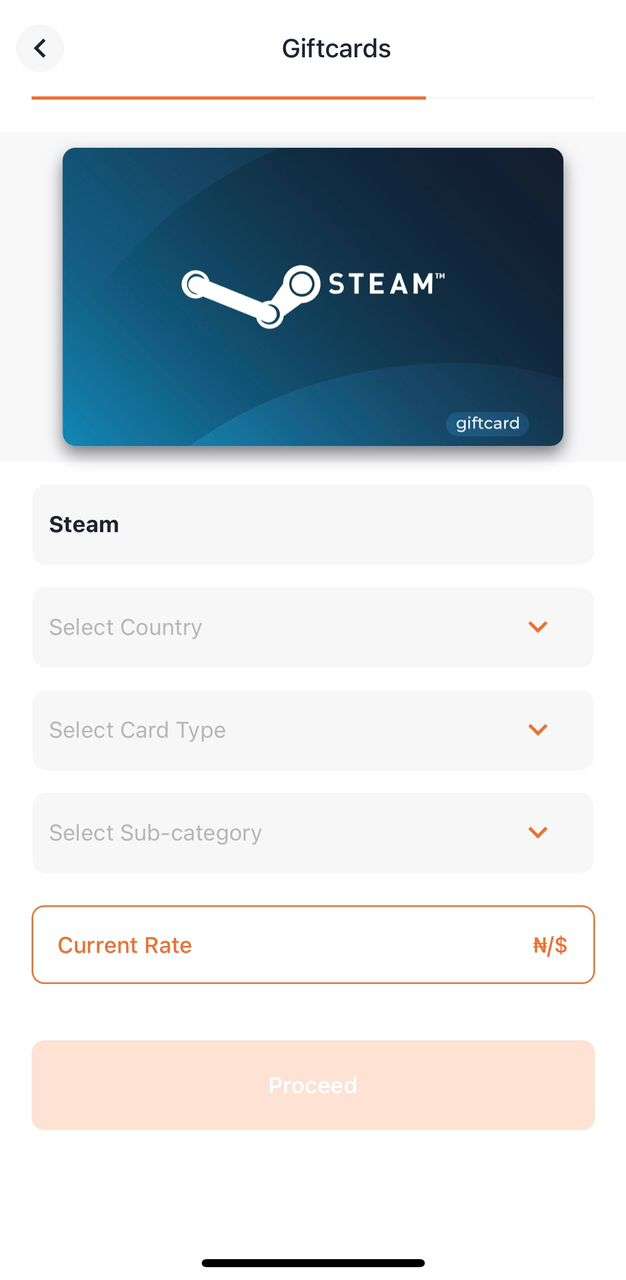
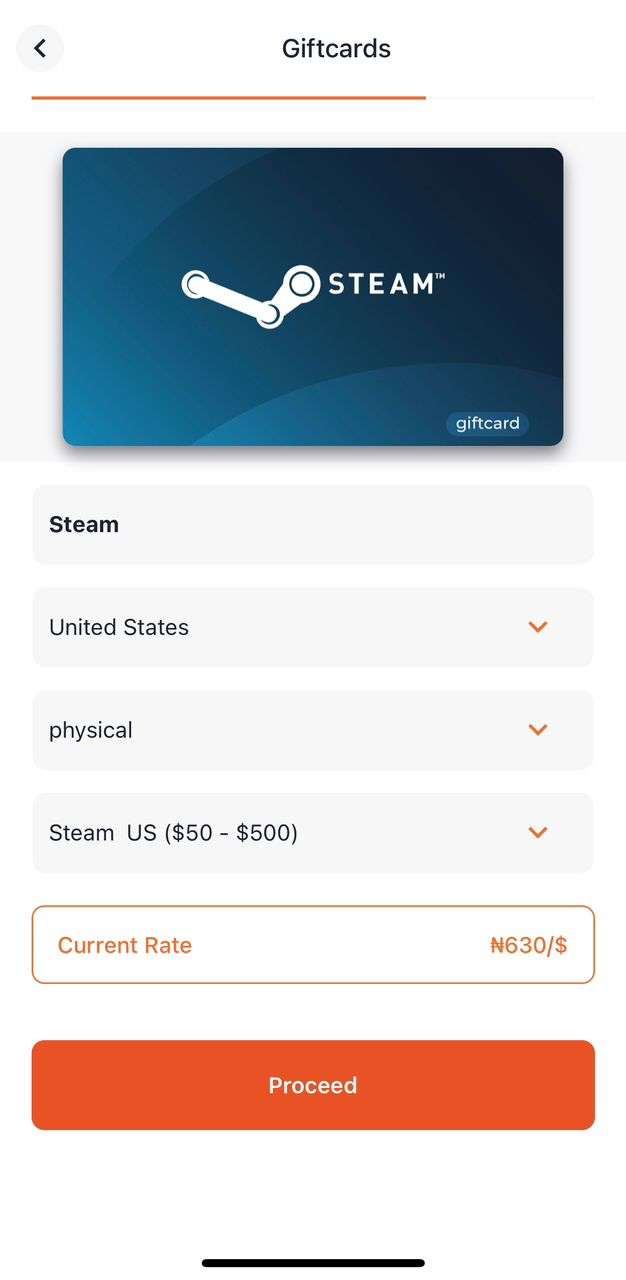
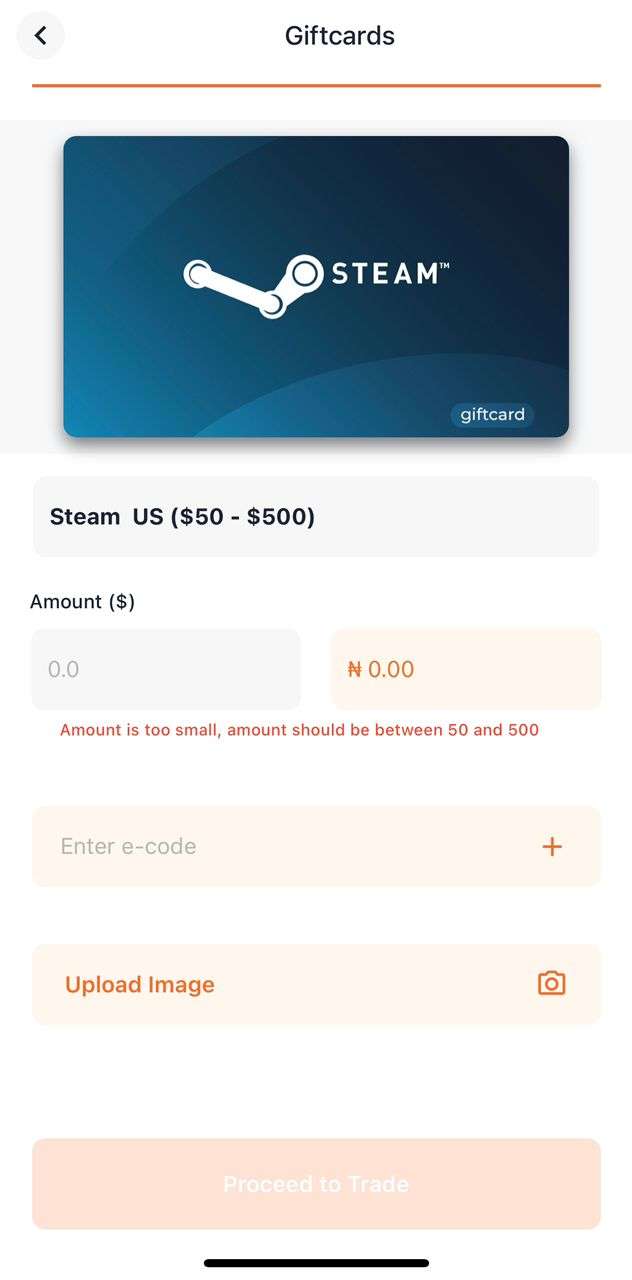
- Choose the type of gift card you want to sell (Steam in this case) and ‘continue’
- Fill in the necessary details such as country, card type (physical or ecode), and then the subcategory (receipt/no receipt, debit receipt, credit card, etc)
- The rate is displayed, and then you upload your image (physical cards) or type in your code (ecode)
- Then proceed to trade.
Minutes after your gift card image is approved and the transaction is done, payment is made immediately.
5 Best Apps to Sell Steam Gift Cards in Nigeria

Here are five apps and platforms that were commonly used for selling Steam Gift Cards in Nigeria:
- Dtunes: Dtunes is a well-known platform for buying and selling gift cards, including Steam Gift Cards, in Nigeria. It offers a user-friendly interface and quick payment processing.
- Paxful: Paxful is a peer-to-peer cryptocurrency and gift card trading platform that is widely used in Nigeria. Users can create listings to sell Steam Gift Cards and receive payment in Bitcoin or other cryptocurrencies.
- Cardnosh: Cardnosh is a Nigerian platform dedicated to gift card trading. It provides a secure marketplace for buying and selling various gift cards, including Steam Gift Cards.
- Giftcardstonaira: Giftcardstonaira is another Nigerian platform that specializes in gift card trading. It allows users to sell their Steam Gift Cards and receive payment in Nigerian Naira.
- Cardtonic: Cardtonic is a platform that facilitates the exchange of gift cards for cash. Nigerian users can sell their Steam Gift Cards on Cardtonic and receive payment through various methods, including bank transfers and mobile money.
When using any platform to sell Steam Gift Cards, it’s essential to exercise caution and follow the platform’s guidelines and safety recommendations. Additionally, verify the legitimacy of the platform to avoid potential scams or fraudulent transactions.
Conclusion
In the ever-expanding world of digital gaming and entertainment, Steam remains a powerhouse, offering a vast and diverse collection of games, software, and content. Steam Gift Cards have emerged as a convenient and flexible way for gamers to add funds to their Steam Wallets, enabling them to explore this digital realm without the need for traditional payment methods.
In this comprehensive guide, we’ve covered the essentials of Steam Gift Cards, from their purpose and use to how to check your balance and common errors and solutions you may encounter during the redemption process. We’ve also explored the distinction between the Steam Wallet and Steam Gift Cards, clarified whether Steam Gift Card funds can expire, and discussed their availability and use in Nigeria, with a specific mention of the Dtunes platform. Additionally, we’ve highlighted five popular apps and platforms for selling Steam Gift Cards in Nigeria.
As gaming continues to evolve and expand, Steam Gift Cards remain a valuable tool for gamers worldwide, offering the freedom to explore, purchase, and enjoy the exciting world of digital gaming and content on the Steam platform. Whether you’re a seasoned gamer or new to the world of Steam, these cards provide a convenient and accessible way to enhance your gaming experience.
Tobi brings stories to life as the Content Writer and Creator at Dtunes, blending creativity with strategy to connect with audiences. When she’s not crafting content, you’ll find her traveling, meeting new people, or trying out exciting things.