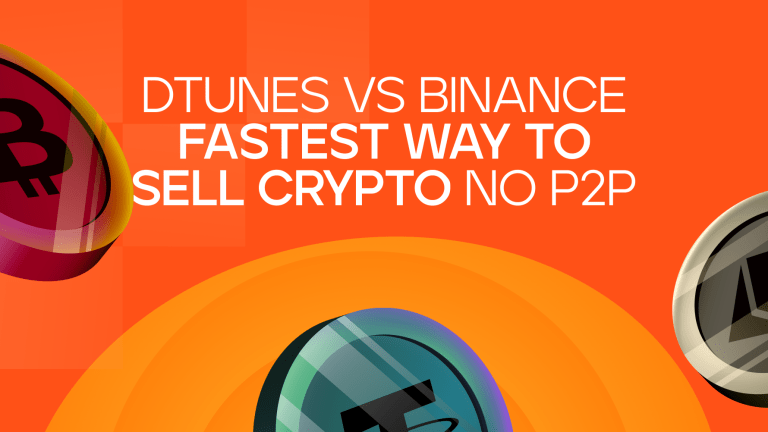How To Sell Steam Gift Card In Nigeria
Sell Steam Gift Card In Nigeria: While gift cards may be seen as the perfect gift for everybody, by everybody, sometimes it might just not work out. Especially with Steam gift cards. If you gift a non-gamer a Steam gift card, they may find it very hard to utilize and make use of it, whereas a gamer would definitely appreciate it and know what to do with it.
This article aims to dissect what Steam gift cards are, what they are used for, what to do with your unused Steam gift card, and how to sell Steam gift cards in Nigeria.
If this looks like what you’re here for, let’s jump right into it.
What Is A Steam Gift Card?

Steam gift card is a prepaid card that is issued by a popular gaming platform. It is a popular choice for gamers and those who are into PC gaming. The card, which can either be physical or ecode, can be used to add funds to a user’s Steam wallet. These funds can then be used to purchase games, DLCs, and more on the Steam platform.
Physical Steam Gift Cards are the ones that can be touched and held. They are usually sent to the recipient’s mailbox or can be picked up at the store
Virtual Steam Gift Cards, on the other hand, are the ones that can neither be held nor touched. They are sent to the recipient’s email address.
What Is The Steam Gift Card Used For?

A Steam card can be used to purchase games, software, and other items on the Steam platform. When you redeem a Steam gift card, the value of the card is added to your Steam Wallet, which can then be used to make purchases on the platform.
The Steam platform offers a wide range of games from various genres, including action, adventure, role-playing, and simulation. Some of the most popular games on Steam include Counter-Strike: Global Offensive, Dota 2, and PlayerUnknown’s Battlegrounds.
In addition to games, Steam also offers software such as video editing tools, antivirus software, and productivity software. Steam gift cards can also be used to purchase in-game items and virtual goods.
What Can Be Bought With A Steam Gift Card?
Your Steam gift card can be used to buy a variety of things such as:
- Games
- Software
- DLCs
- Other games-related items
If you’re a gamer, you may find the Steam gift card to be highly valuable, but it doesn’t mean it is only found with gamers. Non-gamers can also be in possession of Steam gift cards.
What To Do With Unused Steam Gift Card

If you have a Steam gift card and you have no idea what to do with it, maybe you’re a non-gamer and you were gifted a Steam gift card, you may decide to exchange it for cash, instead of having it lay around doing nothing. Because who doesn’t need some extra cash?!
Where To Sell Steam Gift Card In Nigeria

There are so many platforms where you can sell your Steam gift card in Nigeria. To avoid being scammed, you need to look out for reputable ones. And there are lots of them as well. One such reputable platform is Dtunes.
Dtunes is one of the recommended platforms where you can sell your gift cards for cash, especially your Steam gift card. It is very secure and the transaction is very fast and seamless. A very memorable experience.
How To Sell Steam Gift Card On Dtunes
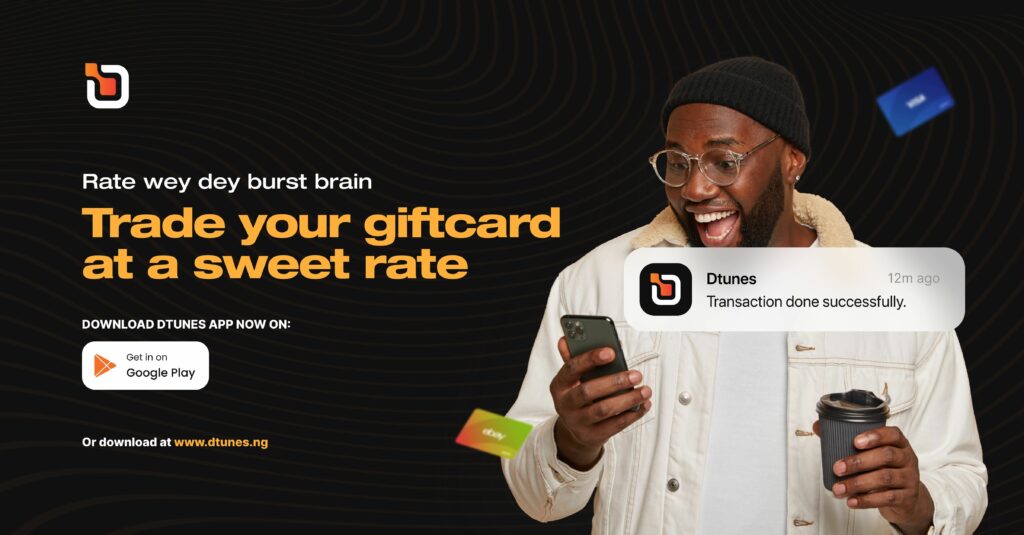
The best app to trade your Steam gift card is Dtunes, and you already know why. Asides from offering the best rates, Dtunes is also a very secure platform to use. Very user-friendly as well.
Here’s how to sell Steam Gift Card to Naira on Dtunes:
- Download the app on the play store for android or the apple store for iPhone
- Create your account if you don’t have one. It is free and it takes less than 3 minutes to create
- Verify your account by entering the code sent to your email address
- Start a trade and choose the type of gift card you want to sell (Steam in this case)
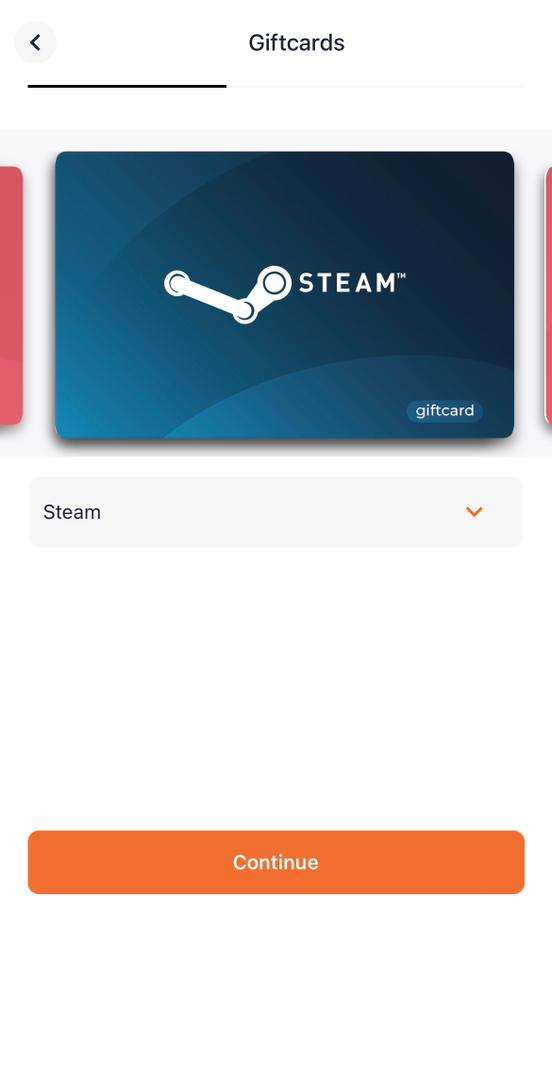
- Fill in the necessary details such as country, card type (physical or ecode), and then the subcategory (receipt/no receipt, debit receipt, credit card, etc)
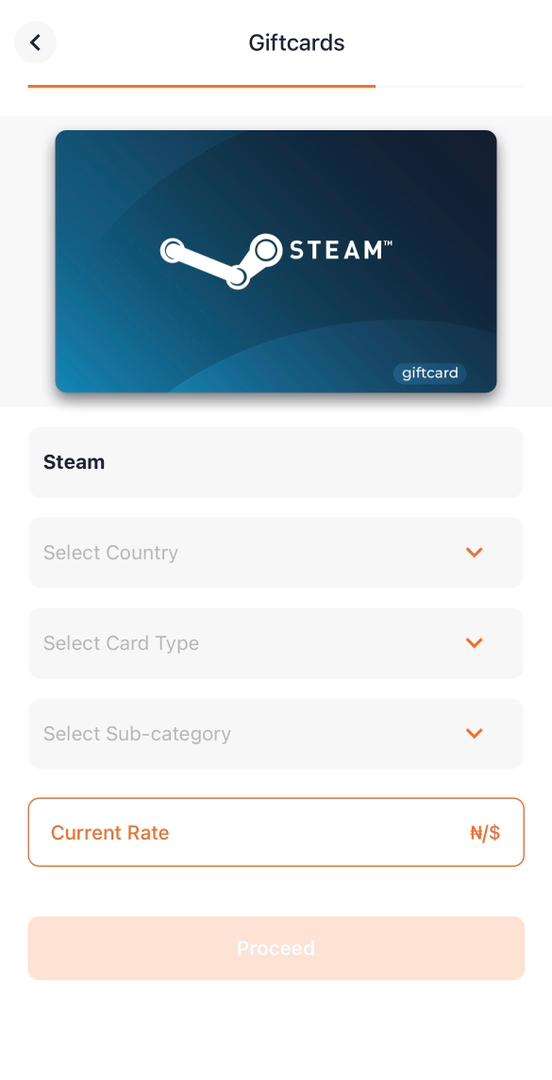
- The rate is displayed, and then you upload your image (physical cards) or type in your code (ecode)
- Then proceed to trade.
You even receive a welcome bonus if it’s your first time on the app.
What are you waiting for?
Tobi brings stories to life as the Content Writer and Creator at Dtunes, blending creativity with strategy to connect with audiences. When she’s not crafting content, you’ll find her traveling, meeting new people, or trying out exciting things.